Even though it was officially released last year, Sejent's LagBuster has kept something of a low profile. You won't find it in stores, and the company hasn't really advertised it heavily. In fact, the only way to purchase it is via the official Web site. As a result, not many people have heard of the product. Sejent makes some bold claims about the LagBuster, so when the company held a demo in San Francisco last week, we swung by to check it out.
An informal affair, the LagBuster demo consisted of two Sejent representatives, two PCs and the LagBuster itself. The LagBuster was already set up, with one PC running the Steam client and Counter-Strike. The other PC was displaying the LagBuster interface in a Web browser and running Dropbox. The goal was to show off how the LagBuster could prioritize game traffic on your home network and ensure a consistent level of performance.
Before we got into that, however, we spent some time chatting with the Sejent reps to understand what the LagBuster was doing and what made it different than the QoS (quality of service) options you can find in many home routers. While the LagBuster performs many of the same features as a QoS setup, there are two key features that are currently unique to the product.
The first is the real-time bandwidth monitoring. In order for QoS of any sort to work, you must have an accurate estimation of your Internet bandwidth. Most of us figure this number out by running a test or three at http://www.speedtest.net. While the number is generally accurate, it is only valid for a particular point in time. For most consumers, the actual speed they get can vary with the time of day. Cable modem users also have to worry about how active other users are on their node. As a result, your speed on Monday at 5:00 pm may not be the same as your speed on Friday at 5:00 pm.
To combat this problem, the LagBuster is continually monitoring your Internet bandwidth. When the Internet speed fluctuates, the LagBuster compensates, always keeping a segment of bandwidth reserved specifically for gaming. This auto-adjustment is important because QoS schemes can only work properly with an accurate measurement. If you simply run QoS on your router and your Internet bandwidth falls below a pre-configured speed, the QoS will fail. That's not an issue here.
The second component of the LagBuster magic is packet inspection. According to Sejent, the company has a team that is dedicated to fingerprinting video game traffic. This is done across all platforms, including the PC and consoles. These "fingerprints" are stored in the LagBuster. When a data packet comes across the network, the LagBuster looks at it and determines if it is a video game packet or a generic data packet. If it is video game traffic, it is routed to what is essentially an "express lane." All other traffic is routed through the equivalent of a standard connection.
By combining these two features with existing technology, the LagBuster promises to reduce local network congestion as well as ensure you optimize your bandwidth usage. Reducing local congestion is important because it means that what others are doing on your home network won't affect your gameplay. Downloading files, VoIP calls, streaming video, etc. — it's all separated out. Optimizing bandwidth usage is also important because a data backup in the modem buffer can also cause lag. By ensuring that the modem buffer doesn't fill up, the data stream is never interrupted.
With the theory behind the LagBuster explained, one of the Sejent reps went for a practical demonstration. We fired up Counter-Strike and started playing. The second machine started up a Dropbox file transfer. Looking at the pings, we could see the numbers go up as soon as the Dropbox connection was made. Turning on the LagBuster resulted in a small drop in Dropbox speed (since part of that bandwidth was now reserved for the game), but the ping numbers dropped.
We started up a game and played for a bit. During gameplay, the Sejent rep turned the LagBuster off. While there wasn't a noticeable difference immediately apparent in game, the server we were playing on didn't like the degraded connection. Shortly after the LagBuster was switched off, we were dropped from the server, citing a poor connection. We tried again with a different server. There were no problems while LagBuster was turned on, but we were dropped from the server when it was turned off.
No product can eliminate Internet-based lag, but if the LagBuster works in real life as well as it did in the demo, it has the potential to be quite an asset for hardcore gamers. We'll be putting this virtual "fast lane" to the real-world test over the next few weeks, so be sure to check back for the final verdict.
More articles about LagBuster













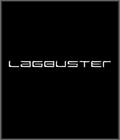 LagBuster eliminates the network lag commonly experienced when playing online multiplayer games.
LagBuster eliminates the network lag commonly experienced when playing online multiplayer games.

