Xbox announced the launch of Xbox Series X and Xbox Series S, bringing the most performant, immersive and compatible next-generation console gaming experiences to players in 40 markets around the world.
The launch of Xbox Series X|S heralds a new generation of game experiences including faster load times, higher frame rates, Quick Resume, Smart Delivery technology, hardware-accelerated DirectX raytracing, richer, more dynamic worlds, and so much more.
The Xbox Series X|S have both launched and in the event you do run in to any issues though, we have you covered.
Some issues might be known issues and we have the proper teams hard at work to resolve these instances ASAP. Be sure to check below for any issue you might be experiencing. As we learn more about workarounds or potential resolutions, we will update this post. If your issue is not listed below, be sure to head on over to the Xbox Series X|S FAQ for further assistance.
- 4K/120hz
- Known Issue: If you are using a 4K@120Hz TV that also supports VRR you might encounter no signal or corrupted image when the Xbox is configured for 4K120+VRR. This issue occurs with various TVs from LG, Samsung, or Vizio.
- Workaround:
- Update to the latest firmware on your TV
- If using an LG TV - https://www.lg.com/us/support/software-firmware-drivers
- If using a Samsung TV - https://www.samsung.com/us/support/downloads/
- If using a Vizio TV - https://support.vizio.com/s/firmware-search
Note: To best ensure you always have the the latest firmware update for your TV, confirm you TV is connected to the internet and that Automatic Updates are enabled.- If the issue still persists, also consider trying the following:
- Configure the console for 4K/60 with VRR by going to Setting> General> TV & display options> Video Modes> check the box for Allow variable refresh rate.
- Configure the console for 4k/120 with no VRR by going to Setting> General> TV & display options> Video Modes> uncheck the box for Allow variable refresh rate. The resolution and refresh rates are found under “Display” in TV & Display options.
- If you wish to experience 120hz and VRR, please configure for 1080p/120hz VRR or 1440p/120hz VRR by Setting> General> TV & display options> Video Modes> check the box for Allow variable refresh rate. The resolution and refresh rates are found under “Display” in TV & Display options.
- If you are experiencing a corrupted image, here are your workarounds to reverting back to a safe video mode:
- Restart your console and configure your video modes to one of the listed options above.
- If you're still experiencing a corrupted image after restart, disable VRR on the TV. Please consult your TV manufactures on how to do this.
- If the issue still persist after steps 1 and 2, perform the video mode reset sequence to get back to a safe state and configure for one of the two options above. To do this, follow the steps on this page here under “Your screen is blank after you turn on the console > Reset your display settings”.
- EA Play app
- Known Issue: The EA Play app will not launch or install on an Xbox Series X|S device.
- Workaround: There is no workaround at this time but we are working with our app partners to find potential resolutions for the future. At this time, the app will only work on an Xbox One generation device.
If you are looking for ways to claim your 10-Hour trials for popular games like FIFA 21 or Madden 21 on an Xbox Series X|S device, you can find them in the Store. To do this, go to Store and Search for your game. Select the game desired from the search results and click on the “Free Trial with EA Play” button on the game description page.
If you are looking to play full games included with your EA Play subscription, you can access them in My Games & Apps > Full Library > EA Play.- Game Captures
- Known Issue: Some users will see HDR captures appearing too dark when captured on Xbox Series X or Xbox Series S.
- Workaround: There is no known workaround but a fix will be coming soon in a future console update.
- BBC iPlayer app
- Known Issue: The BBC iPlayer app will not launch or install on an Xbox Series X|S device.
- Workaround: There is no workaround at this time but we are working with our app partners to resolve this. At this time, the BBC iPlayer app will only work on an Xbox One generation device.
- Q: Why isn’t the BBC app available on Xbox Series X|S?
- A: Many of your favorite streaming apps like Netflix, Disney+, Spotify, YouTube, Amazon Prime Video, Twitch, Sky, Now TV and more, are on the Store waiting for you when you boot your new Xbox console. There are a small number of apps that are not yet available - like BBC iPlayer – but we are working with partners to add these as soon as possible.
- Game Clips
- Known Issue: Trimming 4K videos on an Xbox Series X might result in a "trim failed" error.
- Workaround: There is no known workaround at this time for 4K but this will be addressed in the November console OS update. Until that update, you can switch to 1080p by going to Settings > Preferences > Capture & share > Game clip resolution > 1080p.
- Known Issue: Uploading 4K videos to Xbox Live from an Xbox Series X might result in an error or a blank screen.
- Workaround: There is no known workaround at this time for 4K but this will be addressed in the November console OS update. Until that update, you can switch to 1080p by going to Settings >Preferences > Capture & share > Game clip resolution > 1080p.
- Known Issue: Sharing 4K videos to Twitter from an Xbox Series X might result in a and error or a black screen.
- Workaround: There is no known workaround at this time for 4K but this will be addressed in the November console OS update. Until that update, you can switch to 1080p by going to Settings > Preferences > Capture & share > Game clip resolution > 1080p.
- DVD & Blu-ray playback
- Known Issue: Some users may insert a DVD or Blu-ray into their console and encounter a black screen.
- Workaround: If you are experiencing this, simply remove the disc from the console, restart the console, and then re-insert the disc into the console to watch your disc.
- PeacockTV app
- Known Issue: Some users will experience occasional pixelated frames while using the PeacockTV app on Xbox Series X or Xbox Series S.
- Workaround: There is no known workaround at this time but the proper teams are working on a fix to be included in a future update.
- Quick Resume
- While Quick Resume is fully operational with thousands of titles, we are aware a select number of Optimized titles may be experiencing issues with this feature. To ensure the best possible experience for our fans, we’ve disabled the feature for these titles and are working as quickly as possible to fix this at the platform level.
- Remote Play on Windows 10
- Known Issue: Console streaming to a Windows 10 device from an Xbox Series X|S will not work through the Xbox Console Companion app.
- Workaround: This feature is only supported through an Xbox One generation device. You can currently stream from an Xbox Series X|S console to an Android or iOS device via the Xbox app. Keep an eye on News.Xbox.com for any updates on further support for additional platforms like PC.
Xbox Series X is available now for $499, while Xbox Series S retails for $299. For the latest on where to buy Xbox Series X|S, visit here. You can also check in with your local retailer, including Microsoft Store for more information.
Starting today, Xbox Game Pass Ultimate members playing on console will receive an EA Play membership at no additional cost.
More articles about Xbox Series X




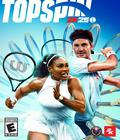
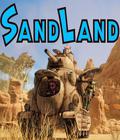
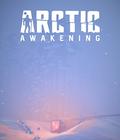



 The Xbox Series X is Microsoft's fastest, most powerful console ever and sets a new bar for performance, speed and compatibility.
The Xbox Series X is Microsoft's fastest, most powerful console ever and sets a new bar for performance, speed and compatibility.