As a team of veteran dwarven space miners, you must go on missions for your corporate overlords and venture into the deepest, most dangerous cave systems of the most hostile planet ever discovered.
Experience teamwork as you’ve never experienced it in a co-op game before. Complete missions and gather ever more riches. Expand your roster of class-based skills, unlock new gear and weapons, and take on the worst monsters the galaxy has to offer.
Players take up arms as one of four classes of badass dwarven miners, each with their own invaluable set of skills and gear. The Driller, the Engineer, the Scout and the Gunner must work together to survive a relentless onslaught of ravenous aliens and escape the procedurally generated caves with their bounty intact.
Enlisted dwarves will be paired with up to three like-minded brethren and sent on missions to the most hostile planet ever discovered, Hoxxes IV, to mine precious gems and metals. Cooperation is essential to your success and, as an interplanetary mining conglomerate, Deep Rock Galactic depends on its employees to take care of each other.
Deep Rock Galactic has today added modding support for Steam players, a long awaited and highly anticipated feature from the community. Ghost Ship Games has partnered with Mod.io to bring a fully comprehensive modding interface.
In addition, Ghost Ship has confirmed Update 35 will be its biggest update ever, sharing a few teasers for what is coming.
After it was initially announced earlier this year, Ghost Ship Games has been working with the community to make sure that every element of the system ensures that modding is implemented fairly for everyone from the most hardcore, to casual players of the game.
This latest update, titled Update 34.5, includes the following features:
Update 35 will be the largest update the game’s received to date:
- Easy mod browsing and installation through the Mod.io platform, including three categories of mods, which determine whether players can receive regular progression rewards on modded servers.
- Sandbox, Approved and Verified will all be clearly tagged, and have a detailed description of each category and what they entail
- Clear tags for modded servers so players will clearly know if a server is using mods, and which mods it’s using
- This interface will also include a system for handling activation and deactivation mods easily and quickly, so players don’t need to worry about deactivating Approved mods when trying to join a server that doesn’t have them installed.
- In addition, if players want to join a modded server, but don’t have those mods installed, they will be automatically downloaded
- The following new weapons are confirmed:
- There are MANY more details to be confirmed, watch this space!
--- PATCH NOTES ---
MODDING MENU
You can access all the mods from within the game through the brand-new Modding Menu. The Modding Menu is where you can easily enable and disable all of your installed mods moving forward. We have mentioned before that we use Mod.io as a mod hosting platform. You can easily access the DRG mod.io page from within the game, and you only need to do this when subscribing and unsubscribing to mods. The game will make sure to install/uninstall those mods. And you can easily activate and deactivate mods from within the modding menu. All the mods you find through the modding menu are hosted on mod.io. Some of you have expressed concerns over our choice of mod.io as a modding platform instead of other alternatives. We went into detail for the reasons behind this choice in our last Steam post and our modding support FAQ. When browsing mods, you will quickly become familiar with our three approval categories: Verified, Approved, and Sandbox. We have made detailed descriptions of these in our mod.io guidelines. But here is the high-level breakdown of each category:
Verified (for Base Game)mods are QoL mods that do not impact gameplay or audio, visual mods that improve accessibility, and localized versions of in-game graphics. Mods with the types:
Cosmetics, Visual, and Audio automatically default to the Verified Category if they only modify cosmetic or audio files. This is automatically detected in-game.
Approved (for Progression): mods are challenging or alternative game modes, changes to weapon stats, and mods that moderately alter gameplay elements while still retaining progression in line with the regular game.
Sandbox: mods are any mod that changes rewards or mission payout, and mods that directly unlock in-game items.
Besides these three approval categories, we have two special categories: Cosmetics and Audio. These are mods that only change the appearance or sound of your local game. And they work the same way as Verified mods.
It’s finally time to do that Haz 6 mission in a bathing suit with your squeaky toy hammer in place of your pickaxe. Happy mining!
SERVER TAGGING AND INFO
You can now clearly see which servers are running mods and which aren’t—no more relying on the host to put this in the title. You can also clearly see which mods a host has installed before joining.
There are also filters on the Server List that let you choose to show or hide servers that are running Approved or Sandbox mods - this means you have much better control of your server list.
You don’t need to worry about joining modded hosts by accident anymore. No more surprises and reverting to a previous save when you accidentally got a million XP from a modded game. With this update, modding should be safe, fun, and transparent.
STREAMLINED MOD ACTIVATION/DEACTIVATION ON JOIN
While Verified mods let you play the game and join others as you regularly would, Sandbox and Approved mods come with restrictions. Approved mods require everyone in a mission to have those mods installed. Sandbox mods do as well and need you to be on a Sandbox Save Game (now made possible through Save Game Profiles). But don’t worry, you won’t have to remember all of that. The game takes care of disabling your Approved mods when joining a host that doesn’t have those mods installed. And if you are a host with Approved or Sandbox mods installed, then the game will make sure other players have those same mods installed if they choose to join your game and it will even disabled those mods for them, when they leave. As mentioned above, they can see what mods you are running before joining you. Sandbox is a bit different. Here you will have to disable your Sandbox mods and change back to your main save to see non-Sandbox hosts in the server list.
NATIVE BLUEPRINT SPAWNING
This feature is primarily for modders. It allows anyone modding the game better access to certain features and functionalities in DRG. If you are interested in building mods for DRG, there is already a vibrant modding community. Do you feel the cave leeches are missing sunglasses? Or that BOSCO could use a tophat? Or maybe you want to do voice lines for mission control in another language? Then it’s time to get to work on that DRG mod.
TRANSLATION TEST BRANCH [COMMUNITY REQUEST]
This has actually been live for a bit. If you are a community translator then you can now access a steam branch with a nightly build including newest translations from Crowdin. So you don’t have to wait for a release to see your work in-game. If you are interested in providing community translation or DRG, there is a community translator channel on our Discord with a very active community.
MISC
- Added a new tab in the ESC menu for Modding Support
- Added a new Stabber Vine killcry callout
- Added support for a "-disablemodding" command line argument that can be added to the Steam launch options to disable mods if you encounter crashes
- Added support for a shared Save Game between the live branch and the translation branch
- [COMMUNITY REQUEST] Added wrapability to reward text on the "You have been kicked" popup to enable longer translations
- [COMMUNITY REQUEST] Added wrapability to 'Show infoscreen on startup' text to enable longer translations without overlapping UI elements
- [COMMUNITY REQUEST] Added wrapability to subheader text on the Memorial Wall screen to enable longer translations
- Added subtitles to the noise that is made when throwing to fix an issue with blank subtitles
- Added subtitles to a defense callout to fix an issue with blank subtitles
- Added subtitles to coughing and grunting noises to fix an issue with blank subtitles
- Added subtitles to dashing noises to fix an issue with blank subtitles
- Added subtitles to the Burning Love reactions to fix an issue with blank subtitles
- Added subtitles to the Gut Wrecker reactions to fix an issue with blank subtitles
- Added subtitles to the Mactera Brew reactions to fix an issue with blank subtitles
- Added localizability to Mastery Unlock pop-ups
- Added localizability to Liquid Morkite Well on the Laser Pointer
- Added localizability to Deep Dive Instructions in the Deep Dive Terminal
- Added localizability to missing strings on the Restore Save overlay
- Fixed typos in the subtitles when transferring Lost Equipment coordinates to the Terrain Scanner
- Fixed a typo in the quotes for Fungus Bogs biome
- Fixed typos and incorrect capitalization in the subtitles when the Drop Pod is called
- Fixing another save has more progress popup, even though another save does NOT have more progress
- Fixed typos in all subtitles related to upgrading Bosco, perks or equipment
- Fixed a typo in the subtitles when waiting for departure in the Drop Pod
- Fixed typos in subtitles when waking up in the cabin and in the Medbay
- Fixed a typo in the subtitles when mining
- Fixed typos in the subtitles when using the zipline
- Fixed an excess space in the subtitles when a Resupply Pod has arrived
- Fixed typos and excess spaces in the subtitles when slapping the leprechaun at the Space Rig
- Fixed typos and excess spaces in the subtitles when slapping dice
- Fixed inconsistent capitalization of the Sentry Gun in subtitles
- Fixed a typo in Mission Control's dialogue when the Fuel Cells are connected to the Drop Pod
- Fixed excess spaces in the subtitles when Doretta requires repair
- Fixed typos, inconsistent capitalization and excess spaces in all subtitles in Refinery mission
- Fixed typos in the subtitles when Doretta is under attack
- Fixed typos in the subtitles when pressing the gravity button on the Space Rig
- Fixed typos in the subtitles when picking up a pickaxe overcharger
- Fixed typos in the subtitles when placing the Gunner's Shield Generator
- Fixed a typo in the subtitles when power attacking
- Fixed typos in subtitles when petting
- Fixed typos in subtitles for all perk activation shouts
- Fixed typos in the subtitle when the player is caught by a Cave Leech
- Fixed typos in the various subtitles when the player is out of fuel, ammo or grenades
- Fixed a typo in Mission Control's introduction to Point Extraction mission
- Fixed a typo in Mission Control's announcement of the Drop Pod's arrival in Point Extraction missions
- Fixed excess spaces in the subtitles when the M.U.L.E. is returning to the landing zone
- Fixed typos, inconsistent capitalization and excess spaces in the subtitles of all Machine Event dialogue
- Fixed an excess space in the subtitles when forging overclocks
- Fixed inconsistent capitalization in subtitles for forging
- Fixed a typo when the player is caught by a Mactera Grabber
- Fixed inconsistent spelling of the Lootbug across subtitles, perk descriptions, milestones and the Miner's Manual
- Fixed an excess space in the subtitles when firing the Flare Gun
- Fixed an excess space in the subtitles when interacting with the Jukebox
- Fixed typos in the subtitles when depositing in the M.U.L.E.
- Fixed typos in the subtitles when Heightened Senses is activated
- Fixed a typo in the subtitles when mining Red Sugar
- Fixed a typo in the subtitles when grinding pipes
- Fixed a typo in the subtitles when using the Scout's Grappling Hook
- Fixed a typo in the subtitles when the Gunner's shield is recharged
- Fixed typos, inconsistent capitalization and excess spaces in the subtitles of all grenade warning
- Fixed typos in the subtitles when the player takes friendly fire
- Fixed typos, inconsistent capitalization and excess spaces in the subtitles of all Escort Duty Mission Control dialogue
- Fixed description of the Dreadnought cocoon on the Laser Pointer
- Fixed inconsistent descriptions for Salvage Mission items on the Laser Pointer
- Replaced the Dreadnought cocoon icon on the Laser Pointer with the colored variant
- Fixed a typo in the subtitles for the Dreadnought Laser Pointer callout
- Fixed a bug that caused Mission Failure text to overlap with other UI elements on the Mission Complete screen in certain languages
- Fixed a typo in a pop-up message that warns the player of potentially overwriting an existing Save Slot
- Fixed typos, inconsistent capitalization, and excess spaces in the subtitles of all Laser Pointer callout dialogue
- Fixed typos and inconsistent capitalization in the subtitles for all killcry callout
- Fixed typos in the subtitles for all gunsling reaction
- Fixed typos and inconsistent capitalization in the subtitles of miscellaneous in-mission dialogue
- Fixed typos and inconsistent capitalization in subtitles for Mineral Trade dialogue
- Fixed various miscellaneous typos reported by the community on Jira
- Fixed typos in all subtitles in the Tutorial Level
- Fixed typos in subtitles for gunslinging reactions
- Fixed typos in subtitles for various generic dialogue
- Fixed various typos and inconsistent capitalization in all subtitles for Mission Control dialogue in Deep Dives
- Fixed a typo in the subtitles for Mission Control dialogue when all Aquarqs are collected
- Fixed typos and excess space characters in subtitles when reacting to the environment
- Fixed typos in the subtitles when reacting to flies
- Fixed typos in the subtitles when browsing The Shop for new gear
- Fixed typos in the subtitles for coughing noises
- Fixed typos in the subtitles for character-specific dialogue
- Fixed typos in all subtitles for Fuel Cannister dialogue
- Fixed a typo in the subtitles when ordering Bosco to fire his rockets
- Fixed an excess space character in the subtitles when ordering Bosco to mine
- Fixed a typo when ordering Bosco to light
- Fixed a typo in the subtitles when ordering Bosco to fetch something
- Fixed a typo in the subtitles when carrying a heavy object
- Fixed various typos when ordering beer
- Fixed typos and capitalization across all bar-related subtitles
- Fixed another typo in the subtitles when consuming a Blacklock Lager
- Fixed a typo in the subtitles when consuming a Blacklock Lager
- Fixed a typo in the subtitles when reacting positively to a beer
- Fixed inconsistent capitalization in more Mission Control dialogue
- Improved the wording of the tutorial hint that describes how to replay the Tutorial Level
- Fixed a typo in the tutorial hint that describes how to replay the Tutorial Mission
- Fixed a typo in the loading screen hints
- Fixed inconsistent naming of the Resupply Pod across chat alerts, tutorial hints, UI, and the Laser Pointer
- Fixed inconsistent capitalization in Mission Control dialogue for assignments and promotions
- Fixed inconsistent capitalization in Mission Control dialogue on the Space Rig
- Fixed inconsistent capitalization in Mission Control dialogue in Point Extraction Mission
- Fixed inconsistent capitalization in incoming Supply Drop alerts
- Fixed inconsistent capitalization in Misson Control tutorial dialogue
- Fixed inconsistent capitalization in Mission Control wave alerts
- Fixed more cases of inconsistent capitalization in Mission Control dialogue
- Fixed typos and inconsistencies in Mission Control's dialogue in Elimination Missions
- Fixed inconsistent capitalization in Misson Control's dialogue when all Alien Eggs are collected
- Fixed typos and inconsistencies in Mission Control's dialogue when an objective is completed
- Fixed inconsistent capitalization in Mission Control's dialogue when the M.U.L.E. has docked
- Fixed a typo in Mission Control's introduction to Mining Expedition
- Fixed inconsistent capitalization in Mission Control's dialogue for Mission Selection
- Fixed inconsistent capitalization in Mission Control's dialogue in Salvage Mission
- Fixed a typo in the chat alert when the M.U.L.E. can be called back to the Drop Pod
- Fixed a typo in the subtitles when throwing snowballs
- Fixed an excess space character in the Saves Menu
- Fixed a typo on the Dirt Diggers screen of the Miner's Union Terminal
- Fixed several cases of inconsistent resource descriptions on the Laser Pointer
- Fixed a typo in the description of Dystrum on the Laser Pointer
- Fixed typos in the description of Magnite on the Laser Pointer
- Fixed a typo in the description of Hollomite on the Laser Pointer
- Fixed several cases of inconsistent capitalization of all news headlines
- Fixed several cases of excess space characters at the end of news headlines broadcasted on certain terminals in the Space Rig
- Fixed a typo in Mission Control's introduction to Salvage Missions
- Fixed another typo in Mission Control's announcement of all mini M.U.L.E.s being fixed
- Fixed a typo in Mission Control's announcement of all mini M.U.L.E.s being fixed
- Fixed another typo in one of the quotes for the Magma Core biome
- Fixed a typo in the subtitles when killing an innocent Cave Angel (how dare you!)
- Fixed a typo in the subtitles when marking a Core Infuser with the Laser Pointer
- Fixed typos in the Control Customization Menu
- Fixed typos in the Controls Options
- Fixed a typo in Mission Selection
- Fixed a typo when marking a Brewing Ingredient with the Laser Pointer
- Fixed a typo in one of the quotes for the Magma Core biome
- Fixed a typo in Mission Control's introduction to the second stage of a Deep Dive
- Fixed a typo in the subtitles when placing a Satchel Charge
- Fixed a typo in the Web Spitter entry of the Miner's Manual Bestiary
- Fixed a typo in the news headlines shown on certain terminals in the Space Rig
- Fixed a typo in the Glyphid Dreadnought Twins entry of the Miner's Manual Bestiary
- Fixed a typo in the news headlines shown on certain terminals in the Space Rig
- Fixed a typo in the description of the Compact Feed Valves overclock for the CRSPR Flamethrower
- Fixed a typo in the news headlines shown on certain terminals in the Space Rig
- Fixed a typo in the subtitles when marking a Dreadnought Hiveguard with the Laser Pointer
- Fixed several typos in the subtitles when reacting to damage from thorns
- Fixed several typos in the subtitles when depositing in the M.U.L.E.
- Fixed a typo in the UI Options menu
- Fixed a typo in the biome description of Hollow Bough
- Fixed typos in Swarmer Tunnel shouts
- Fixed a typo in the description of the Disabled Inertia Inhibitor upgrade for the Deepcore 40mm PGL
- Fixed a crash that could sometimes occur when the armor of the Dreadnought was destroyed
- Fixed an issue where you could not join games, if you had just joined a game and failed because someone joined the game at the same time as you and got in quicker making the server full
PATCH NOTES FROM EXPERIMENTAL BRANCH
KNOWN ISSUES
- You are only able to enable 25 mods at a time because of an issue that prevents joining multiplayer sessions past this cap. This limit is temporary and will be increased as soon as we have a solution. Solo play is unaffected by this cap.
- Verified dependencies does not always reenable when joining a server with it active
- Hidden mod on mod.io do not automatically update to new versions
- Disabled mods are sometimes re-enabled after leaving a mission
- Corrupt mod files are not handled/aborted, but are stuck in a loop trying to redownload and extract. This can be worked around by unsubscribing to the faulty mod.
Key Features:
- 1 to 4 player Co-Op: Work together as a team to dig, explore, and fight your way through massive cave systems filled with hordes of deadly enemies and valuable resources.
- 4 Unique Classes: Mow through enemies as the Gunner, scout ahead and light up the caves as the Scout, chew through solid rock as the Driller, or support the team with defensive structures and turrets as the Engineer.
- Fully Destructible Environments: Destroy everything around you to reach your goal. There is no set path so you can complete your mission your way. But proceed with caution, you don’t want to stumble into an alien swarm unprepared!
- Procedurally Generated Cave Network: Explore a network of procedurally generated cave systems filled with enemies to fight and riches to collect.
- High-Tech Gadgets and Weapons: Clean the caves of Hoxxes IV with the CSPR Flamethrower and the "Lead Storm" Powered Minigun, light the way with flares, tackle tough terrain with the Reinforced Power Drill and reach new heights with the grappling hook.
Deep Rock Galactic is available on PC (Steam) and Xbox One (Microsoft Store) for $29.99/€29.99/£24.99.
More articles about Deep Rock Galactic













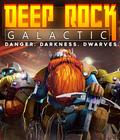 Deep Rock Galactic is a procedurally generated first person co-op shooter for up to 4 players.
Deep Rock Galactic is a procedurally generated first person co-op shooter for up to 4 players.