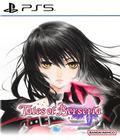Lost Ark is a AAA free-to-play, massively multiplayer online action role-playing game that is only currently available in Korea, Japan, and Russia, where it boasts millions of active players.
The game features 15 distinct hero classes that offer deep combat with unique combinations of adaptable skill sets utilizing the Tripod Skill system. Players forge their own legend, whether alone or with allies, as they battle through dangerous dungeons, sail by ship and even create their own island home.
Amazon Games collaborated with Smilegate RPG to provide players in North America and Europe with the best experience possible by localizing and translating the colossal world of Lost Ark into written and spoken dialogue in English, French, German, and Spanish.
Amazon Games revealed the patch notes for Lost Ark’s Feast with Friends update, which is set to launch tomorrow, November 16!
The November update will introduce the Reaper Advanced Class, the third Assassin Advanced Class. As a true master of stealth, the Reaper commands a variety of tools to vanquish whatever threat crosses their path, including Dagger, Shadow and Swoop skills. This update also features new progression events, where players will receive a Punika Powerpass after completing Punika's quest “Berver's Friend” during (or before) the event period. With the Punika Powerpass, players will receive Item Level 1302 gear and will be able to bring an alternate character to that point in the game. The new update also features quality of life updates, events, daily log-in rewards, notable bug fixes and more.
Heroes of Arkesia,
The November “Feast with Friends” Update arrives in Arkesia tomorrow. Downtime for the update will begin on November 16 at 12AM PDT (8AM UTC) and is expected to last 4 hours. From the Reaper Advanced Class (a deadly new weapon on the battlefield) to bountiful progression events, daily log-in rewards, and a swathe of impactful quality of life adjustments, this update is all about stocking up on valuable in-game items and feasting with friends to prepare for the gauntlet of powerful end-game challenges arriving next month. Find the full list of quality of life improvements, events, cosmetics, balance changes and other updates below.
SPOTLIGHT
REAPER ADVANCED CLASS
The Reaper joins the Deathblade and Shadowhunter as the third Assassin Advanced Class. Reapers are true masters of stealth. From powerful back-attacks inflicted by their daggers to misleading opponents by vanishing and summoning clones, Reapers have a variety of tools at their disposal to vanquish whatever threat crosses their path. Learn more about the Reaper’s Class Identity, Engravings and Skills in the Reaper Lost Ark Academy.
NEW PROGRESSION EVENTS - PUNIKA POWERPASS & HYPER EXPRESS
Players will receive a Punika Powerpass after completing Punika's quest “Berver's Friend” during (or before) the event period, delivered via in-game mail. The Punika Powerpass will function like the North Vern Powerpasses available to all players in the launch version of Lost Ark— once you’ve completed the storyline of that continent, you can use the Powerpass to bring an alternate character to that point in the game. With the Punika Powerpass, you'll receive Item Level 1302 gear. This is an event Powerpass, and will expire on January 18, 2023. After the Powerpass is received through in-game mail and redeemed, it may display 'no-limit' on the expiration date, but it must be used by a character before it expires on January 18, 2023.
Pairing well with the Punika Powerpass, a new Hyper Express event arrives in this update. Players will be able to designate one character between Item Level 1302 and 1445 on their roster to participate in the Hyper Express Event to earn honing materials and level up quickly. The designated character will earn rewards from missions when increasing their Item Level to 1445— which grants a particularly valuable reward. Like the Punika Powerpass, character designation will end on January 18, 2023. Missions can be completed until February 8, 2023.
For players awaiting the release of the Summoner Advanced Class, please note that both progression events will be active for its release next month, and can be saved to use on the Summoner. No additional Powerpasses or Express events will be added in the next major update as these events will be active throughout December.
GENERAL & QOL UPDATES
TRIPOD UPDATE
The method through which Tripod Skill tree upgrades are transferred to gear has been revamped to simplify the system. Before, Skill tree effect transferred to gear, and players would then equip that gear to gain the Tripod’s Skill tree effect. Now, Skill tree effect transfers directly to the character’s Skill book. Players can select the Skill tree that they want to use in the combat skill menu (K) to use the Skill tree effect.
In the new Skill tree effect transfer method, the Skill tree effect level on the transfer materials will transfer directly to the character through a new set of Amulet items.
Amulets
- You cannot equip Amulets, but you can transfer the Skill tree effect that has been applied to the Amulet to the character.
- There are different types of Amulets:
- Special Amulets can be obtained as event rewards (Wishful Amulets) or in the Legion Raid Token Shop (Hope Amulets).
- Wishful: Increases the Tripod effect level that player selects by Lv. 5. (the selected effect should be Lv. 4 or under)
- Hope: Increases the Tripod effect level that player selects to Lv. 4. (The selected effect should be Lv. 3 or under)
- Normal Amulets can be obtained in Chaos Dungeons and Stronghold Chaos Dungeon Dispatch.
- Increases Tripod effect level based on the Tripod effect imbued in an amulet.
- Each amulet is imbued with different Tripod effects and levels.
- When a Skill tree Transfer is complete, Amulets that you've used will be gone regardless of whether the transfer was successful or not. Required materials and transfer costs will also be deducted.
- There is a new Amulet category in the Item Dictionary and Auction House.
- The new Amulets can be auto-dismantled. New options have been added for Amulet auto-dismantle.
- Drained Equipment will no longer be dropped, but any Drained Equipment currently owned can still be used as transfer material.
New Transfer System Details
- All Skill trees effects will default to Lv. 1 at first. We recommend you check the Skill tree effect level before applying it.
- Skill tree effect level can be set up to Lv. 5.
- You can activate up to 18 Skill tree effect levels at once.
- Each skill preset stores the Skill tree effect separately. You must apply them separately on each preset.
- The Skill tree level in the Auction House search preset have all increased by 1.
- Visit the Skill tree Transfer Expert NPC in any major city to use the Skill tree transfer feature.
- To use Skill tree transfer, you must first complete Punika quest ‘Festival Adventure’.
- If you have already completed ‘Festival Adventure’ quest, you can use Skill tree transfer immediately.
- Through Skill tree transfer, you can transfer the Skill tree effect level on the Amulet to your character.
- In the new Skill tree effect Transfer method, the Skill tree effect level in the transfer material will move over to the character.
- Select the Skill tree effect that you want to transfer from the Skill tree effects in the Amulet.
- The Skill tree transfer target level that may be reached with a successful transfer will be displayed in the center of the Skill tree Transfer UI.
- Click the ‘Transfer' button to attempt a Skill tree transfer.
- Same level Skill tree effect or Skill tree at max level cannot be transferred.
- Amulets that you've used as material will be gone regardless of whether the transfer was successful or not. Materials and transfer cost will also be deducted.
- When a transfer is successful, you can use the skill book (shortcut [K]) to activate the transferred Skill tree effect level and apply it.
- Skill tree Transfer success rates have increased:
- Lv. 2 - 100%
- Lv. 3 - Increased from 30% to 50%. With Sage Powder, increased from 60% to 100%
- Lv. 4 - Increased from 15% to 25%. With Sage Powder, increased from 25% to 50%
- Lv. 5 - Increased from 5% to 10%. With Sage Powder, increased from 10% to 20%
General Skill Tree Updates
GOLD & ECONOMY UPDATES
- You can change Skill tree notifications from the notification settings. Default notification settings have been reset due to the transfer system update.
- The 'What is Skill tree Transfer?' guide quest has been updated. If you haven't finished your quest, it has been removed. You can accept the quest again from your quest journal.
- The Skill Tree Transfer guide quest has been updated in the Training Room to reflect the new system.
- The old Skill tree inventory has been removed.
- The Skill tree effects in storage have been transferred to your character.
This update includes adjustments and a new system designed to combat economic inflation from two angles. First off, we’re targeting and removing some common methods that bots use to generate Gold. We hope with new progression events to propel players toward end-game activities that grant Gold (like Legion Raids), these changes will benefit players by reducing bot-generated Gold and increasing player purchasing power without the negative impacts of lost Gold. Adjustments to Gold generating activities:
- Removed Gold from Rapport rewards. All Rapport Gold rewards will be replaced with other items, such as Engraving Recipe Chests, Card Packs, Card XP and Amulets used in the new Tripod system.
- Removed Gold from Welcome Quest completion rewards. All Gold rewards from the quests will be replaced with Silver.
- Oreha’s Well Abyss Dungeon [Normal Difficulty] Gold rewards reduced from 1500 total Gold to 900. The recommended Item Level and the requirement to matchmake into Oreha Preveza has been lowered from 1340 to 1325, equal to Aira’s Oculus.
We’re also introducing a new event vendor where Gold can be spent on valuable items. The limited-time Gold Shop will have a variety of themed chests (focused on honing materials, Engravings, etc.) with weekly purchase limits, and will be in-game until December 14. The goal of this system is to further combat inflation by providing an outlet for players with excess Gold to exchange it for impactful items.
We will continue to monitor the impacts of these updates to the economy, and evaluate if the Gold Shop should continue past the planned event timeline. Additionally, we will continue to look into techniques that prevent bots from negatively impacting the player-run economy.
PROCYON'S PROTECTIONAdded a new system called Procyon's Protection to help new players learn Legion Raids. Procyon's Protection provides a buff, increasing damage dealt to monsters by 10% and reducing damage received by 20%. Players who have cleared the corresponding Legion Raid 10 times or less (per Roster) will get Procyon's Protection. Once a player has cleared all gates 11 times or more, information regarding Procyon's Protection will disappear from the Legion Raid entry UI, and the buff will be removed. Procyon's Protection buff is available up to Vykas Hard mode. Players benefitting from the Mokoko Challenge buff will not have Procyon's Protection.
MVP SYSTEM IMPROVEMENTSSTRONGHOLD UPDATES
- The MVP and 3 Star players will be visible on the MVP screen. The player with the highest score in each MVP category receives an emphasis in the UI.
- Star players can use MVP motion to pose on the MVP screen. Emotes has a new menu “MVP Settings” for setting the motions which will be used in MVP screen.
- Added new MVP categories 'Last One Standing' & 'Counterpuncher'.
- Updated and improved the calculation methods for MVP contribution.
- Failed contributions are no longer counted for MVP calculation.
- MVP calculation is active during each gate’s boss combat.
- Medal icons for categories have been added to the MVP UI.
- An MVP cutscene will play after a Team Elimination match.
- The MVP is now shown for each Abyssal Dungeon & Abyss Raid gate.
- Added a Gifting feature within Strongholds.
- Players can open the Gifting menu using Ctrl + 6 while in their Stronghold. You can send gifts to the Stronghold owner while visiting another player's stronghold, or guests within your Stronghold. As a guest, you can send gifts while in another player's Stronghold even if they aren't present.
- There are a few requirements for the items being gifted:
- It must be an item purchased from the in-game store with Royal Crystals
- It must not have an active trade restriction.
- Individual pet/skins/mount items cannot be gifted. Chest items that contains pet/skins/mount can be gifted.
- Gifts that are not claimed within 30 days will be returned to the sender.
- A quiz can be sent alongside a gift. This allows the sender to add a question and 4 answers with the gift. If the recipient selects an incorrect answer, the gift will be returned to the sender.
- Added a new Trophy Menu and Trophy Room within the Stronghold.
- Added 4 new Jukebox Songs.
- Stronghold placement points are now calculated based on the current placement.
- Players can now access the inside of the Manor.
- When the quest "Your Own Manor!" is completed, the interior of the mansion is opened. This quest can be accepted through the 'Adeline' NPC once you have achieved level 10 and completed the 'Fresh First Step' of the quest.
- Access is initially granted to the first floor of the Manor.
- After the interior of the Manor is accessible, a new research called 'Stronghold Unlocked: Manor 2F' will appear in the research center. Upon completion, the second floor of the Manor will become accessible.
- The maximum placement points inside the mansion can be expanded through research.
- Added Manage Entertainment and Browse modes to help hosting Stronghold events or games.
- In the Manage Entertainment and Browse mode, the point of view of the territory shifts, and the camera can be moved freely.
- During the play operation mode, you can browse through the 'Select Zone' menu.
- You can move the camera with the W/A/S/D key or mouse wheel click & drag.
- Manage Entertainment and Browse mode is only available for the lord character of the estate.
- Each function in the Manage Entertainment and Browse mode operates only when the lord enters their Stronghold, and the use is ended when the lord leaves.
- Manage Entertainment and Browse mode can be used immediately without any additional conditions when the Stronghold is open.
- Added a countdown feature that allows the Stronghold’s lord to start a countdown. You can set the countdown time from a minimum of 3 seconds to a maximum of 10 seconds. When the countdown begins, the timing is displayed to all the characters in the Stronghold, and at the end, a Mokoko announces the start.
- Added a timer feature in the Stronghold. The lord can set a timer from a minimum of 1 second to a maximum of 59 minutes and 59 seconds. As the timer progresses, the remaining time is shown to all characters in the territory. The timer can be paused in the middle.
- Added a Broadcast feature that displays a set message to all characters in the Stronghold. You can leave a message you want to deliver to guests who visit the Stronghold, or you can announce something when starting a game.
- The message can be up to two lines and up to 50 characters.
- Broadcasts offer a total of 10 presets.
- Added a Quiz feature that allows you to play quizzes directly by combining countdown/timer and broadcast functions.
- Countdown/timer, broadcast individually is not available during quiz execution.
- Quiz games can be played by setting the question/answer, question waiting time, and answer time limit.
- Up to 10 quizzes can be set, with a total of 5 presets available.
- The first character to enter the text set as the quiz answer within the time limit to 'General Chat' will be selected as the correct person.
- Countdowns and timers can be used in conjunction.
- The Repeat Run feature allows you to run countdowns and timers sequentially. If you enable repeat execution, the set countdown/timer runs repeatedly until it stops.
- Improved the structure and character placement system.
- For Stronghold optimization, structures with specific functions were categorized. Structures with special functions for games are classified as ‘Entertainment Structures'.
- Entertainment Structures can only be placed on remote islands.
- Entertainment Structures that have already been placed in areas other than remote islands will not be removed and will remain in place.
- Stronghold structures have been adjusted so that you can deploy more than before.
- For character and Rapport NPC placement points, the setting criteria had been adjusted. Overall, the placement point requirement has been raised, reducing the number of characters that can be placed in one area compared to the previous one.
- If the placement points are exceeded due to the placement point adjustment, the existing placement information is retained but cannot be edited.
- To edit while the placement point is exceeded, structures in areas where the placement points are exceeded must be reduced to less than the placement point maximum.
- Regional layout points within the stronghold have been expanded.
- Relaxed the conditions of the placement point expansion research.
- Following the placement point adjustment, the placement points granted by completion of the relevant research has also been raised.
- Completing the Lv. 6 Manor Research will increase the placement points:
- NPC placement points: 120
- Structure placement Point: 100
- Placement preset added. Players can now create and switch between 2 different presets within their Stronghold which can be used to control what structures and props are displayed.
- Added mounts and ship structures to the Stronghold.
- The mounts and ships owned by the player can be placed in the Stronghold and Manor.
- Guests who visit the stronghold can also use deployed mounts, but you can't ride a mount placed inside the Manor.
- Added a variety of HUD improvements to the Stronghold, along with new menus and shortcuts to access the new systems.
- Added new Stronghold structures.
- Eleven new structures, eight True or False game structures, and eleven sand entertainment structures have been added.
- Crafting Recipe Exchange NPC 'Jeniff' allows the crafting method of each structure to be aqcuired.
- 10 other Entertainment structures have been added.
- Each structure can be exchanged through a trader.
- 32 indoor structures have been added.
- Indoor structures can only be placed inside the mansion.
- Flooring, wallpaper, and wall border decorative structures can be replaced by Indoor Structure Exchange NPC 'Tincorine'.
- Other wall decorative structures can be replaced by the Crafting Method Exchange NPC 'Jeniff'.
- With the addition of new NPCs, NPC 'Kayla', an existing structure vendor, has been changed to 'Facility Structure Merchant'.
- 17 types of Mokoko Cafe theme structures have been added.
- Crafting method exchange NPC 'Jeniff' allows the manufacturing method of each structure to be exchanged.
- The following structure sets can be replaced via the NPC 'Kayla'.
- True or False Quiz Set
- Sand Play Set
- Cafe Mokoko Set
- Added Stronghold Teleports. Teleport points have been added to 6 different locations within the Stronghold. Interacting with one of the portals allows the player to immediately teleport to another one. The 6 zones are:
- In front of the Manor
- By the Chef's Kitchen
- Next to the Farm
- On the Isolated Island
- In the Trophy Room
- Near the Marina on the beach
-
GUILD UPDATES
- Guild invitations can no longer be sent to players in the 'AFK' state
- Characters whose status is set to 'Offline' in the Friends tab have been changed so that they are not shown in the guild invitation UI.
- Improvements were made to show up to 5 guilds simultaneously in the guild group list of guilds.
- Location for Siege and Raid Bases were adjusted to match the actual location of each base shown on the world map.
- Updated the number of competitions and rewards of the PvP siege event.
- Updated the number of competitions and schedules for Medeia, Slime Island, and Death's Hold Island.
- Before: 20:30 - 22:00 / 5 Competitions (75 mins. required total)
- After: 20:30 - 21:20 / 3 Competitions (45 mins. required total)
- Sylmael Bloodstone Rewards and PvP Experience Points obtainable from the following islands have been changed: Medeia, Slime Island, Death's Hold Island, Naruni Island, and Snowpang Island.
- Improved announcement for guild leaders.
- Guild notices have been improved so that up to 5 lines can be written. However, the 70 character limit is still in place.
- The guild leader's announcement has been improved to be displayed in the same form as a raid leader's announcement.
- PROVING GROUNDS UPDATES
- Added PvP bots to Team Death Match Custom Matches. Other game modes will not have the option to add bots. The class the bot is using can be changed after it has been added, and 4 classes are able to be selected: Berserker, Scrapper, Artillerist, and Sorceress.
- Added the 'MVP setting' emote.
- Added a feature allowing players to view and copy other player's Book of Coordination presets shown on the PvP leaderboards.
- Enhanced the Proving Grounds’ penalty system.
- The existing penalty system will be changed to a cumulative penalty method. After the first warning, if additional penalties are applied, penalty length accumulates.
- Penalty time increases depending on the cumulative number of penalties.
- First penalty: 20 minutes
- Second penalty: 40 minutes
- Third penalty: 60 minutes
- Fourth penalty: 120 minutes
- All Proving Grounds content is restricted while the penalty is applied, other than custom matches.
- The penalty time is only reduced only while player is connected to the game.
- A penalty is given even if you leave the match before the result screen is displayed after the match time is over.
- Improved Proving Grounds MVP victory celebration to better emphasize the MVP’s character.
- A Proving Grounds guide loading image will be shown for characters lower than Ultra 1.
- Improved Custom PvP match settings.
- A new setting has been added to custom PvP matches allowing players to set the duration of the battle. TDM matches can have the time set to 4 minutes, 8 minutes, or 24 hours. TE (Team Elimination) matches can have 90 seconds, 180 seconds, or 24 hours.
- The owner of the lobby can stop the match at any time using a new "/stop" command. As soon as the match is over or is stopped, players will automatically be sent back to the lobby.
- Players you've recently played with will now be displayed on the invite screen within Custom PvP matches.
- QUEST AND MOKOKO CHALLENGE UPDATES
- The Mokoko Challenge has been expanded to Item Level 1415. The new player buff granted has been adjusted.
- Under 1370: Damage to monsters increased by 20%, damage receive decreased by 40%.
- 1370 - 1415: Damage to monsters increased by 10%, damage receive decreased by 25%.
- Changed 'Chaos Gate : Swelling Darkness' mission. Previously, this mission required players complete a Chaos Gate on a specific continent. Now, the continent requirement has been removed and the mission will be completed as soon as a player completes a Chaos Gate.
- Reduced the minimum number of players needed for co-op quest 'A Bloody Sea' from 10 to 4.
- Added new achievements regarding Guardian Inspector Luna and obtaining a new song.
- The Mokoko Challenge has been expanded to Item Level 1415. The new player buff granted has been adjusted.
- UI/UX UPDATES
- Icons have been added to Battle Items showcasing the item type, for players to better understand which category they belong in.
- Added a "View Roster Progression" toggle in the Quest Journal allowing players to view and abandon Roster-Wide quests that are active on another character.
- When adding a new card, the confirmation window will now show how many Card Slots you have available. A confirmation window is no longer shown when adding a duplicate card. Duplicate cards added that exceed the maximum required to reach level 5 awakening will now automatically get converted into Card XP once added to the catalog.
- 'Colorblind Filter' options have been improved to make ranged attack and area indicators shown on the ground when using a skill are more distinguished while a photosensitivity filter is active.
- Sort Auction House listings now default by Buy Now Price.
- Improved the enter/leave Secret Dungeon vote UI to show the number of players that refused. Additionally, if a player left the party or left the dungeon while voting to participate, it will be automatically rejected.
- Added a “Companion Opacity” setting to adjust your pet’s opacity.
- Added options for controlling effects and sound output caused by card set effects. These options can be set under Settings > Gameplay > Combat Related Settings > Show Combat / Pet.
- Added 'Legion Raid Special' category to the Integrated Dungeon UI, to allow players to enter Legion Raid special difficulties through one entry menu.
- After using a chain skill, a new meter will show how much time is left.
- Improved the spectator mode in PvE after a player dies while in a Raid/Dungeon.
- The spectator UI displaying party or raid members has been updated so that it is now expandable, and contains an option to view character information when right-clicking on their HP bar
- The player being spectated can be changed either by selecting another players HP bar in the spectator UI, or by using [Q] or [<] to go to the previous player and [E] or [>] to go to the next player.
- An option has been added to the Spectator UI allowing you to enable or disable the viewing of combat effects from other players while spectating.
- The HP bar is now viewable at all times.
- Added UI elements that were not previously shown to spectators such as tutorial hints displayed during the fight and AoE markers from specific attacks.
- Improved the display of debuffs active on the enemy that the spectated player is targeting.
- During spectator mode, Party Leaders and Raid Group Commanders can be transferred.
- GENERAL UPDATES
- Shadowhunter’s transform (demonic form) will now have the same body type as the Assassin class.
- Some of the basic motions have been changed accordingly.
- While in demonic form, all interactions are now possible.
- Transferring T3 gear will now also transfer the gear’s set level.
- When honing Item level 1302 equipment from level 12 to 15, the base honing success rate has been increased to 30%.
- The crafting cost of Item Level 1302 and 1340 gear has been changed from Gold to Silver.
- Capped the Roster Level at 300.
- Updated the World Map
- You can zoom in or out on the world map to see all continents at once without needing to select individual zones.
- By dragging the world map in a zoomed out state, you can now freely view other regions.
- When you mouse over the continent button, detailed information about the continent is displayed.
- Improved display now shows the name of the region at the top of the region map when viewing individual zones.
- A Triport legend option now showcases all Triports available within the current continent. Clicking on one provides the option to teleport to it immediately.
- World Map updated to increase Tortoyk’s size.
- Added gates to the Argos Abyss Raid. Similar to Legion Raids, your progress will be saved at each gate if you need to come back to the activity later in the week.
- Stagger bars are now shown in Guardian Raids.
- Guardian Raids no longer require all lower level Guardians to be defeated before they can be entered.
- Lengthened the fleeing animations for many Guardians, including:
- Stage 1: Ur'Nil, Icy Legoros
- Stage 2: Nacrasena, Tytalos
- Stage 3: Dark Legoros, Achates
- Stage 4: Levanos, Alberhastic
- Stage 5: Armored Nacrasena, Igrexion, Velganos
- Buffs will now be retained when moving between stages in a Chaos Dungeon. This includes Identity Statuses and Gauges, Set Effects, Engraving Effects (such as Adrenaline), active Potions, Skill Rune Effects, and Card Effects.
- The number of auto-route points that can be set while sailing has increased from 4 to 7.
- The Vern continent 'Plumpcrab Fishing Guild Vessel' now has the Ritter Mount available.
- The Yorn continent 'Plumpcrab Fishing Guild Vessel' now has the Sturm Mount available.
- 'Batuark' on Forpe now drops the Tamed Red Wolf Mount.
- Added Skin Storage and new cosmetic inventory filters.
- Updated item sorting to be in the same order throughout various systems.
- Improved settings in the Trixion Training Ground character settings menu so they can easily be reset.
- Adjusted the rate of Trade Skill resource spawns in Tier 1 / Tier 2 areas.
- Rare Grade Trade Skill resources will no longer spawn in Tier 1 areas.
- Rate of Rare Grade Trade Skill resources spawning in Tier 2 areas has been reduced.
- The spawn rate for Mushrooms, Lush Trees, and Saplings has been reduced in Tier 1 / Tier 2 areas.
- Added new features, options, and poses to Selfie Mode.
- UI can now be hidden.
- Improved character gaze processing.
- Added 11 screen filters and 100 stickers.
- You can add stickers to the selfie screen by selecting the sticker you want from the sticker list.
- By clicking on the sticker added to the screen, you can edit it by resizing, rotating, increasing visibility, and inverting.
- Added new character poses. You can check the 'Pose' tab of the interaction (short key Y). When you strike a pose, a camera icon is displayed above the character's head to distinguish whether they are posing or not. However, the camera icon is not displayed within selfie mode. Poses are available for the body, along with facial expressions. Various poses are also available in the 'Interaction' menu in selfie mode.
- Improved Controller Support
- Skills in 'Control Type 1', have been updated to use the skill key instead of the 'X' key.
- In 'Control Type 1', when targeting a location, the skill now targets yourself first when auto-targeting a party member through the 'LB' and 'RB' keys.
- The cancel key was changed from 'Y' to 'R3 (Right Stick Press)' when controlling a targeted skill.
- Improved controller support to ensure that the context menu can be opened from the following menus when playing with a controller:
- Guild UI - Guild member list
- Party UI - List of party members
- Find Party Room - List of party members
- You can open the context menu with the LB+RS key.
- You can change the controller binding from LB+RS to LB+LS via Settings > Gamepad > Control > Other > Interact.
- Shadowhunter’s transform (demonic form) will now have the same body type as the Assassin class.
STORE UPDATESThe Feast with Friends Update includes the Reaper exclusive Dark Agent skins, the Reaper’s Dawn skins, the Arkesia’s Fidelity & Will cosmetics, and new Reaper specific bundles!
Added a purchasable South Vern Powerpass available in exchange for 6600 Royal Crystals or less depending on how far the player has progressed. Players will be granted Item Level 1370 gear and are placed in Vern Castle after the Powerpass has been used.
GENERAL BALANCE UPDATES
RAID & DUNGEON BALANCEAbyssal Dungeons
- The recommended Item Level and the Level requirement to matchmake into Oreha Preveza has been lowered from 1340 to 1325, equal to Aira’s Oculus.
Abyss Raids
RELIC GEAR BALANCE UPDATE
- The level requirement of the second and third gates of the Argos Abyss Raid have been decreased to 1370, equal to that of the first gate. The difficulty has been adjusted accordingly.
Hallucination Set
CLASS BALANCE UPDATES BERSERKER
- Hallucination 4 set has been updated to: Crit Rate +15/18/20%. On hit, Hallucination's duration +1s. Cooldown: 0.4s.
- Hallucination 6 set has been updated to: If Hallucination lasts more than 9s, gain Reality for 120s. Reality: damage to foes +12/14/15%. Crit Rate +5/7/8%. On hit, Reality's duration resets. Cooldown: 0.4s.
Engravings
GUNLANCER
The Berserker Technique Engraving has been updated to: While Bursting, damage +16/24/32%. Negates Exhaustion after Burst ends.
Skills & Tripods
PALADIN
The Bell Strike Tripod on the Bash Skill has been updated to provide +70% attack range.
Skills & Tripods
DESTROYER
Execution of Justice 'Perfect Strike' Skill tree changed to Final Strike. Changes to holding mode. Last attack inflicts +100.0/124.0/148.0/174.0/200.0% damage.
Skills & Tripods
- Added new Earth Wave Skill
- Quickly move and charge up to 3 times, inflicting damage. Raise your hammer and strike the floor to create a cone-shaped wall 2 times, each inflicting and damage.
- Earth wave replaces the One Man Army skill, which has been removed. One Man Army gems have been changed to Earth Wave gems.
- Perfect Swing
- Updated the motion of the Perfect Swing Skill. Basic and Perfect swing Skill tree now attacks 1x instead of 2x. Hit timing is the same as before.
- Damage and stagger from collision (bumping into enemies) is calculated as damage and stagger from swinging the hammer. Thus, damage from the Intemperance Skill tree will increase up to 6.8%.
- Finishing Strike Skill tree effect has been changed to Gravity Charge. Gravity Meter increases by an additional 9/10/11/12/13% per 1 Core.
- Hour of Slaughter Skill tree effect has been changed. Updated to Normal mode. Move forward and collide to inflict damage. Immediately swing the hammer, inflicting the same damage as Overcharge. Total damage +30.0/36.5/43.0/50.8/58.6%.
- Seismic Hammer
- Toughened Body Skill tree effect has been changed to Enhanced Strike. Damage to foes +15.0/21.0/27.0/33.0/40.0% .
- Law of the Jungle Skill tree effect has been changed to Gravity Charge. Gravity Meter increases by an additional 10.0/11.0/12.0/13.0/15.0% per 1 Core.
- Earth Eater
- Absolute Strength Skill tree effect has been changed to Gravity Charge. Gravity Meter increases by an additional 9.0/10.0/11.0/12.0/13.0% per 1 Core.
- Neutralizer
- Dark Energy Skill tree effect has been changed to Gravity Charge. Gravity Meter increases by an additional 9.0/10.0/11.0/12.0/13.0% per 1 Core.
- Full Swing
- Absolute Strength Skill tree effect has been changed to Gravity Charge. Gravity Meter increases by an additional 10.0/11.0/12.0/13.0/15.0% per 1 Core.
- Gravity Compression
- Updated the motion, and the skill description to reflect the change. Thrust your hammer into the ground and release a gravitational wave while inflicting damage.
- Move Position Skill tree effect has been changed to Gravity Hammer. Changes to Normal mode. Strike the ground with your hammer before moving freely.
- Magnetic Field Enhancement Skill tree effect has been updated. The black hole becomes stronger. Outgoing damage +76.0/86.0/95.0/105.0/115.0% .
- Terra Break - Awakening Skill
- Shortened motion and adjusted attack timing accordingly.
- Hammer the ground in front of you, inflicting damage and knocking down all foes within range. Swing your hammer upward to create anti-gravity and inflict damage. All foes within range are shot into the air. Concentrate your energy and jump, hammering foes flat to the ground with a hammer and anti-gravity attack that inflicts damage, respectively. This skill restores your Gravity Meter 100%.
Specialty
- Gravity Meter
- Changed the amount of Gravity Meter gained depending on Gravity Cores gained when using the Gravity Release skill in PvE. 2.0%/4.0%/8.0% per Gravity Core.
- Hypergravity Zone
- Armor Destruction has been added to the Hypergravity Zone normal attack, and its damage was adjusted. Armor Destruction: On hit, foe Defense -12.0% for 3.0s.
Engravings
SCRAPPER
The Gravity Training Engraving effect has been updated. Now, Gravity Meter +20.0/45.0/70.0% upon using Gravity Release Skill. In Hypergravity Mode, Crit Rate of basic attacks and Vortex Gravity +10.0/20.0/30.0%. Outgoing damage +4.0/10.0/20.0%. When the Hypergravity Skill hits the same foe 3 times, cause a "Gravity Shock" which inflicts additional damage. Damage inflicted by Gravity Shock is influenced by Hypergravity Skill damage.
Skills & Tripods
SOULFIST
Shock Skill damage decreased by 3.7% in PvE.
Skills & Tripods
GLAIVIER
Damage decreased by 2.8% for all skills except basic attacks in PvE.
Skills & Tripods
ARTILLERIST
Focus Skills damage increased by 6.6% in PvE.
Stats
- Barrage Meter Gain Increase effect added to the Specialization stat. Barrage Meter Gain increase coefficient: 0.1.
- The Damage buff efficiency increase coefficient based on the Specialization stat has been reduced from 0.7 to 0.62.
Skills & Tripods
- Normal Skill and Awakening Skill damage increased by 4.7% in PvE.
- Barrage Skill damage increased by 2.9% in PvE.
- Normal Skill and Awakening Skill damage decreased by 6% in PvP.
- Barrage Skill damage decreased by 14.5% in PvP.
- Added a new skill: High Pressure Heat Bullet.
- Launch a bomb that explodes a few moments later, inflicting damage.
- Freeze Shell skill removed.
- Freeze Shell gem changed to High Pressure Heat Bullet gem.
- Enhanced Shell
- Improved the Skill’s motion.
- All meter increase +50.0%.
- Law of the Jungle Skill tree effect changed to Load. Per hit, Barrage Meter +60.0/67.0/74.0/82.0/90.0%.
- Piercing Shell Skill tree effect updated to Freeze Shell. Cannonball is now piercing and element is [Water]. Decreases Move Speed of hit foes by 60.0%.
- Multi-Rocket Launcher
- All meter increase -35.0%.
- Back Step Skill tree effect changed to High-speed Rapid Fire. The rocket's rapid fire speed +100.0%. Recoil distance is 0.4 meters with each rocket blast. Outgoing damage up to +20.0/26.0/32.0/38.0/44.0% based on distance.
- Reduced projectile angle of rocket when using Access Denied Skill tree.
- Homing Barrage
- All meter increase +50.0%.
- Atom Bomb Skill tree effect updated to: Drop an Atom Bomb. Outgoing damage +85.0/94.0/104.0/115.0/126.0%.
- Forward Barrage
- All meter increase -26.6%.
- Firepower Control Skill tree effect updated to Load. Per hit, Barrage Meter +30.0/33.0/37.0/41.0/45.0%.
- Slightly increased to Dancing Explosion Skill tree's Additional Explosion range.
- Flamethrower
- PvE damage increased by 31.2%
- PvP damage increased by 9.3%
- All meter increase +50.9%
- Skill cooldown is now 27s.
- MP consumption +18.8%
- Quick Prep Skill tree effect updated to: Skill cooldown -5.0/6.0/7.0/8.0/9.0s.
- Firepower Control Skill tree effect updated to Load. Per hit, Barrage Meter +30.0/33.0/37.0/41.0/45.0%.
- Gravity Explosion
- PvE damage increased by 90.0%.
- All meter increase +80.0%.
- MP consumption -5.9%
- Perfect Zone range increased.
- Skill cooldown changed to 27s.
- Free Fire Skill tree effect changed to Vital Point Barrage. Crit Rate +20.0/26.0/32.0/38.0/45.0%. Vital Point Barrage Skill tree can now progress up to Lv.5.
- Jump Barrage
- All strikes are determined 0.1s faster, other than the Rocket Jump Skill tree.
- Barrage: Howitzer
- Skill cooldown is now 7s.
- Barrage: Energy Cannon
- Updated from a Normal Skill to a Holding Skill.
- Energy Field
- Firepower Concentration Skill tree effect changed to Focus. When HP is 30% or less, Specialty Meter +50.0%. Immediately ends Barrage Mode Cooling.
Specialty
- Specialty meter has been separated into Firepower Meter and Barrage Meter.
- Specialty meter increase for Normal Skill has been changed as follows:
- Firepower Meter increase is 270% of former Specialty Meter increase.
- Barrage Meter increase is 66% of former Specialty Meter increase.
- Specialty Meter increase for Barrage Skill has been changed as follows:
- Firepower Meter increase is 270% of former Specialty Meter increase.
- You will not get Barrage Meter increase.
- Specialty Meter increase for Awakening Skill has been changed as follows:
- Firepower Meter increase is 270% of former Specialty Meter increase.
- Barrage Meter increase is 100% of former Specialty Meter increase.
- Added Firepower Meter increase for Normal basic attack and Barrage Mode basic attack.
- A full Firepower Meter will still activate Firepower Buff Lv. 3, but the limitation on Firepower Buff Lv. 3 duration has been removed. Firepower Meter does not get reset after the buff is gone. Instead, while the Meter is still active, the buff will stay.
- Firepower Meter will slowly drain if you cannot hit skills or basic attacks for 6.0s. Buff by level will be applied depending on how full the Firepower Meter is.
- Barrage Mode will no longer turn on when Firepower Meter is full. Barrage Mode will turn on when Barrage Meter is full. You can still switch to Barrage Mode by pressing Z.
- After Barrage Mode is over, you will enter cooldown. You will not be able to increase Barrage Meter during this time. Barrage Mode damage -20.0%.
Engravings
SHARPSHOOTER
- Firepower Enhancement effect updated to: When the Firepower Meter is full, Overheat effect is triggered. Normal Skill damage +4/10/20% and Firepower Meter duration 8/10/12s. When not in Barrage Mode, incoming damage -5/10/15%.
- Barrage Enhancement effect updated to: Barrage Skill damage +5/12/20%. Barrage Skill Crit Rate +20/30/40%. Barrage Meter Gain +30%. Cannot enter while in cooling state.
Skills & Tripods
MACHINIST
All skill damage (except basic attack) increased by 4.8% in PvE.
Skills & Tripods
- All skill damage (except basic attack) increased by 4.0% in PvE.
- Stand Up motion speed increased.
Specialty
GUNSLINGER
Hypersync will not be disabled even if you get hit by ‘grabbing’ attack while in Hypersync.
Skills & Tripods
- Shotgun skill damage increased by 5.0% for PvE.
- Sharpshooter Skill tree updated.
- Special Bullet updated to In a Tight Spot. No longer performs a Back Attack. Outgoing damage +5.0/10.0/16.0/22.0/28.0%. Crit Rate +20.0%
- In a Tight Spot updated to Special Bullet. Damage to Push-Immune foes +50.0/57.5/65.0/72.5/80.0%.
Engravings
ARCANIST
- Peacemaker effect updated to: Atk. Speed +8/12/16% in Handgun Stance. Crit Rate +10% and Outgoing damage +5/10/15% in Shotgun Stance. Outgoing damage +10% and additional damage +10/20/30% for 9s to targets with 50% or lower HP while in Rifle Stance.
- Time to Hunt effect updated to: Handgun and Rifle Skills' Crit Rate +22/33/45%. Unable to use Shotgun Stance.
Skills & Tripods
- Added a new skill: Dealer's Flip.
- Leap 9 meters backwards while throwing a card to inflict damage.
- Infinity Shower skill removed, replaced by Dealer’s Flip.
- Infinity Shower gem changed to Dealer's Flip gem.
- Attack range moved 2m forward.
- You can now switch to and from other skills faster.
- Call of Destiny
- Concentration of Destiny Skill tree effect updated to Fake Flip. Changes to a [Stacking Skill] and grants 2 stacks. Throw a card in a more compact motion. Casting Time -0.3s. Now hits only 1 time, but hit foes are lifted in the air with +20.0/26.0/32.0/38.0/45.0% damage.
- Quick Draw Skill tree effect changed as follows: On hit, grants a 12.0/14.0/16.0/18.0/20.0% chance to obtain 1 Specialty Card.
- Unlimited Shuffle
- Storm of Destruction Skill tree effect updated to: Inflict damage 3 times at the target location with more powerful movements, launching foes into the air with 70.0/78.0/87.0/96.0/105.0% more damage.
- Quick Draw Skill tree effect updated to: When the last attack hits, grants a 18.0/21.0/24.0/27.0/30.0% chance to obtain 1 Specialty Card.
- Mysterious Stampede
- Quick Draw Skill tree effect has been updated to: When the last attack hits, grants a 18.0/21.0/24.0/27.0/30.0% chance to obtain 1 Specialty Card.
- Dark Resurrection
- Quick Draw Skill tree effect has been updated to: When the last attack hits, grants a 24.0/28.0/32.0/36.0/40.0% chance to obtain 1 Specialty Card.
- Evoke
- Chain Skill cooldown changed to 1s.
- Split Magick Circle Skill tree's magick circle damage duration has been reduced to 3s.
- You can now use Evoke's Chain Skill while using certain skills.
- Quick Draw Skill tree effect has been changed as follows: When the last attack hits, grants a 12.0/14.0/16.0/18.0/20.0% chance to obtain 1 Specialty Card.
- Quadra Accelerate
- You can now use Movement Skill after first attack.
- Dancing of Spineflower
- PvE damage +20.0%.
- Back Attack effect removed.
- Thorn Integration Skill tree effect has been changed as follows: Decreases the number of attacks to 4 in return for faster attacks. Total outgoing damage +60.0/68.0/77.0/86.0/95.0%.
- Fatal Thorn Skill tree effect changed to Fake Flip. Changes to a [Normal Skill]. Inflict Fatal Thorn damage equal to 40% of basic damage at the teleport location. On hit, Fatal Thorn damage +25.0/28.0/32.0/36.0/40.0%. Stacks up to 7 times.
- Checkmate
- PvE damage -3.8%.
- Celestial Rain
- Attack range +1.0m.
- Four of a Kind
- Skill cooldown changed to 16s.
- MP consumption +13.8%.
- PvE and PvP damage +25.35%.
- PvE and PvE Deck Meter increase +25.36%.
- Delayed Shock Skill tree effect changed to Full House. Crit Rate of skills and stack effects +44.0%. Damage to Push-Immune foes +12.0/18.0/24.0/30.0/36.0%.
- Serendipity
- Lucky Smite Skill tree effect changed as follows: No longer knocks back foes. Atk. Speed +30.0/33.0/36.0/39.0/42.0%. Each time the stack effect lands, Stun the target for 2s.
Specialty Cards
- Probability changed for drawing specific cards.
- Increased probability: Cull Card, Balance Card, Judgment Card, Wheel of Fortune Card.
- Decreased probability: Three-headed Snake Card, Mayhem Card, Twisted Fate Card, Corrosion Card, Phantom Card, Moon Card, Star Card, Royal Card.
- Phantom Card updated to: Move Speed +20% for 16s. Ignore collision with adventurers and monsters while moving.
- Moon Card updated to: Cooldown reduced 20% for 30s. The way Cooldown reduction effect is calculated changed from calculating percentage point of cooldown reduction from Swiftness to calculating percentage.
- Star Card updated to: Recover 50% MP. MP recovery +20% for 20s.
- Cull Card updated to: For 4s, when a basic attack or any skill attack hits 1 foe, Crit Rate +100% and Crit damage +50%.
- New Specialty Card effects added:
- Clown Card: Obtain the most recently used card.
- Joy Card: Restore 100% MP and reduce remaining skill Cooldown by 15% immediately except for Awakening, Movement, and Stand Up skills, or 50% chance to instantly reducing cooldown by 30%.
- Royal Card: For 4s, damage dealt by normal skills increases by 50%. To use this card, equip the Order of the Emperor engraving.
- Chancellor Card: For 10s, Crit Rate of normal skills increases by 20%. To use this card, equip the Order of the Emperor engraving
Ruin Skills
- Added PVE Deck Meter recovery amount upon hitting Star Ruin Skill.
- 4 stacking Ruin damage +5.0%.
Engravings
SKILL REMOVAL COMPENSATION
Order of the Emperor effect changed as follows: Adds Emperor Cards to the Card Deck. Balance and Judgment Cards are replaced with Chancellor and Royal Cards. Normal Skill damage +20/30/40%. Emperor Card damage +0/30/80%.
Because some classes have new skills replacing older ones, a compensation for those skills' Skill tree effect will be sent to Universal Storage following the update. To receive compensation, the character must have a Lv. 2 or higher Skill tree effect for the impacted skill before the update. Depending on the character's Skill tree level for these skills, the following items will be given to players:
- Lv. 2: Oath Amulet x1
- Lv. 3: Prayer Amulet x1
- Lv. 4: Hope Amulet x1
- Lv. 5: Wishful Amulet x1
You will receive 1 item for each Skill tree effect.
NOTABLE BUG FIXES
- Fixed an issue causing Sonar to not ping when an excavation chest is nearby.
- Fixed a rare issue causing the server selection screen to not function after a disconnect.
- Fixed an issue causing the Pet UI to not scale appropriately in 4K resolution.
- Fixed a rare issue causing Sight Focus to cancel the effects from the Deathblade's Surge Engraving.
- Fixed an issue removing Berserker's from their Mayhem state during certain Kakul-Saydon Legion Raid mechanics.
- Fixed an issue causing the Abyssal Dungeon video guide to play when clicking on the Guide button in the Card menu.
- A tooltip showing a player’s class name will now be shown when hovering over a class icon in the friends menu.
- Fixed an issue blocking the ability to unequip skins in Neria's Wardrobe while using a controller.
- Fixed an issue causing blocking the context menu within the party member UI while using a controller.
- Fixed an issue causing blocking the context menu within the Guild members list while using a controller.
- Fixed a rare issue causing the incorrect item to be added to the cart when attempting to purchase an item from a vendor with a controller.
- Fixed an issue causing the 'Open Item Menu' hotkey to not function while using a controller at crafting vendors.
- Fixed an issue that prevented the Gunslinger's Target Down skill from being cancelled when attempting to move if a controller is plugged in, even if it wasn't being used.
That’s everything in the Feast with Friends Update - but keep an eye out for exclusive Twitch Drops every Thursday that keep the rewards coming! In the meantime, we’ll see you in Arkesia.
Lost Ark is available for PC (Steam).
More articles about Lost Ark