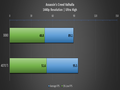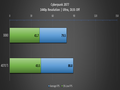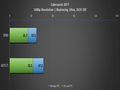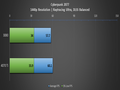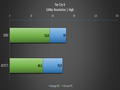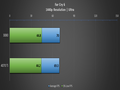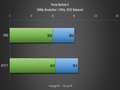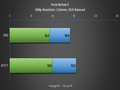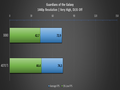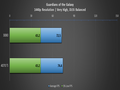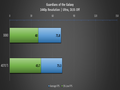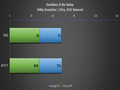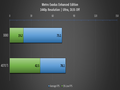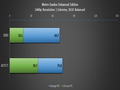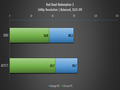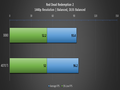We received a test unit of Nvidia's recently announced RTX 4070 Ti graphics card in advance of the product's official release on Thursday, Jan. 5, 2023. To put it through its paces, I put together a series of tests and benchmarks to see how it performs. I wanted to see how this latest GPU might better fill the gap for those who have been holding off on upgrading, and how the card performs on hardware that is strong but not necessarily top-end. Would upgrading to the 4070 Ti still be worth it?
Introduction
Although benchmarks often pair new hardware with the highest-end hardware, this benchmark process is more in line with the kind of hardware that a greater number of people run within their current gaming machines. The intention is that this gives a better glimpse into what the card is capable of, even on a PC that hasn't recently been upgraded to a bleeding-edge processor. To unlock the full potential of the 4070 Ti, Nvidia notes that consumers will need something akin to Intel's i9-13900K processor. These benchmarks are meant to test the card's relative performance for the rest of us on hardware that is more representative of what is inside of our cases at this moment.
The hardware used to put the 4070 Ti through its paces is:
- Processor: AMD Ryzen 3700X
- Motherboard: ASRock X570 Steel Legend
- RAM: 32 GB (2x 16 GB G.Skill DDR4-2132)
- Operating System: Windows 10 Pro (22H2)
The 4070 Ti we received was specifically ASUS's TUF-RTX4070TI-O12G-GAMING, a mouthful of a model number that indicates that it is the factory overlocked version of the card within ASUS's "TUF GAMING" line of hardware. To give it something to really fight against, we paired it up against last generation's RTX 3080, itself no slouch of a card.
Testing Methodology
To test the relative performance of the 4070 Ti versus the RTX 3080, a selection of games was chosen. These games all have their own benchmark modes to allow for reproducible testing. To provide for a consistent means of measuring performance and gathering data, Nvidia's FrameView tool was used to capture the performance data, with captures started and stopped in sync with the game's benchmark.
To show relative performance across differing quality presets, two different presets were tested per game; generally, these were the two highest presets that the game has to offer. Each benchmark test is run three times, with the final number being the average of those runs. Additionally, to show the relative effects of DLSS on performance, the same two presets were tested using the "Balanced" setting of DLSS — for all of the games that supported DLSS. All benchmarks were run at a resolution of 1440p, in fullscreen mode, and any changes to a default preset are noted within each game's section of this review.
The games tested were:
- Assassin's Creed Valhalla
- Call of Duty: Modern Warfare 2
- Cyberpunk 2077
- Far Cry 6
- Forza Horizon 5
- Guardians of the Galaxy
- Horizon Zero Dawn
- Metro Exodus: Enhanced Edition
- Red Dead Redemption 2
Average FPS versus 1% Low FPS
It's not too difficult to understand what the "Average FPS" metric can mean; it's the average frame rate across the entire benchmark. However, that metric should not be used alone, as it can mask the stutters and/or frame rate dips that can affect games in certain areas. That is where the "1% Low FPS" metric comes in.
1% Low FPS takes the slowest 1% of the frames from the benchmark and averages those. This metric gives you a better look at all of the stutter that occurred during the benchmark. This data is presented on the graphs on the same line as the Average FPS.
With both metrics, the higher the number, the better. However, the less of a gap between the two means that the game runs relatively smoothly and doesn't suffer from stutters as much. Ideally, you want this gap to be as small as possible for the smoothest gameplay experience.
Assassin's Creed Valhalla
Assassin's Creed Valhalla's benchmark shows a nice, sweeping chunk of the game's idyllic world, and both cards run the title well on the "Very High" and "Ultra High" graphics settings. The 4070 Ti has a modest edge in performance here, with a 6-7% bump over the 3080 in terms of the average frame rate.
On the topic of the 1% Low FPS, it's worth noting that the results are really a wash; though each test favors a different card, the average result of each test was skewing both toward about 50 fps with each subsequent test.
The takeaway is that the 4070 Ti provides a slight boost to the average frame rate, but on the test hardware, the same stutters/performance hits occurred with either card.
Call of Duty: Modern Warfare 2
For the most recent entry in the Call of Duty series, Modern Warfare II's benchmark is a heavily scripted firefight that transitions from a camera that soars across the landscape into a first-person battle. The presets of "Balanced" and "Ultra" were chosen, and they show where the limits of the 3080 start to take shape.
On the "Balanced" preset, both cards hold their own quite well, and with the DLSS Balanced setting, the two are within 6% or so of each other's metrics. On the "Ultra" setting, the 3080 benefits greatly from DLSS, but the raw power of the 4070 Ti without that setting enabled is impressive, with a 30% higher average frame rate. Additionally, while both cards put in some work, it is the 4070 Ti that consistently has a much higher 1% Low FPS. The performance as viewed in the benchmark was visibly smoother when testing the 4070 Ti, even without the numbers to back it up.
Cyberpunk 2077
This is an instance of the poor Ryzen 3700X simply doing as much as it can. Cyberpunk 2077's benchmark that starts in a smoky bar and ends with palm trees is one that neither card could crest an average 90fps on the "Ultra" setting. However, DLSS 2 helped the relatively weaker 3080 a good deal, as well as the 1% Low FPS for both.
It's the "Raytracing Ultra" setting that really puts this machine on a proper struggle bus. Without DLSS, the 4070 Ti has a noticeable 25% bump over the average frame rate of the 3080, but it still only sits at 47.2fps. DLSS 2 again puts in some work with both cards and gets them up to 60fps and puts them seemingly on parity. However, it's likely the 3700X that's holding both cards back in this test case, and I suspect the 4070 Ti has a lot of legs left.
Notice that I kept calling it DLSS 2. Not represented in these graphs but tested nonetheless is Cyberpunk 2077's implementation of DLSS 3, the newest iteration of the technology available only on the 4xxx series of cards that touts a bevy of improvements over the currently mainstream DLSS 2. Nvidia provided access to a beta build of the game that has DLSS 3 implemented to see the improvements over DLSS 2, and the results are rather shocking.
Look, I didn't believe the numbers at first, but the visually improved smoothness couldn't be ignored, either. Enabling DLSS 3 and running the "Balanced" setting improved the 4070 Ti's average FPS by a whopping 88% and its 1% Low FPS by 74%. Heck, the 1% Low FPS of DLSS 3 were barely lower than the average performance of DLSS 2. Even bumping up DLSS to the "Quality" setting had the 4070 Ti still performing at an average of 107.8fps with a 1% Low FPS of 56.2 — on the "Raytracing Ultra" setting of Cyberpunk 2077, with merely a 3700X under the hood. Color me impressed.
Few games support DLSS 3 yet, and Cyberpunk 2077 was the only one tested for this review that does, but the number is growing. That said, the 4xxx series cards sure seem to make incredible use of the new technology, and these results remain stunning. Granted, the gap between the 1% Low FPS and Average FPS is a large one, but I believe that is yet another indication that even the magic of DLSS 3 can't completely mask the relative weakness of the processor. I didn't notice significant stuttering when viewing the benchmark live, so even on this test hardware, the impression was only of it being significantly smoother.
Far Cry 6
Meanwhile, over in the cityscape benchmark of Far Cry 6, I got some unexpected results. Test after test, result after result, the 4070 Ti was oddly outperformed by the 3080 in both metrics. According to FrameView's detailed results, neither the CPU nor the GPU were operating anywhere near their limits, with the CPU around 30% and the GPU around 50%.
It's hard to say if this odd result boils down to an issue with the yet-unreleased 527.62 drivers or something with the game itself. I wouldn't take this result as an example of "See, the 4070 Ti can be a weaker card in some cases!", but some games may not be able to capitalize on the power as much, assuming it isn't just an issue with the drivers or something simple like that.
Forza Horizon 5
It's worth noting that after poking around on the internet, I'm not the only person who is oddly getting less performance out of DLSS with Forza Horizon 5. After I noticed these results, I did some research and found that a number of people are already discussing the issue, which seems to have begun after a recent patch of the game. Given that DLSS is sensitive to its implementation on a per-game basis, it stands to reason that the game simply needs to adjust this and patch it in the future.
With that out of the way, the 4070 Ti does have a small edge over the 3080. It's not a massive difference when compared to the margins seen in some other games, but it's a 6-8% bump on the "Ultra" setting and a 8-10% bump on the "Extreme" setting. The gaps between 1% Low FPS and Average FPS remained consistent across both tests for both cards, so there are no real notes to be taken from these results, except that the 4070 Ti is simply a bit faster.
Guardians of the Galaxy
Sometimes you pick a game to be a candidate for benchmarks, and sometimes those results don't tell you a whole lot. For Guardians of the Galaxy, the results for all metrics for all tests for between the two cards were so close to each other that it's basically all within the margin of error of an outright tie. Running the benchmark on the "Ultra" setting didn't even drop the performance down from the results of the benchmark on "Very High."
It boils down to the relative weakness of 3700X. Other CPUs are known to get higher frame rates on the 3080, so it stands to reason that everything is simply being held back by the processor. This goes to show that simply by plopping a high-end video card into your PC, you aren't necessarily going to see a bump in performance in all games, if at all. The caliber of the rest of the hardware matters as well, and your resulting performance really is a sum of those parts.
Horizon Zero Dawn
There are no giant mechanical dinosaurs to be seen in this benchmark, but the bird's-eye view camera sweeping through the mountaintop city is a good test of Horizon Zero Dawn's performance. This is another set of results where there isn't a significant finding other than that the 4070 Ti is simply a faster card than the 3080.
On the "Favor Quality" preset, the 4070 Ti had a 17% higher Average FPS and a significant 37% improved 1% Low FPS. Meanwhile, after bumping it up to the "Ultimate Quality" preset, those improvements stayed at 17% for the Average FPS but "only" a 14% improvement to the 1% Low FPS.
The takeaway from these results is simple; for this game, the 4070 Ti is about 17% faster than one of the top cards of the previous generation.
Metro Exodus: Enhanced Edition
Metro Exodus: Enhanced Edition's benchmark is one I really like, as the results show how important it is to not just look at Average FPS when it comes to looking at performance. On the "Ultra" preset, the CPU is holding back both cards, with each getting mid-70s Average FPS, and on "Extreme" there's a bit more of a gap, especially with DLSS off, but they largely even out on the Balanced setting.
The key difference to note is the stark differences in the 1% Low FPS metrics. Indeed, with all four tests, the 3080's benchmark performance visually had more stutters and was less smooth, whereas the 4070 Ti had much fewer instances. Its Average FPS may not have been higher, but the 4070 Ti delivers a much smoother experience in this game, with the greater power of the card still boosting the performance even if the CPU isn't letting the Average FPS increase.
It is a prime example of the Average FPS not telling the whole story of the differences between video cards and the other hardware. Game benchmarks often don't include this information, and it's where tools like FrameView become essential to see the whole picture.
Red Dead Redemption 2
Red Dead Redemption 2 has a lot of benchmarks running sequentially, but for the purposes of performance testing, I chose to capture results from the robbery and shootout that make up the long, final sequence of the benchmark. The results are marginal at best, with the 4070 Ti providing a bit smoother experience on the "Balanced" (middle of the bar) graphics preset, but otherwise, there's around a 5% boost in all other metrics.
This is another area where I wonder if the 3700X simply doesn't have the legs to allow for either card to push to its limits. These tests pushed the CPU to some of the highest utilization of any test of any game: less than 100%, but most games don't make effective use of that many cores. The 3080 was pushed to 80-90% utilization in its tests, where the 4070 Ti was in the range of 68-80%. With a stronger CPU, I suspect that the 4070 Ti would have more of an edge over the 3080.
Conclusion
There are a few factors that are unknown regarding the 4070 Ti, with the most prominent among them being what the availability at launch will be. While Nvidia claims that there will be a healthy supply, it's still difficult to say what that will look like. The specific card we received has an MSRP of $849.99, which isn't exactly inexpensive, but the prices for video cards haven't been cheap lately with supply issues, scalpers, etc., making prices soar.
If retailers stick to the MSRP, the 4070 Ti becomes an attractive upgrade assuming you have a strong enough PC to push it. The card showed some decent gains relative to the 3080, but it didn't show enough of them to justify an upgrade, since the 3080 remains an incredibly strong card. If you already have a beefy PC, the 4070 Ti seems to be the card to pick if you haven't spent the money on the 4080 or 4090 — or if you aren't already running something like the 3080 or 3080 Ti from the previous generation.
The secret weapon of the 4000 series cards is likely going to be DLSS 3, and if its adoption catches on like DLSS 2, that alone could be a reason to buy a 4070 Ti. It's some of the lowest price points to get into a 4000 series card, and the performance benefits that DLSS 3 provides — even compared to DLSS 2 — could be incredible, if the results from Cyberpunk 2077 are anything to go by.
Finally, the 4070 Ti is an attractive option for anyone who is still running a weaker 3xxx series or any older generation of card. With any reasonable processor released within the last three of four years, the card can likely deliver significantly improved performance and smoother frame rates in addition to the benefits of DLSS 3. If you've been holding off on buying a new graphics card because the prices or availability have been insane, I'm hopeful that the 4070 Ti has enough supply to position itself as that easy-button upgrade.
Cards like the 4080 and 4090 get a lot of hype for being the absolute fastest and for their relatively eye-watering retail prices. However, the 4070 Ti shouldn't be ignored, as it's far from the "low-end" option of the 4000 series. If anything, it seems to slot into a position where the MSRP is low enough that it becomes a much more reasonable choice for a lot of people who have been holding off on upgrading for a variety of reasons. Pair it with a system that has good power of its own, and you'll have a GPU that will likely remain strong for years to come.
Score: 9.1/10
More articles about NVIDIA GeForce RTX 4070 Ti













 With the NVIDIA GeForce RTX 4070 Ti, experience fast ray tracing, AI-accelerated performance with DLSS 3, new ways to create, and much more.
With the NVIDIA GeForce RTX 4070 Ti, experience fast ray tracing, AI-accelerated performance with DLSS 3, new ways to create, and much more.