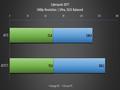On the heels of releasing the 4070 Ti, Nvidia seemed to take things down a notch and released the non-Ti version of the 4070. To see how it stacks up, I paired it up against the Ti version in a head-to-head comparison in a selection of games. The results paint a favorable picture of how well the 4070 performs, and as strong as the Ti version is, I feel like the "regular" 4070 may well be the better buy between the two for most people. For anyone on an older card, the 4070 packs a considerable punch and can be snagged for less than 75% of the price of the Ti version.
Introduction
As was the case in my review of the 4070 Ti, this benchmark process is more in line with the kind of hardware that a greater number of people run on their current gaming machines. The intention is to provide a better glimpse into what the card is capable of, even on a PC that hasn't recently been upgraded to a bleeding-edge processor. The results sometimes indicate that the GPU can still be CPU bound, so a higher-end processor will certainly deliver higher frame rates in some of these same tests. That said, these benchmarks are meant to test the card's relative performance on hardware that is more representative of what is inside of gamers' cases right now.
The hardware used to put the 4070 through its paces is:
- Processor: AMD Ryzen 3700X
- Motherboard: ASRock X570 Steel Legend
- RAM: 32 GB (2x 16 GB G.Skill DDR4-2132)
- Operating System: Windows 11 Pro (22H2)
The 4070 we received was the Founder's Edition of the card, so it doesn't have any of the extra (or over-the-top) styling of what you might get via other manufacturers. The 4070 Ti tested against is specifically ASUS's TUF-RTX4070TI-O12G-GAMING, a mouthful of a model number that indicates that it is the factory overclocked version of the card within ASUS's "TUF GAMING" line of hardware.
Testing Methodology
To test the relative performance of the 4070 versus the 4070 Ti, a selection of games was chosen. These games all have their own benchmark modes to allow for reproducible testing. However, to provide for a consistent means of measuring performance and gathering data, Nvidia's FrameView tool was used to capture the performance data, with captures started and stopped in sync with the game's benchmark.
To show relative performance across differing quality presets, two different presets were tested per game; generally, these were the two highest presets that the game has to offer. Additionally, to show the relative effects of DLSS on performance, the same two presets were tested using the Balanced setting of DLSS — that is, for all the games that supported DLSS. All benchmarks were run at a resolution of 1440p, in fullscreen mode, and any changes to a default preset are noted within each game's section of this review.
The list of games tested:
- Call of Duty: Modern Warfare 2
- Cyberpunk 2077
- Forza Horizon 5
- Horizon Zero Dawn
- Metro Exodus Enhanced Edition
- Red Dead Redemption 2
Physical Comparison
Since the two cards are of the same line, I was curious to see how they compared from a physical standpoint. Both use the same type of proprietary power connector that takes the two PCI-E leads coming from your PSU and combines them into one. The non-Ti 4070 is significantly shorter in length and somewhat shorter in width. Fitting the 4070 Ti into the case was like making a brick fit just right, whereas the 4070 feels much more like a "regular" video card in both its dimensions as well as in its overall weight.
Average FPS Versus 1% Low FPS
It's not too difficult to understand what the "Average FPS" metric can mean; it's the average frame rate across the entire benchmark. However, that metric should not be used alone, as it can mask the stutters/frame rate dips that can affect games in certain areas. That is where the "1% Low FPS" metric comes in.
The 1% Low FPS metric takes the slowest 1% of the frames from the benchmark and averages them. This metric gives you a better look at all the stutter that occurred during the benchmark. This data is presented on the graphs on the same line as the Average FPS.
With both metrics, the higher the number, the better. However, the less of a gap between the two means that the game runs relatively smoothly and doesn't suffer from stutters too much. Ideally, you want this gap to be as small as possible for the smoothest gameplay experience.
Call of Duty: Modern Warfare 2
For the most recent entry into the Call of Duty series, Modern Warfare II's benchmark is a heavily scripted firefight that transitions from a camera that soars across the landscape into a first-person perspective. The presets of Balanced and Ultra were chosen, and all other settings were reset to their defaults.
As puzzling as the results were for this game, they were also reproducible; in this hardware configuration, the 4070 held up to the 4070 Ti and actually outperformed it at times. The same patch level of the game and the same drivers were used, but something within MW II just really agrees with the 4070 in a way that I struggle to quantify. As I reran the benchmarks, the margins continued shrinking somewhat, but they still remained.
Even the 1% Low FPS metrics are generally better in every benchmark except for when Ultra was used with DLSS off. It showcases that the 4070 Ti has more raw power when not running DLSS, but I struggle to think of a time when you wouldn't have that turned on.
Cyberpunk 2077
For the benchmark of Cyberpunk 2077, six overall tests were chosen. The presets of Ultra, Raytracing Ultra, and the new Raytracing Overdrive were used, and each one ran with DLSS off as well as in the DLSS Balanced mode.
For the first few tests, there isn't anything too shocking, other than the 4070's continued ability to hang close to the performance of its higher-end cousin. Comparing the 1% Low FPS for each card was within the margin of error for most tests, so that speaks well for the 4070. The Ti version pulls away in Average FPS, and even more so when DLSS is used, but the frame rates that the 4070 was able to accomplish were no slouch in any of the tests. Sure, it struggled without DLSS on in the Raytracing presets, but both cards did, and it further underscores how impressive DLSS is.
I'll admit that I wanted to make the 4070 cry when I switched over to the Raytracing Overdrive mode. This mode was only recently added to the game and takes the Raytracing technology a step further with full path tracing, which is incredibly hardware intensive — even when compared to normal raytracing methodologies. With DLSS off, the 4070 achieves a whopping 17 average fps, which then set the stage to be downright impressed when in the same preset, it could get up to an average of 68fps with DLSS enabled.
Any sufficiently advanced technology is akin to magic. I have a working understanding of how DLSS works, and I still wonder how it can manage such improvements. Either way, it is implemented in Cyberpunk 2077 so well that with it enabled, a 4070 can handily run the highest-end preset at 1440p and still get north of 60 frames per second. I tried to make the card cry, and it ended up performing with arguably the most impressive result of this entire review.
Forza Horizon 5
Now that the game fixed its DLSS issues compared to the review of the 4070 Ti, the results from Forza Horizon 5 are much more meaningful. For this game, the presets of Ultra and Extreme were used, and once again, each was run once with DLSS off and again with it in Balanced mode. V-Sync was manually turned off, and the frame rate set to unlocked.
For both tests using the Ultra preset, you'd be hard-pressed to find a meaningful difference in the performance between the two cards. A couple of frames here and there, and the results with DLSS off as well as with it on put the two on completely equal performance. On the Extreme preset, the 4070 shows it doesn't have quite as much horsepower ... but not by much. The only test that the Ti version pulled ahead was in the Extreme DLSS Balanced tests, and only by an average of 12fps. Oddly, in these same tests, it was the 4070 that seemed to have consistently higher 1% Low FPS results, but these margins did shrink over subsequent tests.
If you're basing your graphics card performance purely on the performance of Forza Horizon 5, this is one area where the 4070 shows that it can really handle itself and deliver performance that isn't far off from the pace of a video card worth $250 more.
Horizon Zero Dawn
I wish there were more to say here, other than both cards run Horizon Zero Dawn well and in a way that basically equals the other's performance. For these tests, the Favor Quality and Ultimate Quality presets were used, with a benchmark that swoops around one of the game's cities and through its detailed walkways.
In either of the tests, the two cards are neck and neck, with very little meaningfully differentiating them in either of the measured metrics. Sometimes ports of games that were originally on consoles don't always have performance that scales with throwing higher-end hardware at it. This is yet another area where the 4070 shows that is simply not to be considered some "inferior" or otherwise limited card, and it performs quite well in its own right.
Metro Exodus Enhanced Edition
The benchmark for Metro Exodus Enhanced Edition has a little bit of everything: elk, fire, interiors and snow. It has all of the important things, really. The presets of Ultra and Extreme were chosen for these tests and, no points for guessing, with tests both with DLSS off as well as with it on.
Here, the 4070 also proves that it is no slouch, and despite the game looking downright gorgeous, the card was able to hit some solid marks and was seemingly at times limited by the CPU. Its 1% Low FPS metrics were decent, but it is one area where the stronger 4070 Ti proved itself. However, the 4070 didn't struggle anywhere, and even in the Extreme preset with DLSS off, it achieved an average frame rate of just under 53. Of course, if you flip on DLSS, you're up to the low 70s, which is right up there with the 4070 Ti.
Red Dead Redemption 2
We end up in an old-fashioned shootout, with the final of Red Dead Redemption 2's benchmarks sequences that show Arthur as he robs a shop and then get in a shootout with the law. The results here are neck and neck, with the 4070 providing an experience very similar to the Ti version of the card in all tests except for the ones used with the Balanced (middle of the bar) setting.
Much as was the case in the review of the 4070 Ti, it seems as though the 4070 is simply being limited by the CPU used for these tests. It's a good reminder that your PC's performance is only as strong as its weakest part. On systems that lack sufficient horsepower on the CPU side — at least in this game's case — it'd arguably be a waste of money to opt for the higher-end 4070 Ti when the normal version of the card puts out essentially equal performance for significantly less cost.
Conclusion
I really didn't know what to expect when embarking on the review of the 4070. The 4070 Ti that I had previously reviewed was impressive in how much raw performance it had when compared to last generation's 3080 Super. However, the 4070 makes a pretty compelling argument that it can do a whole lot of what its bigger brother card can do at a fraction of the cost.
Granted, there are plenty of people with high-end CPUs like Intel's i9-13900K that will absolutely find the limits of both cards, and for those folks, the 4070 Ti would be the better choice. However, if you look at Steam's hardware survey results, there are a lot of people out there running CPUs that won't let that card stretch its legs. These results prove that the 4070 is no slouch of a card in any regard. In slightly more modest setups, it can achieve nearly comparable performance to the Ti version.
I'd be curious to see how my tests would fare on a processor like that, but between the two, the 4070 seems to be clearly the better card choice for a lot of people. It ran anything I threw at it with solid results, and with DLSS enabled, it handily kept up despite the Ti card's theoretically higher performance potential.
I had previously considered the 4070 Ti to be the best starting point with the 4000 Series, but the 4070 has claimed that status for its own. In all but extreme cases (or with other comparatively high-end hardware supporting it), the 4070 does everything the other card can do, for less money, and with a smaller form factor to boot. It reminds me of a time when you could spend a few hundred bucks and get a graphics card that could comfortably run anything you could throw at it, and that might be some of the best praise of all.
Score: 9.4/10
More articles about NVIDIA GeForce RTX 4070













 The NVIDIA RTX 4070 delivers the ultimate gaming experience, and for creators, it also brings creative projects to life with ray tracing and Neural Graphics!
The NVIDIA RTX 4070 delivers the ultimate gaming experience, and for creators, it also brings creative projects to life with ray tracing and Neural Graphics!