On this adventure, a player’s most useful tool is their ability to shape their world, altering the terrain and extracting valuable resources from planets, asteroids, and moons. Resources can be traded on the open market or crafted into new tools, vehicles, and modules to create everything from massive industrial bases to pop-up tents for overnight expeditions.
Astroneer is a game about exploration and creativity. The worlds in Astroneer are diverse, each combining careful artistry and procedural generation to create unique and beautiful experiences. Yet, each world can be reshaped by your tools. The entire volume of the world can be dug, sculpted, or added to at your whim. Every cubic inch of every world is accessible to you. Excavate vast underground tunnels or create megaliths on the surface; the world is your Play-Doh.
Astroneer, played by more than 12 million space explorers, blasts off into uncharted territory with the free Custom Games Update available now on PC via Steam.
Experience Astroneer like never before with the all-new Custom Games Update. Brave merciless frontiers with new Hardcore and Permadeath modes, or embark on a stress-free journey with added accessibility options to easily peruse seven marvelous planets across the galaxy. Weave new scenarios starting from any planet, spawn with items, customize biomes and share those journeys with astronauts around the world with easy-to-use shareable codes.
HOTFIX 1 ---------------------
The following bugs have been fixed as of version 1.28.65.0
- Players are able to invite/join a multiplayer game using the Custom Game configuration: No Starting Shelter
- In a MP game, Client's dropship now lands in the same spot as the Host with Custom Game configuration: No Starting Shelter
Feature Update: Custom Games Mode
Hey everyone, excited to release the patch notes for this very unique update, the Custom Games update!
This update cracks open Astroneer in a way that allows players to do all sorts of really fun things. From creating new saves with unique characteristics like hardcore permadeath, to setting up exact scenarios and speedruns, the custom game tools added will allow you to make the experience your own and then share them with others.
Some context: We have always wanted to add new game modes to Astroneer, but we felt like that might be too prescriptive. Instead, we endeavored to create a plethora of customizations that allowed you all to fine-tune the exact experience you want. Hoping for a little more challenge? Change the amount of oxygen produced by all sources, pick a different starting planet, and prevent respawns for a hardcore experience. Do you have trouble with some of the more tedious parts of the game and could use some shortcuts from an accessibility standpoint? Feel free to adjust to your liking and experience the entire game your way. We indexed hard on player choice so everyone can enjoy the game however they would like.
Ok now for the details: Upon loading the game players will be greeted with a brand new option when creating saves: CUSTOM GAME. This will take you to a submenu where you can start creating your “configuration”.
Preconfigured Custom Game Modes + Management
The first screen will present you with some premade options so you can jump right into a custom configuration. SES will prepopulate these, and eventually, will pull configurations from the community to share with everyone else. If you feel like you have made something awesome, share it with us on Discord or social media so we can keep these slots fresh! You can also access previously saved configurations from this screen. NOTE: These configurations get saved to your account, so if you log in on another machine, or play somewhere else, your configs will move with you.
If you want to make your own, click CREATE NEW CONFIGURATION and put your lab coat on.
On the custom game mode screen, you can navigate between the different pages of options on the top left, then save, share, and launch your shiny new configs from the initial tab.
SHARING
By pressing "PUBLISH CONFIG" you can share your configuration with friends on any platform. When you publish your configuration we bind it to a numerical "Share Code" that you can give to other users. If they put the code in, all pages will auto-populate with your settings, which you can still adjust!
CUSTOM GAME CONFIGURATION VARIABLES:
This is the list of things you can adjust in this update, please share more ideas of things you might want beyond these with us!
GENERAL
- SKIP LAUNCH SEQUENCE
- NO STARTING SHELTER
- CHOOSE STARTING PLANET
That's right folks, we finally did it. You can choose your starting planet, and for a real challenge, you can spawn on the planet with no starting habitat. That second option is not for the faint of heart, you need to find a reliable oxygen source ASAP to begin to start your base!
STARTING BACKPACK ITEMS
Select from a number of T1 items to start with in your backpack. You can choose the specific slot where things will spawn for players in your save.
RESPAWN SETTINGS
- LIMIT RESPAWNS
- LIMIT PLAYER RESPAWNS INDIVIDUALLY
- DEFAULT RESPAWN LIMIT
These options allow you to set a limited number of respawns individually or in a shared pool before a GAME OVER state gets triggered for a permadeath experience. Fear not though, your save will still be accessible, but it will be automatically converted to a Creative Mode save in which achievements and missions can no longer be completed.
POWER SETTINGS
- GLOBAL POWER GENERATION MULTIPLIER
- GLOBAL POWER CONSUMPTION MULTIPLIER
- SOLAR POWER GENERATION MULTIPLIER
- WIND POWER GENERATION MULTIPLIER
These are pretty self-explanatory, the default (1) is vanilla Astroneer value, and you can slide the bar to change how it scales up or down!
OXYGEN SETTINGS
- OXYGEN CONSUMPTION MULTIPLIER
- FREE OXYGEN TOGGLE
Also self-explanatory, but likely to be somewhat controversial, you can just set the game to allow for free oxygen. While this might make the game “easy” we believe having this option is a good one. For players who want a chill story mode experience, or for players for whom managing oxygen prevents them from enjoying the game we believe letting players choose to opt into this is great for accessibility. Play with your kids or your partners with no worries about suffocation <3
RESEARCH SETTINGS & RESEARCH CATALOG SETTINGS
- STARTING RESEARCH BYTES
- RESEARCH REWARD MULTIPLIER
- RESEARCH SPEED MULTIPLIER
The first is self-explanatory, while the others are specific to how many bytes you receive, as well as how fast. These multipliers will modify the default values for all research items.
This page also allows you to stop certain items from ever being researched via bundles:
- DISABLE VEHICLES
- DISABLE POWER GENERATORS
- DISABLE OXYGEN ITEMS
- DISABLE PRINTERS
- DISABLE BASE MODULES
- DISABLE PLATFORMS
- DISABLE SHUTTLES
These will allow you to stop items from being researched, but not found in the world. Hover over the checkbox to see the full list of items in each bundle.
SOLAR SYSTEM SETTINGS
This is the big one, you can now modify planet generation across the SOL system. These work via modifiers, and can be adjusted per planet or per biome. You can even set specific seeds so other players can share their amazing start points or seeds so players can experience the exact planet generation. Speedrunners take notice!
PLANET WIDE SETTINGS
- GRAVITY
- SEED
- AMBIENT WIND RATE
- RANDOM GUST WIND RATE
BIOME MODIFIERS
All modifiers can be adjusted per biome including cave layers
- BIOME WEIGHT
- POI FREQUENCY
- DECORATOR FREQUENCY
- PUZZLE FREQUENCY
- RESOURCE FREQUENCY
- SNAIL SHELL FREQUENCY
ASTROPEDIA
Astropedia now has two new pages: The first addition allows players to see the active custom game settings in a list, so you know what things are active in the save you are playing in.
The second is the addition of the credits. The list was getting a little long for our end-game cutscene so we added it to Astropedia so you can read the names of all of the awesome humans past and future that have worked on Astroneer.
DISCLAIMER: There are so many options here and we did our best to test them across all platforms, but there are bound to be some interesting results based on how many changes we have made. Please report anything you see to us! That also means you might be able to do things like softlock your save or degrade performance by spawning in tons of things via planet settings. As we mentioned above, we opted to give you options rather than limit them, so if your GTX 1060 starts melting because you set every slider to max, do not be mad at us! ;)
New Cosmetic Item
Unlock the “Old Gold” palette by completing the game in hard mode on any save. You must use the following parameters in order to qualify:
- Limit Respawns: Active
- Default Respawn Count: 0
- Free Oxygen: Off
OK, that is all for this one, we are so excited to get this into the communities' hands and I personally am so proud of the team for this one. This was my first update at the helm of the team working on Astroneer and I am consistently so surprised that our little 6-year-old game is still showing up in bestseller lists and making millions more players happy. Can’t wait to share what we have coming next. <3 -jt
The following bugs have been fixed as of version 1.28.34.0
- AS-18954 Printers are no longer grabbing extra resources and dropping them after print jobs are finished
- AS-19081 Printers are no longer ejecting resource nuggets from their input slots when the player unlocks an item from the research catalog
- AS-19156 "Strange Object" Tooltip now shows correct supported languages
- AS-19214 The game is no longer crashing when navigating to the Dedicated server tab of the main or pause menu on PS4
The following is still a known issue as of version 1.28.34.0:
SOMETIMES PLAYERS WILL LOSE A VALID SPAWN POINT WHEN LOADING A NO STARTING SHELTER SAVE AFTER DEATH. WE HAVE A FIX AND WILL BE DEPLOYING ASAP.
AS-19086 Power Generation Settings are not affecting all power-generating items like the RTG, Generators, Batteries
Switch:
- AS-17201 Community | Items are clipping through terrain more frequently
Xbox/PS4/Switch
- AS-18287 Tractor sits lower to the ground and bounces more than expected
Multiplayer/Dedicated Servers:
If you encounter the following, please contact support@systemera.net! We’d like to gather additional information.
- AS-18105 Host's performance degrades when a client joins when certain Rail Missions are active
- AS-17916 Snail Shell specific decorators cannot be destroyed with a client's vehicle drill/paver
- AS-7425 Entering the shuttle while on the gateway station or Sun Room immediately puts client in solar view
- AS-18242/AS-17750 Client's compass is completely empty
- AS-18141: In Dedicated Server saves, Rail Lines between all Rail Posts, Rail Junctions, and Rail Stations disappear completely. Newly created Rail Anchors cannot make Rail Line connections.
- AS-15682: Vehicle mission actors such as Data Recorder or MAT, on Desolo or Vesania - fail to appear in Adventure Mode
The sudden development of technology for rapid space travel enables fast and inexpensive journeys to the stars. Exo Dynamics, the dominant conglomerate in the new field, has opened flights to daring citizens of Earth. Like the Yukon gold rush of old, waves of adventurers sign up to launch themselves into a new frontier, risking everything to seek their fortune in the far reaches of the galaxy. These are the Astroneers.
As an Astroneer, you must find a way to dig out a life on one of a multitude of harsh new worlds. Blast through the terrain to uncover precious artifacts and materials you can use to fuel your quest to become a wealthy baron in the stars. Along the way, discover oddities, raise questions, and uncover mysteries.
Perhaps not all is as it seems.
Key Features
- Explore multitudes of procedural worlds.
- Shape completely malleable terrain. Dig to the center of the earth, or forge mountains.
- Craft vehicles and discover resources to reach ever further in the galaxy.
- Survive in ever more harsh and rewarding environments.
- Play with friends in online or local multiplayer.
Astroneer is available for Nintendo Switch, PS4, Xbox One, Xbox Series X|S and PC (Steam).
More articles about Astroneer


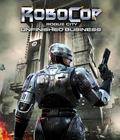
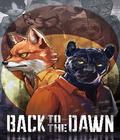
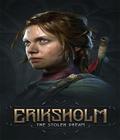
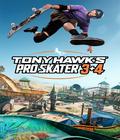





 Astroneer places players in a 25th century gold rush where they explore the frontiers of outer space, risking their lives and resources in harsh environments for the chance of striking it rich.
Astroneer places players in a 25th century gold rush where they explore the frontiers of outer space, risking their lives and resources in harsh environments for the chance of striking it rich.