In Fortnite, players and their friends lead a group of Heroes to reclaim and rebuild a homeland that has been left empty by a mysterious darkness only known as “the Storm.”
Players will band together online to explore the world for resources, build extravagant forts, find or build insane weapons and traps as they protect their towns from the strange monsters that emerge during the Storm.
Fortnite Battle Royale is the FREE 100-player PvP mode in Fortnite. One giant map. A battle bus.
The last one standing wins.
Epic and Disney are embarking on their most expansive Star Wars collaboration in Fortnite to date with the first entirely Star Wars-themed Battle Royale Season.
Fortnite: GALACTIC BATTLE introduces new Star Wars content and gameplay to Battle Royale each week. Fans can play as Darth Jar Jar or Emperor Palpatine, while piloting ships like X-wings and TIE Fighters. The season will culminate in an epic in-game live event, Death Star Sabotage.
At Emperor Palpatine’s command, the Death Star's superlaser is charged and ready to decimate the Battle Royale Island. But, there’s still hope! Players can join the fight in the Season-ending live event Death Star Sabotage on Saturday, June 7 at 2 PM ET!
It’s time to get organized. Intel states that you’ll have a short window of time on June 7 when the Death Star will be most susceptible to attack. Here’s how to join the sabotage:
- The event starts June 7 at 2 PM ET, but we recommend getting there early! “Death Star Sabotage” will be a tile in the top row of Discover starting at 12 PM ET. Jump in and pilot an X-wing or Imperial TIE fighter while you get ready for the event to begin — once the countdown reaches zero, you'll be on your way to Death Star Sabotage!
- Invite your friends: the event supports parties of up to four players!
- Won’t be near a dedicated gaming device during the event? Fortnite is available worldwide on Android, on iPhone and iPad in the United States through the App Store, and on iPhone and iPad through the mobile Epic Games Store in the European Union.
- Alternatively, the Xbox Cloud Gaming, NVIDIA GeForce NOW, and Amazon Luna services let you play Fortnite via cloud streaming on your computer or mobile device!
Steel Yourself for the Sabotage
Before the Death Star Sabotage, the GALACTIC BATTLE approaches its end with special log-in rewards for all players. Log into Fortnite between June 3 at 9 AM ET and June 10 at 9 AM ET to immediately receive the Assault on the Death Star Loading Screen and Captain Phasma’s personal melee weapon: the Quicksilver Baton Spear Pickaxe!
Can't wait for the event? Squad up and take over a Star Destroyer in the meantime...
Star Destroyer Bombardment
There's no hiding from the awesome power of a Star Destroyer’s Turbolaser. Luckily, the power is in your hands! Starting May 29 with the release of v35.20, a rift gate will spawn in Battle Royale and Zero Build matches. Be the first to find and use it, and you'll be transported to the capital ship (along with any teammates) where you’ll be able to rain down destruction from above!
Players on the ground below will see the Star Destroyer slowly strafing in a straight path overhead. Its cannons instantly destroy structures and deal significant damage to anyone struck by a direct hit, so be careful if you weren’t lucky enough to become a pilot! When the ship reaches the end of its path, its pilots will be ejected and rift back to the battlefield.
Join the Galactic Battle on Twitch
As the end event draws near, our new Twitch extension “Galactic Battle” will be available starting May 29. If you watch Fortnite on Twitch, be on the lookout for Fortnite items appearing on participating creators’ streams! Complete your item collection on Twitch to earn a bundle of five Sprays, each representing a Star Wars faction.
To get started, check out the Twitch stream of any participating creator. If the creator has enabled the extension, catch different Fortnite items by clicking on them during the stream! (The items you catch on the stream are only visual and will not appear in your Fortnite Locker.)
Hope your aim is better than a stormtrooper's: you only have a limited time to click and catch the items. If you don’t, they’ll disappear and you’ll need to wait for them to show up again! You can see a list of all the items you’ve caught in the Collection tab of the extension. Once you complete your collection on Twitch, you’ll be rewarded with the five Sprays.
For us to send the Spray rewards, make sure you’re logged in with your Twitch profile and have connected your Epic account. Also, just by connecting your Twitch and Epic accounts, you’ll earn the Darth Jar Jar Emoticon! Connecting can take up to 60 minutes to process.
Start a Takeover
When a channel’s community collects a certain number of items (visible as a progress bar within the extension), the creator can select another channel that has the extension enabled to initiate a Takeover and steal its items! Don’t worry — the items won’t be stolen from your Collection tab.
The channel being taken over will see Fortnite vehicles flying all over the stream with Twitch profile names from the taking-over community. However, the defending community can fight back and slow down the item loss by spamming the :DarthJarJar: emote in chat! The more :DarthJarJar: emotes they spam, the faster the Takeover will end. We have spaken.
Reach the Community Goal
Every item collected in the Galactic Battle Twitch extension contributes to the community goal. Once the community goal is reached, anyone who collected at least one item will get the Galactic War Loading Screen in Fortnite! Be sure to watch closely once the community goal is reached — you might get a jump on what's coming in Death Star Sabotage!
After you’ve earned the Sprays, Emoticon, and Loading Screen, each will be granted to your connected Epic account within 30 days.
The time is nigh to take down the Empire’s superweapon from the sky — sabotage the Death Star on June 7 and put an end to Emperor Palpatine’s wretched plan!
Fortnite comes to Nintendo Switch 2 on June 5. In some places, that’s TODAY. In other places, it’s just one more sleep!
Let’s get right into what you want to know:
- 60 FPS!
- Higher resolution (2176x1224 docked, 1600x900 undocked)
- Greater view distances (See more things in the distance!)
- Higher-quality textures, higher-quality shadows, and higher-quality water rendering (nice water)
- Clothing physics enabled
- The Replay system is here — relive your best Battle Royale matches from another perspective!
- Capture video clips using the Capture button
- GameChat* supported — stream your Fortnite gameplay with up to three other friends
- For the hardcore tech folks: full “desktop” renderer, high-detail geometry, distance field ambient occlusion in docked mode, shadow casting point lights, high-quality effects
- Mouse controls supported with Joy-Con 2 (Starting June 7)
Mouse Controls on Nintendo Switch 2
Mouse controls with Joy-Con 2 controllers unlock with patch 36.00 on June 7. You’ll be able to aim using one or both of the Joy-Con 2 controllers as a mouse, plus navigate the UI!
With mouse controls, the right analog stick will be disabled, and you’ll rotate your character by using the selected Joy-Con 2 controller(s) as a mouse. There’ll be a cursor visible while navigating the UI.
If using the right or both controllers as a mouse, the ZR button will be treated as “primary click.” If using the left controller as a mouse, ZL will be treated as primary click.
You’ll be able to enable mouse controls on Nintendo Switch 2 by:
- Going to the Settings in the Lobby or while playing Fortnite Battle Royale.
- Navigating to the Mouse tab.
- Selecting Right, Left, or Both under “Mouse Controls.”
If you’re using Left mouse controls, we recommend you also enable the Swap Movement Thumbstick setting. This will have your character move with the right thumbstick instead of the left thumbstick, generally making things smoother for left-handed players.
Mouse controls on Nintendo Switch 2 will be usable in all Fortnite Battle Royale experiences on June 7:
- Battle Royale
- Zero Build - Battle Royale
- Team Rumble
- Reload
- Reload - Zero Build
- Fortnite OG
- Fortnite OG Zero Build
A Wish Come True: Get the Wishing Star Emote!
Until March 31, 2026, you’ll get the Wishing Star Emote the first time you log into Fortnite on Nintendo Switch 2. Grab a shooting star, make a wish, and throw it back! You can’t go on an air ride with it, but it’s the next best thing.
The Wishing Star Emote may be available for purchase in the Fortnite Shop at a later date beyond March 31, 2026.Fortnite on Nintendo Switch 2 - FAQ
I did a System Transfer from Nintendo Switch to Nintendo Switch 2. Can I jump right into Fortnite?
After a System Transfer:
- Delete “Fortnite for Nintendo Switch.”
- Download Fortnite from the Nintendo eShop.
Can I use my Nintendo Switch controllers (like the Pro Controller) to play Fortnite on Nintendo Switch 2?
Yes, you can use your Nintendo Switch controllers — including the Pro Controller — to play Fortnite on Nintendo Switch 2.
Mouse controls do not work with the original Joy-Con controllers.
If I already connected my Nintendo account to my Epic account, do I need to do that again to play Fortnite on Nintendo Switch 2?
No. If you already connected your Nintendo account to your Epic account, your accounts will already be connected when you play Fortnite on Nintendo Switch 2. Just make sure you’re using the same Nintendo and Epic accounts you were using on Nintendo Switch.
If you haven’t already connected your accounts, you can do that in your Epic account settings.
What Fortnite games are available to play on Nintendo Switch 2?
Save the World is unavailable to play on Nintendo Switch 2. However, all other Fortnite games are available to play.
Whether at home or on the go, switch to another great place to play Fortnite!
Fortnite is currently available for Nintendo Switch, PS4, PS5, Xbox One, Xbox Series X|S, PC, Android and iOS.
More articles about Fortnite


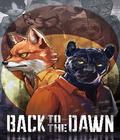
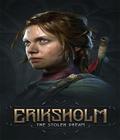
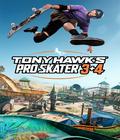






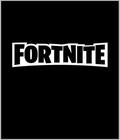 Fortnite is an expansive original world that invites players to be creative, resourceful and collaborative, combining building skills and destructible environments with intense PvP combat.
Fortnite is an expansive original world that invites players to be creative, resourceful and collaborative, combining building skills and destructible environments with intense PvP combat.