If you've seen our earlier coverage of the Kinect launch event, or the Microsoft press briefing, you've read a fair amount about the Kinect and its available games. As I mentioned in the earlier write-ups, the demonstrations had a staged quality, and it was tough to tell the difference between one-for-one motion and an actor mimicking on-screen instructions. Fortunately, the Kinect was available at the show this year, and we got a chance to try it out. All Kinect demonstrations took place in a soundproof booth, and all were carefully marked so we knew where to stand, so we can't tell how the Kinect deals with unusual living rooms or loud amounts of noise. What we saw was an interesting mix of hopeful and worrying, although the Kinect has the potential to be something special.
The first game we got to see was Kinect: Adventure, which is essentially a minigame collection that's dedicated to making the players take embarrassing photographs. It uses the Kinect in a series of various challenges, and up to two players can work together or compete to get the high score. The first challenge is a rafting minigame where two players have to work together to "steer" the Kinect with their bodies and collect pins. The two players have to move in unison to get the raft to move around and jump to make it leap into the air. It's a pretty fun little game, although it seems as if the control is unevenly split between the players, giving more control to whoever is in the first slot.
The second of the Kinect Adventureminigames is an obstacle course that takes place on a moving platform. The player has to jump and duck under barriers while positioning his body to collect icons as they passed by. Jumping also makes the platforms speed up, so the entire game becomes a hectic mix of jumping, ducking and awkward positioning. We also saw how the drop-in/drop-out multiplayer works. The game starts off in single-player mode, but as soon as someone else steps into the Kinect's visual range, the game turns split-screen and both can play at once. It seems quite simple indeed, although one has to wonder how it will deal with someone walking behind the player.
The third Kinect Adventure minigame is actually an evolution of the Breakout clone that they used to initially debut the Kinect, back when it was called Project Natal. Players "throw" a ball at a brick wall and have to use their bodies as a paddle to knock back the ball. It grows more hectic as the ball splits into multiple balls at once, encouraging the player to flail around wildly to keep all of the balls in play. It is actually quite fun for what it is, and it seems to work pretty well. Gameplay gets fast and hectic, especially when a second player jumps in and both try to work together to keep the game going.
The second game we saw was Kinectimals. Here, we got to see exactly how Kinectimals determines who and what your pet is. If you already have a pet scanned into the system, stepping in front of the Kinect will automatically bring it up. If you don't, you can choose from an animal that already exists in the system or hold up a special purchased plush animal for the Kinect to scan and turn into a "real" animal. We got a baby black panther, which we gave the creative name of Panther. He was pretty adorable, and we spent a bit of time teaching it tricks and playing with it. You perform a certain body movement and say the name of the trick, and Panther will attempt to mimic it. Perform it enough times, and he'll learn how to do it, including a slow-motion Matrix-style camera effect to make it clear that it has been mastered. After he's been trained, we run him through an obstacle course, which is mostly player interaction. The player has to run through the course, performing various Kinect body motions, to successfully get Panther through. It's pretty simple and a pretty good workout.
The third game was Kinect Joy Ride, which is sort of a simplified kart racing game starring Xbox Live Avatars. The player controls the kart by holding his hand like a steering wheel and turning the invisible wheel to drive. To drift, you tilt your body side to side, and to boost, you pull the wheel toward your chest and thrust it outward. Tricks can be performed while in the air by spinning in place or performing certain body movements. The goal of the race is to earn Boost by drifting and performing tricks, and then rocket ahead of your opponent. There are two gameplay modes in the E3 demo: a straightforward race against AI opponents and a "trick" mode where you drive back and forth along a half-pipe and try to rocket into the air and perform as many tricks as possible.
The final game we saw was Kinect Sports, which is, even according to the developers, a Wii Sports clone. We were even encouraged to compare the game to Wii Sports, as it serves as a demonstration of the difference between the Wii's capabilities and the Kinect's. The first minigame we played was bowling, a game synonymous with Wii Sports, and it was pretty darn impressive. Picking up the ball was as simple as holding your hand over the ball on the screen. From there, you can throw it however you like, and the game picks it up pretty perfectly. This even included ridiculous stunts, like tossing the bowling ball like a baseball, where it cracks the bowling lane when it lands. It was easier and more natural to throw and put spin on the balls when compared to Wii Sports.
By and large, the Kinect controls pretty well, although there is a slight learning curve in anticipating lag, so you have to position your body for where you needed to be a few seconds in advance. One of the other people in the demo wasn't so lucky because the Kinect couldn't register him at all. Even the people giving the demo seemed flabbergasted about why he couldn't play. There was no obvious problem, and when another player stepped in, the game worked fine. This was probably one of the most worrying aspects of the demo. You can work around motion lag or wonky voice controls, but if the Kinect refuses to acknowledge that you exist, there isn't much you can do.
The Kinect is an add-on with a lot of potential. When it works properly, it's really impressive. The bowling game was top-notch, and the Breakout clone was a lot of fun once you got around the input lag. If everything the Kinect does will be this good, it can easily be a huge hit. However, we had some problems with voice and visual recognition during our demo, and it made it difficult to feel confident in the Kinect's ability to provide a fun experience for all players. The lack of tactile feeling also hurt some of the games, especially Joy Ride, where it felt odd to not have a physical wheel. Far odder is the lack of precise control over movement. The only way to "move" forward is to jog in place, which basically amounts to travelling along a rail. This isn't too bad in the hurdles or Kinectimal obstacle course, but it felt weird to not have a gas pedal or brakes in Kinect Joy Ride. There is plenty of time before the Kinect's release for these problems to be ironed out, and we'll have to see how it turns out. When Kinect works, it really is a revolution, and it's very easy to see it becoming a great family toy. When it doesn't, it seems rather frustrating.
More articles about Kinect













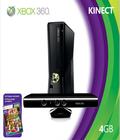 Kinect brings games and entertainment to life in extraordinary new ways — no controller required. Simple to use and fun to play, Kinect allows owners to jump into Kinect-enabled games for any type of play.The Kinect sensor recognizes you, responds to your gestures, listens to your voice and works with every X360 console.
Kinect brings games and entertainment to life in extraordinary new ways — no controller required. Simple to use and fun to play, Kinect allows owners to jump into Kinect-enabled games for any type of play.The Kinect sensor recognizes you, responds to your gestures, listens to your voice and works with every X360 console.