Get the Trackmania demo Off worthplaying (56mb)
This TrackMania demo allows you to play with 3 game modes: Solo, Multi and Network.
- Solo:
In solo mode, you play challenges. Those are trials of building and driving. In the first stage, you have to build an efficient track between the start, the possible checkpoints and the finish. There is a limited amount of blocs to do this. The second stage of the trial is to drive the fastest as possible to the end on your track.The solo mode also offers exclusive driving trials: "races" mode. Each trial (challenge or race) has three targets: bronze, silver and gold. The medals aquired enable the unlocking of next challenges.
- Multi:
The multi mode is playable up to 4 players. You race on the track that you build yourself. Goal of the game: to make the best score in a limited time. Players play alternately and each time a new record is made the player who has the worst time has to try to beat this record. Each player owns 5 minutes to play. After these 5 minutes, the player is eliminated. The winner is the one who has the bigger time left in his timer.
- Network:
In Network mode, you join or create a race. To join a race, you just have to click on one of the displayed races. To create a race, go in "create" menu and chose a constructed track (samples) or build a new one. Before proposing your race to other players, you have to play it in order to validate the track. At the end of your race, select the "create a server" option. Your race will then be seen by other players and they will be able to join you.
1. Requirements
Minimum required configuration:
Windows 98, 2000, ME, XP
Pentium II 450
64 MB RAM
32 MB 3D card (16 MB AGP)
DirectX 9
It is necessary to have DirectX 9 installed on your computer.
We advise you to update your last graphic card drivers.
2. Keyboards controls
driving cars:
Enter: to launch the start / to respawn
Direction arrows: to drive the car
Suppr: to give up the current round in multiplayers
Echap: to go back to the edition mode
Building tracks with building blocks:
F1-4: to select construction tabs
Tab ou 1-8: to select construction blocs
Direction arrows: to move the (building) cursor horizontaly
Page up / page down: to move the cursor verticaly
Ctrl: to rotate the cursor
Space: to place blocs
Suppr: to delete a placed block
Backspace: to delete all the placed blocks
?: to display the building grid
Numeric pad 2, 4, 6, 8: cameras controls
Enter: to launch the start
Troubleshooting with the demo version : contact@nadeo.com
More articles about Trackmania (2006)













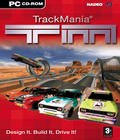 TrackMania is a hybrid 3D racing game filled with progressively difficult tracks, a variety of competitive modes, and the ability to create your own tracks using building blocks (tunnels, land transitions, signs, turbos) and share them with other users.
TrackMania is a hybrid 3D racing game filled with progressively difficult tracks, a variety of competitive modes, and the ability to create your own tracks using building blocks (tunnels, land transitions, signs, turbos) and share them with other users.