Get the FireWarrior patch off Worthplaying (20mb)
This upgrade brings your retail game to v.F00 (the North American version ships as v.F00). Unfortunatly there are no available details as to what exactly is addresses, but probably to bring non-US versions in synch, as well as adding join/host option to the start menu.
Issues Addressed In Version F00
- Game now fully integrated into Gamespy Arcade
- New optimized network model, resulting in general reduction of bandwidth
- Improved GUI keyboard interface
- In-game GUI now scales to screen resolution
- Sniper scopes now scale to screen resolution
- Large ‘gibs’ bug fixed
- Blue blood off ‘gibs’ bug fixed
- Network Error Messages improved
- The correct version of IE will now install as part of the game installation process.
If you encounter a problem still with .NET Framework installation: Either use CD2 to install IE6 seperately and reboot before installing the game, or
you can install the game, notice the failure report, reset your computer and then reinstall the game - the process should complete succesfully this time.
Installer Error Messages
1) "dotNet has failed to install correctly."
Fire Warrior requires that your system has version 5.01 or later of Microsoft Internet Explorer installed. If you have an earlier version of IE, you will need to upgrade. This can be found at http://www.microsoft.com.
2) "Can't find SETUP.EXE to execute"
If this error occurs, the installation can still be performed by running it directly from Fire Warrior disk. Ensure that disk 1 is in your CD drive and run 'setup.exe'.
DEFAULT CONTROLS
W Move Forward
S Move Backward
Mouse Turn Left/Right, Look Up/Down
A Strafe Left
D Strafe Right
Space Jump
Left Control Crouch
F Equip Sword
E Use
R Reload
G Throw Grenade
Tab Swap Weapon/Sheath Sword
Tab (hold) Pick Up Weapon
Mouse L Fire
Mouse R Secondary Fire
Escape Pause Game
V Toggle Infrared
Z Zoom Scope In*
X Zoom Scope Out*
*Only for weapons which have a scope mode.
To taunt other players while playing online, use the F1-F10 keys.
To bring up the scores in online play, use the F12 key.
Please Note: The controls listed are the default controls for the game. If you want to use a different set-up, you can change the configuration via the Fire Warrior launcher program. Any references to specific keys in this manual relates to the set-up outlined above.
GRAPHICS CARD COMPATIBILITY
It is very important that you install the latest drivers for your card before
running FIRE WARRIOR. You can download current drivers from the manufacturer
websites:
nVidia - http://www.nvidia.com/content/drivers/drivers.asp
ATI - http://www.ati.com/support/driver.html
Matrox - http://www.matrox.com/mga/support/drivers/home.cfm
Xabre - http://www.xabre.com/download/index.html
S3 - http://www.s3graphics.com/drivers.html
The latest nVidia Detonator XP and ATI Catalyst drivers can also be found on the Fire Warrior disc 2 in a folder called "Drivers".
Fire Warrior has been tested on these cards:
nVidia GeForce3
nVidia GeForce3 Ti 200
nVidia GeForce3 Ti 500
nVidia GeForce4 Ti 4600
nVidia GeForce4 Ti 4400
nVidia GeForce4 Ti 4200
nVidia GeForce 4 MX420
nVidia GeForce4 MX440
nVidia GeForce FX 5200
nVidia GeForce FX 5800
nVidia GeForce FX 5900
ATI Radeon 7500
ATI Radeon 8500
ATI Radeon 9500
ATI Radeon 9600
ATI Radeon 9700
ATI Radeon 9800
Matrox Parhelia
KNOWN ISSUES
ATI Radeon 7500 - We have discovered certain problems with this card - due to old architecture. You may experience problems running FireWarrior! It is possible that these issues may be addressed in a future driver or patch release. We have found that using older drivers, solves many of the problems.
TROUBLESHOOTING
Before installing the game, please make sure the destination drive has enough free space. If the install program warns you that there is not enough room, you should either remove other programs to free up space or choose another destination drive.
The install directory name should not be longer than about 200 characters. If it is too long, the install will not work correctly.
The game may not run correctly on computers that have virtual memory disabled. If you have turned this off, you can reactivate it in the Windows Control
Panel.
AUDIO
Certain audio driver versions designed for use with SoundMAX chipsets have proven to be problematic with running Fire Warrior. It is strongly advised that you upgrade your sound drivers to the most recent version available.
The Fire Warrior launcher application automatically detects an out-of-date SoundMAX driver, and will warn you upon opening.
To locate more recent drivers, please visit http://www.soundmax.com; Otherwise please visit your computer (or motherboard, for integrated audio) manufacturer's website for driver support.
If using a 3d Labs Wildcat VP and you see graphical corruption (things in the distance drawing over the top of things in front as you move), please try
changing between Max Geometry mode and Max Texture mode (display properties -> settings -> advanced -> 3d labs ->advanced->advanced)
DISPLAY SETTINGS
The GRAPHICS Tab in the launcher program lets you tweak FIRE WARRIOR to get the most out of your hardware.
Colour Quality (Depth) - Choose the setting most suitable for your set-up.
Resolution - choose which ever one works best for your machines set-up.
NETWORKING
Setting the connection type is really important if you want smooth and consistent network games.
Analog modems:
FIRE WARRIOR cannot be played using an analogue modem.
NATs:
As FIRE WARRIOR uses a peer-to-peer protocol, it may not function correctly if players are behind NATs (Network Address Translators). However, depending upon the NAT and its configuration, it may work provided the host of the session is not behind a NAT.
If you experience problems such as not being able to join a session, or dropping out of a session with no apparent cause, you may need to alter your NAT configuration.
Make sure UDP traffic is allowed.
Ideally: set your PC to be the "DMZ host", but bear in mind that this will leave your PC open to all traffic from the internet. We recommend the use of a respectable software firewall, with this configuration.
You can also ‘port forward’ UDP ports 6500 and 3658 to your PC, which will allow the game traffic to flow freely. Ports 28900 (TCP) and 27900 (UDP) should also be 'forwarded’ to allow correct Gamespy functionality.
If the Gamespy Arcade interface is to be used, then more ports will have to be ‘forwarded’ for correct functionality- please refer to: http://www.gamespyarcade.com/support/firewalls.shtml for more information.
HOW TO PLAY FIRE WARRIOR IN GAMESPY ARCADE
You can play FIRE WARRIOR online through GameSpy Arcade, which comes
conveniently bundled with the game. If you haven't done so already, insert
your FIRE WARRIOR CD and install Arcade now. Then, to play FIRE WARRIOR
online, just follow these simple instructions.
Launch GameSpy Arcade and Go to the FIRE WARRIOR Room:
Click on the GameSpy Arcade link in your Start Menu. When the software starts, you'll see a list of games and more along the left-hand side. There's plenty
to do, but there's time for that later: Click on the FIRE WARRIOR button on the left to enter the FIRE WARRIOR room.
Find or Join a FIRE WARRIOR Server:
Once you're in the FIRE WARRIOR room you can meet or greet other players, find servers or create your own server. The top half of the application will list
all of the available servers, including the number of people playing and your connection speed (measured by something called "ping." The lower your ping, the better.) Double-click on a server of your choice to join. FIRE WARRIOR will launch and automatically connect you to the server you selected. Let the fun begin!
Start a FIRE WARRIOR Server
You can setup a game of your own from the launcher option 'Host An Online Server' or through the conventional method in-game, described in the manual. These games will be visible through the in-game find a game screen or Gamespy Arcade's browser.
Problems?
If you have problems using Arcade, whether installing the program, registering it, or using it in conjunction with FIRE WARRIOR, consult our help pages, located at http://www.gamespyarcade.com/help/ or e-mail us by using the form located at http://www.gamespyarcade.com/support/contact.shtml.
KNOWN PROBLEMS
- Under some Windows 98 and ME Systems, in the Control tab of the launcherapplication, it can take a long time for the user assigned keys to be accepted.
- There may be occasional crashes as you approach the second door in "The Push" when running the game on a GeForce 4 Ti 4200 at 800x600 resolution in-game but your desktop resolution is set to something other than 800x600.
- The launcher application does not have an option to control the sound effects volume, however you can change the volume level during the game by pressing the Escape (Esc) key on your keyboard to access the Pause menu.
- There is no option to Quit to the Main menu from the Online menu. Pressing the Escape (Esc) key on your keyboard will enable you to return to the Main
menu from the Online menu. - The resolution will switch back to the default setting, 640 x 480, 60 Hz, when re-entering the Launcher on systems running Windows 98/ME.
- The user's game save file and config settings may be deleted on uninstall
- In Gamespy Arcade you may encounter a problem if you join a staging room, have the host launch into a game without you having clicked ready. If you encounter problems entering a game after this, please restart Gamespy Arcade.
Related articles, Click here!
More articles about Warhammer 40,000: Fire Warrior



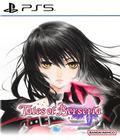








 Warhammer 40,000: Firewarrior is a first-person shooter set in the dark gothic sci-fi future where you play as Kais, a young Tau warrior set to embark on a journey to become a Fire Warrior by completing your 'Trial by Fire' - your very first combat experience.
Warhammer 40,000: Firewarrior is a first-person shooter set in the dark gothic sci-fi future where you play as Kais, a young Tau warrior set to embark on a journey to become a Fire Warrior by completing your 'Trial by Fire' - your very first combat experience.