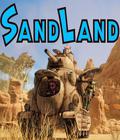Get the BCM Gold v1.00.01 Patch Off Worthplaying (10mb)
v1.00.01 - 05.30.03
GENERAL
- Replaced DivX version with Indeo 5.10 version of Dreamcatcher logo animation. For more on this, read the troubleshooting FAQ.
- Updated README.RTF, added BCMG_MANUAL_REV.HTML and renamed BCMFAQ.HTML to BCMGFAQ.HTML (update your shortcut properties accordingly because the old version will continue to point to BCMFAQ.HTML) to avoid confusion with files from the original BCM game.
- Added IA galaxy maps galaxy_map_links_ia1.jpg and galaxy_map_links_ia2.jpg to docsappendiximagesmaps.
- If you go to MISCON and attempt to LOG OFF while running an IA or TA scenario, you will now return to the game instead of only being allowed to exit entirely. Previously, you could only return to the craft by first going to another sub system e.g. Logistix.
- The wing of fighters in BCIA0043 will now start in the same space region as you, instead of being created on the planet you are supposed to be attacking. Some people didn't realize that they were being created on the planet.
- Your race/caste in BCIA0044 is now set to TER/INS instead of TER/MIL, thereby preventing your imminent destruction by the station when you launch.
- Navitron will no longer display the main galaxy map in IA/TA scenarios, since they take place in a different galaxy
- Restricted the station's ability to have extremely high quantities of items
- Revised orders menu so that access to all assets is now possible regardless of where the AE is located. Previously the Tacops shuttles menu could not be used to launch a shuttle if the AE is not aboard the CC. This was reported as a bug. Its not. Thats how it was originally designed to work.
Also, a problem was reported in which if the AE was assigned to an OC in a launched shuttle, on quit/restore, the Tacops waypoint orders menu only listed orders for the OC regardless of the craft selected. This is not a bug. Basically the waypoint menu is showing options valid for the SC (for example it shows TOW which is not a valid OC option), however the AE is located in the OC and the startup code is using the asset (OC) that the AE is currently located in to create the menu and not his primary asset (CC). As the OC has no OC/FC/SC/DRN assets of its own, no orders that relate to these craft will be added to the orders menu. This occurs when the game is restored and the player is not located in his primary asset. The menu revision above should alleviate this confusion but it may cause other quirks elsewhere e.g. trying to order a unit that is invalid or in a completely different region. - Introduced special handling so that TER/MIL and TER/INS station captures work more reliably. Someone reported that EPs and medals were not awarded for capturing stations. This is false. As the manual indicates, EPs and medals are only awarded for the capture of hostile stations. In the case of TER/MIL and TER/INS, because the Insurgents are a special case caste, sometimes EPs would not be awarded in some cases. Also, as the EP.HTML file in the appendix indicates, medals for station captures are only awarded if you are playing as TER/MIL, TER/INS and TER/EAR.
- The commander career now has access to the illegal items list in Tradcom
- FIXED: If you attempt to tow a unit when there is no power to launch control and cannot, when you turn power on to launch control and try again, the tow operation will fail. What was happening is that after the message "LAUNCH CONTROL NEEDS POWER" message is displayed a further message: "RECOVERY FAILED" is queued. This message had a zero display time, which is used when asking a question. But no question was issued with this message. The consequences of this situation are:
- the message is never seen
- the message remains locked in the message channel (waiting for a response)
- the icon representing the person asking the message will remain on the display
- further messages from the person are queued but never seen The deadlock is cleared when the message queue is flushed.
- Updated appendix files airdefense2.html, cruisers.html, transports.html
- FIXED: Clearing the Commlink log will cause a crash due to the long install path to the game folder
- FIXED: If you accessed Logistix from Tacops, selected the SC icon and then select the CARGO icon (for the CC) without first selecting a craft, a crash may sometimes occur.
- FIXED: The LBASES.INI file had some incorrect entries which affected the starting base locations for some careers. Until the patch is released, right-click on and download this file. Then copy it into the DATA folder where the game is installed, thereby replacing the existing versions.
- FIXED: In certain conditions an item can get into the "repair suspended" state but will be prevented from switching to "ready" status once it was 100% repaired.
MULTIPLAY
- The /c parameter in the "Join MP Server" shortcut is no longer required. If this parameter is present in the shortcut, it can safely be removed. Please see the Multiplayer Issues section for the FAQ for a word about multiplayer shortcuts.
- Requesting a tow ship has been disabled on the client in order to prevent abuse. Once acceptable restrictings are identified, it MAY be re-enabled with said restrictions.
- The station launch transition sequence has been disabled on the client. It was easier to disable it than to put in an option to bypass it. In instances where someone just died and just wants to get back in the game, a camera transition sequence is probably the last thing they want to see.
- Implemented several towing restrictions in order to prevent cheating. See the FAQ for more on multi play restrictions
- Local LAN servers will no longer report to the master server. This was a problem in the ASE sdk.
- Servers will no longer connect to the CDKEY authentication server. THIS IS TEMPORARY AND WILL BE RE-ENABLED IN A LATER UPDATE!
- There is now a backup master server hosted on 3000ad.com. Internet servers will now report to both the ASE and 3000AD master servers.
- Optimized the prediction code to make it smoother under low transmission conditions. Still needs further tweaking.
- Added support for Multiple (M) and individual (P) chat recipients. With individual recipients, select one item from the chat menu. With multiple recipients, check the menu boxes for desired recipients and then click SEND.
- The text entry (for sending chat and server password) now uses a larger font in order to improve readability.
- When the player quits the game or if the connection to the server fails, the game will do a clean exit instead of going back to the server browser.
- When a player is killed he goes back to Start New Game to change settings (remains connected to the server) instead of being spawned with previously selected settings. This is required in circumstances where player may wish to change his game options e.g. switch from Elite Force Marine to Planetary Support Pilot, without having to disconnect from the server, reconnect etc because on popular and crowded servers, player may lose his slot when disconnected.
- Implemented a third-party networking SDK update which fixes packet flooding and other problems on the server.
- Support for the /cheat parameter has now been disabled in the client in order to prevent, well, cheating.
- Included a stand-alone MFC server config app called, funny enough, BCServerConfig. This allows you to configure the server without having to manually edit the BCSETUPMP.INI server file. For usage info, see the BCServerConfig.txt file located in the game install folder.
- The server will no longer do any graphics rendering when minimized. This improves performance as well as the reliability of a minimized server app. THE SERVER REQUIRES A GRAPHICAL INTERFACE AND WAS NOT DESIGNED TO BE RUN WHILE MINIMIZED. SO, DO THIS AT YOUR OWN RISK
- All sound fx have now been disabled on the server. This greatly improves performance. This has no effect on the client.
- Some graphics options e.g. planetary terrain detail texturing, blast fragments, are now disabled on the server. This improves performance. This has no effect on the client.
- Added more options for All Seeing Eye browser support.
- More entries in the BCSETUPMP.INI file are now reported to the ASE master server
- Revised ASE launch syntax: bcmg.exe +connect ip:port +name "my_name" +password "server_password". You can also use this syntax to connect directly to a server (i.e. its not just for launching the game from within the ASE browser)
- Added more options to the in-game browser (powered by ASE).
- An internet server which also resides on an internal LAN subnet will no longer appear in the browser's LAN servers list
- The in game server browser now has all elements as part of the bitmap. Previously they were handled by program code. It looks better this way and entities are now nicely lined up and neater looking. To see what I mean, compare the previous ROS-MP.BMP file in the GFXFRONTENDINTERFACE.ZIP file to the newer version from this patch.
- You can now see and filter different server types e.g. dedicated, fleet, private. An icon indicating the server type is also displayed next to the server name.
- The server list is now obtained when you start the client. No need to do a Refresh first. If you don't see any servers, the master server is either down or your firewall is incorrectly configured. Read the Multiplayer Issues section of the troubleshooting FAQ for more info on this.
- Added support for displaying the selected server version. When a server is selected, the version number is displayed at the bottom of the server list display, next to its ping time.
- The C key conflicted with the first person crouch action and so was changed. In order to chat, press the ESCAPE key and the message prompt will appear. See the manual revision file for more info on multiplay chat.
- FIXED: The "Start in" section in the properties for the "Join MP Server" and "Start MP Server" shortcuts did not contain the path to the game folder.