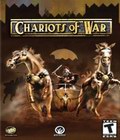Get the Chariots Of Fire v1.21 patch Off Worthplaying (300kb)
NEW FEATURES in V1.12
- Trade
- Holding SHIFT or CTRL allow for 100x value changes. So the Left Mouse Button plus SHIFT or CONTROL will change the value by 100, and the Right Mouse Button plus SHIFT or CONTROL will change the value by 1000. Also, the repeat trade button will remain in the state that it is set, rather than resetting to the 'repeating' state at the end of each turn.
- Constructing Buildings
- It is now possible to construct buildings by clicking the entry in the city building list if the building is already selected. Building can also be cancelled in this manner.
- Free Workers
- Cities on the main campaign screen now show blue when they have any idle workers, rather than only on the turn when their population increases. Cities with free workers also show blue on the empire overview screen.
- Next City
- Holding down SHIFT while using both the campaign map 'Next City' button, or the Next and Previous City buttons on the city view will switch to the next city which is available to start a new building.
- Next Army
- Holding down SHIFT while using the Next or Previous Army buttons on the campaign map will move to the next army which is able to move this turn.
- Advance
- By default the Advance button will move the currently selected army, and then switch the selection to the next army which is able to move. Holding SHIFT keeps the selection on the current army. Armies which finish a move by merging, attacking, or taking a city will remain as the current selection.
FIXES
- Lost Messages
- Messages could be lost if large numbers were arriving each turn. This has now been fixed.
Changes in V1.09 - all these are included in V1.12
NEW FEATURES
- Auto Allocation of Workers
- When a new building or upgrade is completed, and there is a worker available, they will be automatically allocated to the new slot.
- Optional Automatic Message Display
- This now defaults to on. It is possible to turn off automatic display of new messages at the start of each turn. To do this you need to add the following line to the user.txt file which can be found in the data directory: AUTOMESSAGES 0
- Customisable Autosave
- It is possible to set the autosave frequency. This is done by adding the following line to the user.txt file which can be found in the data directory: AUTOSAVEFREQ. Where is any positive value. A value of 1 will autosave every turn, 2 every other turn, and so on. E.g. AUTOSAVEFREQ 2 - means the game is autosaved every 2 turn.
- AI Target Determination Fix
- This now defaults to on. Alters the AI target selection criteria, making the AI less likely to attack with a smaller force. Defaults to on, can be deactivated by adding the following line to the user.txt file which can be found in the data directory: AIPATCH1 0
FIXES
- Battle Finish Hang
- On rare occasions it was possible that a battle would fail to end after victory by one side.
- Squad Movement Bug
- Squads could fail to engage under certain circumstances, leading to battles potentially failing to end.
Finally, we'd just like to take the chance to thank all the Beta testers who helped us make the game Chariots of War is. Without them you can be sure it would not be anywhere near as much fun! Now go and enjoy the game :)
The Slitherine Team
More articles about Chariots Of War