Get the Call Of Duty v1.3 patch off Worthplaying (25mb)
Get the Call Of Duty v1.3 Linux patch off Worthplaying (20/175mb)
IMPORTANT NOTE: Use of the in-game console is not supported by Activision®. Please do not contact Activision® Customer Support with issues that arise from using console commands in-game.
NEW FEATURES
- Added two new multiplayer maps, Bocage and Neuville. Both of these maps support all current game types:
- mp_bocage
- The Normandy terrain provides a natural advantage to the defender. Between the Orne and Vire Rivers is fifty miles of bocage; small fields surrounded by high earthen banks overgrown with shrubbery. Visibility is limited to one field at a time and the bushes provide cover from air and ground reconnaissance, making for superior defensive terrain. Each field is a death trap, earned with a hard fought series of firefights. The breadth of terrain and varied tactical scenarios make this the perfect setting for the “Headquarters” game type. When the attacks come from every direction, both teams will be put to the test.
- mp_neuville
- Neuville represents a destroyed town in Normandy, reduced to rubble amidst close combat between U.S. Airborne units and battle-hardened Waffen SS troops. Soldiers can find ample cover amidst the piles of rubble and massive shell craters. The environment is primarily designed for the “Search and Destroy” game type and provides a greater spread of attacking and flanking routes. This keeps defenders on their toes, and prevents attackers from being completely pinned down at narrow chokepoints.
- mp_bocage
GAMETYPE FIXES
- Radios for Headquarters made non-solid, to fix a potential exploit.
- Improved server load in Headquarters spawning by making reinforcements spawn over multiple server frames rather than just one. This will create less lag when reinforcements spawn.
- Headquarters now has a five second grace period. If you spawn and die then you get to respawn immediately. (farther away so you are not as likely to die again)
- Fixed the bomb ticking sound not always working in “Search & Destroy.”
WEAPON & PLAYER FIXES
- Fixed an exploit where prone players who leaned around corners could see the enemy without being seen.
- Fixed an exploit where players could switch between prone and jumping positions to move rapidly across a map.
- Fixed a bug with the sway animation of the sniper rifle scope on high ping servers.
- Fixed an exploit where people could get extra grenades in “Search & Destroy” and “Retrieval.”
- Fixed an exploit where reload animations could be skipped, decreasing reload times.
- Fixed the bullet path of the PPSh and Sten in Aim Down The Sight mode.
- Fixed a bug where players in all areas of the map heard the “click” of an empty weapon.
- Fixed several minor animation bugs related to stance, leaning, jumping, etc.
MULTIPLAYER BUG FIXES
- Fixed a slow update problem with the server list.
- Fixed a problem where the server list would improperly list servers with a ping of "1."
- Fixed an issue with the server list being incomplete under certain circumstances.
- When sorting the server list by a key other than ping, all entries of the same key are sorted by ping, instead of being random.
- Fixed server determination of which clients require authorization. (This corrects the issue where some Internet players received a GUID of 0)
- Autobalance was updated to prevent players from joining a team if this action would cause that team to be unbalanced.
- Setting scr_teambalance to any number greater than 0 will balance teams to within that number of players, for example, 'scr_teambalance 2' balances the teams within 2 players. (8 vs 10 is ok, but 8 vs 11 is not)
- True spectators (not dead players) are no longer restricted by the freelook cvar. They can always freelook.
- If you are spectating a player (through their eyes) and you go into freelook, your view is no longer capped to the 180-degree arc of the ladder.
- Removed the ‘weapon’ command.
- Increased the max cfg file that can be executed to 64K from 16K.
- Unknown commands in the server console now do not print to all clients. A say command is now required.
- Fixed an issue where rcon status would occasionally not show all of the players on a server.
- Fixed an issue on some ATI cards that would cause water to render improperly. (also affects Single Player)
- Fixed an issue where too many custom pak files (maps or mods) would cause the “Pak Sum / Name Mismatch” error. (Also affects Single Player)
- As an added security feature, your CD key will no longer be displayed in the Multiplayer Options menu.
- Fixed not being able to immediately climb on a ladder after landing from a jump.
- The "screenshot,” "screenshotJPEG,” and "record" console commands no longer overwrite existing files.
- Cheat protected r_intensity.
- Fixed player pings in the scoreboard. Previously if you were spectating someone, your displayed ping was for the person you were spectating.
- Fixed a rare case of player stacking in multiplayer.
- The Weapon, Item, say, sayteam, and tell log prints now include client guid, id, and name. (This will be useful for logging stats by actual player GUID, rather than by player name)
NOTES FOR MOD USERS:
- It is recommended that any user modifications that have been installed to the Call of Duty directory be removed before installing this patch. These modifications are not supported by Activision® and may not be compatible with some of the new features that are included.
- Call of Duty does not support mods that have spaces in the mod's folder name. Be sure that the folder that contains your mod does not have spaces; otherwise users will not be able to download the files. For example, a mod in a folder called "My Mod" would be invalid, whereas "MyMod" or "My_Mod" would work.
IMPORTANT NOTE: Upon installing the 1.3 patch, you may be prompted to re-enter your CD key. Please be sure to have your Call of Duty CD key handy.
INVALID INSTALLATION MESSAGE: If you get a "Setup did not detect a valid Call of Duty CD Key" error message when installing the 1.3 patch, you can try one of two things to address this issue:
1. Exit out of the patch setup and load up Call of Duty Multiplayer. In the Multiplayer Options screen, re-enter your Call of Duty CD key, exit the program, and then apply the patch again.
2. If you get the error again, exit out of the 1.3 patch installer. Completely uninstall Call of Duty, reinstall the game, and then apply the patch.
Either one of these solutions should correct the problem.
ERROR WHEN SAVING GAME: If you get a "Short write in FS_copyfiles ()" error message when attempting to save your game, it means that your hard drive is full and there is not enough hard disk space to write the saved game file. Please free up additional hard drive space in order to correct this issue.
EAX® 3 SUPPORT
Call of Duty now supports Creative®’s EAX® 3 audio system in both Single Player and Multiplayer. Only hardware that officially supports EAX® 3 will be able to utilize this feature.
For a list of sound cards that support EAX® 3, go to http://eax.creative.com/.
Note for Audigy® LS and NX users: You may experience some sound distortions when using the EAX® audio system. While this has been corrected for the majority of Audigy® users through driver updates, these updates may not be available for your card. If you encounter such an issue, please revert to the Miles™ Fast 2D Positional Audio system.
Note on New Maps: The two new maps (Bocage and Neuville) included with the 1.3 patch do not have EAX® 3 support. The sound will function properly on those maps, but there will be no EAX® 3 audio effects.
More articles about Call Of Duty



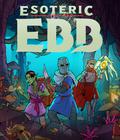
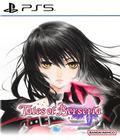







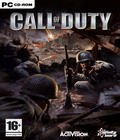 Call of Duty delivers the gritty realism and cinematic intensity of WWII's most epic battlefield moments - from the perspective of citizen soldiers and unsung heroes representing an alliance of countries, who together helped shape the course of modern history.
Call of Duty delivers the gritty realism and cinematic intensity of WWII's most epic battlefield moments - from the perspective of citizen soldiers and unsung heroes representing an alliance of countries, who together helped shape the course of modern history.