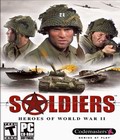Get the Soldiers: Heroes Of WW2 demo off Worthplaying (225mb)
---------------------------------------------
I. Introduction:
---------------------------------------------
Welcome to the demo for Soldiers: Heroes of World War II. If you experience any technical difficulties, please check the known issues list contained in this readme. For gameplay hints and details about some of the intricacies of Soldiers, please check the Features section towards the end of the readme.
To keep up with the latest news on Soldiers, visit the website at: http://www.codemasters.co.uk/soldiers/
Or talk about Soldiers with others on our forums at: http://community.codemasters.com/forum/
We hope you enjoy the demo!
- the Soldiers team.
---------------------------------------------
II. Minimum Specification:
---------------------------------------------
- Windows 98SE/ME/2000/XP
- DirectX 9.0b
- Pentium III or Athlon at 1GHz
- 256mb RAM
- Supported 32Mb Graphics card
- DirectX 9 Compatible Sound Card
- 300Mb Hard Disk space
---------------------------------------------
III. Recommended Specification:
---------------------------------------------
- Windows XP/2000
- DirectX 9.0b
- Pentium 4 at 2GHz or AthlonXP 2000+
- 512Mb RAM
- Graphics card: GeForce FX 5xxx or Radeon 9xxx
- DirectX 9 Compatible Sound Card
- 300Mb Hard Disk space
---------------------------------------------
IV. Supported graphics cards:
---------------------------------------------
- ATi Radeon 8500,9000,9100,9200,9500,9600,9700,9800
- nVidia nForce 1 & 2, GeForce 2MX, GeForce 2 Ultra, GeForce 3/Ti200/Ti500, GeForce 4 MX420/MX440/Ti 4200/4600, GeForce Fx5200/Fx5600/Fx5700/Fx5800/Fx5900/Fx5950
It may be necessary to update your hardware drivers before playing.
--------------------------------------------
V. Controls:
--------------------------------------------
Controls
Units can be controlled in two ways, RTS (Real Time Stategy) mode, and direct control.
Generally, RTS control is used to control groups of units, whereas direct control is used to move single units, where precise control is needed.
Left mouse button = Select individual units
Drag holding left mouse button = Select multiple units
Page Up/ Page Down = Stand / Kneel / Lie Down
Space = Toggle between standing and prone
positions
While under RTS control:
Right mouse button = Deselect all units
End = Toggle direct control
Left Ctrl = Modify direct control (press and
hold)
x = Examine
f = Melee attack
s = Stop
E = Eject unit from vehicle
u = Use item (e.g. landmines)
Num Pad / = Quick drop item in hands
d = Drop item
Left Ctrl + 1,2...9 = Assign selected unit to group
1,2...9 = Select previously assigned group
+ = Load/Reload weapon
- = Unload weapon
Backspace = Slow Game Speed
While under direct control:
Left mouse button = Shoot/throw (press and hold to delay throwing a grenade)
Right mouse button = Switch between primary and secondary weapons
Cursor keys = move vehicle/unit
--------------------------------------------
VI. Features
--------------------------------------------
Repairing vehicles:
Find a vehicle containing a repair kit (press 'x' Or the Examine button, then click on a vehicle to examine it)
Drag the repair kit from the vehicle inventory to your units' hand. (Repair kits cannot be carried in your backpack)
Highlight the unit you want to repair. If the vehicle is repairable, you will see an icon (2 cogs).
Left click.
Refuelling vehicles:
Find a vehicle containing a fuel can (press 'x'or the Examine button, then click on a vehicle to examine it)
Drag the fuel can from the vehicle inventory to your units' hand. (Fuel cans cannot be carried in your backpack)
Select the unit carrying the fuel can, and place the cursor over any vehicle. If the vehicle has fuel in it, the cursor will change to the siphon icon (2 drops)
Left click to fill the can.
Place the cursor over the vehicle you wish to refuel. The cursor will change into a funnel.
Left click.
Rearming Gun placements/vehicles:
Examining a vehicle or gun placement (press 'x' or the Examine button, then click on a vehicle to examine it) will open up its Inventory.
You can move items to and from this inventory to your own stash of items and vice versa.
In the same manner, if you acquire the correct ammunition for the gun placement or vehicle, you can re-arm it by placing the ammunition in its inventory.
There are two different types of shell: High Explosive (red) and Armour Piercing (blue). High Explosive shells are most effective against infantry and
soft skinned vehicles. Armour piercing Shells are best used against tanks.
Note - different guns and vehicles require different sized shells.
Acquiring better guns:
By examining a tank or other vehicle (press 'x' or the Examine button, then click on a vehicle to examine it) you can remove any machine guns and use them
yourself. You will usually find the required ammo in the inventory for the vehicle as well.
--------------------------------------------
VII. Known Issues:
--------------------------------------------
1. Stretched lines extending from tanks and other vehicles extending to the bottom left corner of the screen.
DESCRIPTION: This affects the following cards:
nForce 1,nForce 2,GeForce 2,GeForce 4MX
2. The sound of gunfire in the distance occasionally stutters
DESCRIPTION: Using the following integrated sound cards:
SoundMAX,nForce 1,nForce 2
3. Gamma slider does not work correctly
DESCRIPTION: In Windows XP/2K the gamma slider does not alter the gamma using DirectX 9 Radeon cards.
4. Parts of the front end are warped / distorted
DESCRIPTION: Enabling Anisotropic filtering in the ATi control panel on Radeon cards can cause the front end to warp / distort.
SOLUTION: In the ATi control panel set the graphics settings to 'Balanced' or 'Performance'.
5. The grass / dirt textures are not drawn correctly
DESCRIPTION: 32Mb Graphics cards can run out of texture memory at 1280x1024 and above causing certain textures not to be displayed.
SOLUTION: Lower the game resolution to 800x600.
6. Minor graphics glitches / thin lines stretching across the screen
DESCRIPTION: This affects the following cards:
GeForce 3,Ti200/Ti500, GeForce Ti4200/Ti4600
7. Error message "No compatible devices found (edevicescreen.cpp, 651)"
DESCRIPTION: The game will not load if the Desktop colour depth is set to less than 16bit.
SOLUTION: Increase windows colour depth to at least 16bit
8. Error message "invalid call (edevicescreen.cpp, 214)"
DESCRIPTION: The game will not load if the Desktop resolution is less than 800x600
SOLUTION: Set windows resolution of at least 800x600.
9. Buildings or vehicles appear green occasionally
DESCRIPTION: This affects the following cards:
Radeon 8500,9000,9100,9200.
10. There is currently no way to zoom / rotate the map without using a mouse wheel.
11. The gun size on the Sherman is incorrect in the vehicle description on the interface. It takes 76mm shells not 75mm.
More articles about Soldiers: Heroes of World War II