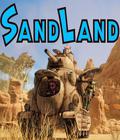Get the GTA Libery City Stores Custom Tracks Tool off WP (1mb)
Rockstar Custom Tracks [RCT] is designed to provide owners of Grand Theft Auto: Liberty City Stories a method to convert individual music tracks from commercial CDs they already own to the proper format for play in the game. RCT is designed not to work with personally created CDs or CDs containing music encoded via MP3, WMA or other compression techniques. By using RCT, you acknowledge and agree that all conversions created through RCT are solely for your private use to enhance your enjoyment of the gameplay of Grand Theft Auto: Liberty City Stories and may not be reproduced or distributed to others.
Here’s how to get started. Download Rockstar Custom Tracks from the Downloads section on the official website or from another location that is hosting the file. Install RCT and reboot your computer (if required). Then run the program from the Start Menu or Desktop shortcut. RCT is not functional until you insert a commercial audio CD you own.
Once a commercial audio CD you own is inserted RCT displays the songs on the CD as Track XX. Available as an option is a CD lookup feature through a free CD database called FreeDB. If you click “Find Album Info,” RCT will query the server (Internet access required) and automatically name the tracks according to any successful results. If you would like to you can rename tracks and albums manually by clicking on them. Here is what the application looks like with songs loaded.
The program is not fully active until you connect your PSP to the computer through the appropriate USB cable. You can see the icon above is dim and nonfunctional. Once the PSP activates the USB connection and is recognized by Windows, RCT is active. Please note that you should NOT import the data track of an Enhanced CD. This track is named “DATA” or something similar. Doing so can cause errors.
Also required for RCT to properly function is an existing Grand Theft Auto: Liberty City Stories save game on the Memory Card you are importing tracks to. Without a save game RCT will not
recognize your Memory Card as a destination for your music.
Select the tracks you would like to have playable in Grand Theft Auto: Liberty City Stories, remembering not to select DATA tracks. Press the large purple CD to PSP button and RCT will ask you to select the game to receive the tracks. Currently the only game available that supports RCT is Grand Theft Auto: Liberty City Stories.
Press OK.
After selecting your game, RCT will begin the extraction process.
The music that is extracted and compressed is delivered directly to the PSP. If there are errors in the extraction, you should restart the process after cleaning the CD. Once music has successfully been extracted, disconnect your PSP and start Grand Theft Auto: Liberty City Stories. Once the game has started, press Start to pause the game and then enable Custom Soundtracks in the Audio section of the Menu.
You will now have a single Custom Soundtrack radio station that plays your music. All other stations are not available while Custom Soundtracks are enabled. Track names are displayed on screen instead of a radio station name. Note that while listening to your Custom Soundtrack in a vehicle, left and right on the D-pad will cycle to the previous and next tracks respectively. The music created by RCT is not playable on the PSP through any other means, and is only for your use and enjoyment within Grand Theft Auto: Liberty City Stories.
Rockstar Custom Tracks was developed by Rockstar Leeds with the creator of Exact Audio Copy. Rockstar Custom Tracks has benefited enormously from the expertise of the author, Andre Wiethoff. Thanks Andre!