Get The Movies Starmaker Editor off WP (140mb)
Welcome to The StarMaker, the powerful yet easy to use tool that lets you create your very own movie Stars for the PC videogame, The Movies.
For the latest information about The Movies and The StarMaker, check out http://www.lionhead.com/themovies
MAIN MENU
From here you can choose to either create a new male or female Star, save a Star you have in progress or load an existing one. You can also access The Movies website from here.
BASIC FACE MODELING – EDITING YOUR STAR’S HEAD, HAIRSTYLE & FACIAL FEATURES
Once you’ve typed in your new Star’s name, you’ll have the chance to select their head. Clicking on the top pair of heads will open up a selection screen, from which you can make your choice. This head then becomes the basic shape for your star. If you’d then like to create a unique head, click on the lower pair of heads and make a second selection. You can now use the "Blend Between Head Shapes" and "Blend Between Skin Tones" sliders to customize your Star’s head to your liking.
Next, you can edit your Star’s eye color and age with the "Choose Eye Color" buttons and the "Change Age" slider at the bottom of the screen. Moving the slider to the left will result in a younger star,and to the right will make them older.
Finally, by clicking on the "Edit Facial Features" button on the left of the screen, you’ll be taken to a new screen where you can change your Star’s hairstyle and hair color. You can also play around with their eyebrows, eye makeup, facial hair and lipstick by using the sliders.
ADVANCED FACE MODELING – FINE-TUNING YOUR STAR’S FACIAL FEATURES
By clicking on the Advanced Face Modeling button at the top of the screen, you can access Advanced Mode, which lets you play around with the size and shape of your Star’s nose, eyes, mouth, jaw, cheeks, ears, forehead, eyebrows and head.
To edit any one of these, simply click on the desired button (situated along the left hand side of the screen) and edit the required facial feature with the sliders.
DEFINING YOUR STAR’S PHYSIQUE, PERSONALITY & SKILLS
To view and edit your Star’s physique, personality settings and skills, first click on the Star Information button at the top of the screen. You’ll then see a collection of attributes to allocate points to (with the ‘+’ and ‘-’ buttons). The bar at the bottom of the screen displayshow many points you have left to allocate.
These attributes will affect how your character looks, acts and what skills they possess within the main game.
STAR ATTRIBUTES – WHAT THEY ARE AND HOW THEY WORK
Looks
This is your Star’s overall facial attractiveness. The higher it is, the better their Image Mood and Star Rating will be. They’ll also be more suited to certain genres that require a high Looks rating.
Trimness
This defines your Star’s weight. The higher their Trimness rating, the less they’ll weigh. A lower weight will boost their Image Mood and Star Rating. They’ll also be more suited to certain genres that require a high Trimness rating.
Chest/Breast Size
This defines a male Star’s pec size, or a female Star’s breast size. The larger a Star’s Chest or Breast size, the higher their Image Mood and Star Rating will be. They’ll also be more suited to certain genres that require… larger assets.
Action
This is your Star’s initial ability to act in or direct action movies.
Comedy
This is your Star’s initial ability to act in or direct comedy movies.
Horror
This is your Star’s initial ability to act in or direct horror movies.
Romance
This is your Star’s initial ability to act in or direct romance movies.
Sci-Fi
This is your Star’s initial ability to act in or direct sci-fi movies.
Stress
This defines your Star’s Stress Threshold. The higher their Stress Threshold, the harder they’ll be able to work without going off the rails. The lower their Stress Threshold, the more likely they'll be to get stressed and develop addictions.
Boredom
This defines your Star’s Boredom Threshold. A Star with a higher Boredom Threshold will be able to cope with being idle far better than a Star with a ower threshold. What’s more, a Star with a higher Boredom Threshold is less likely to get fed up and develop addictions.
Drink
A Star’s Drink Threshold determines how susceptible they are to developing a drink addiction. The higher their Drink Threshold, the more they’ll be able to drink before they become addicted to booze. If a Star becomes addicted to drink, they’re also more likely to go off the rails.
Food
A Star’s Food Threshold determines how easily they can become addicted to food. The higher their threshold, the more they can eat before they develop an addiction. If a Star becomes addicted to food, they’re more likely to play up as they go in search of a sneaky snack.
Mood – Upper
The higher a Star’s Upper Mood threshold is, the easier it will be to keep them happy and content. Remember, happy Stars will give better performances thanmiserable ones.
Mood – Lower
The higher a Star’s Lower Mood rating is, the less likely they are to get annoyed. Stars that get into a bad mood are more likely to give poor performances, and, if they get really annoyed, they could even leave your studio altogether.
USING YOUR NEW STAR IN THE MAIN GAME
Using your new Star in the main game is easy. Pick up a Wannabe lining up outside of your Stage School and drop them into the Import Star room in this building. The Import Star room will only become available after you’ve created and saved at least one Star in the StarMaker. You’ll then be asked which of your newly created Stars you wish to import into the game.
MINIMUM SYSTEM REQUIREMENTS
- A version of Microsoft® Windows® 98SE/ME/2000/XP
- Pentium® III 800MHz or Athlon™ 800MHz processor or higher
- 256MB RAM
- 8x Speed CD-ROM drive and latest drivers
- 100% DirectX® 9.0c compatible 16-bit sound card and latest drivers
- 100% Windows® 98SE/ME/2000/XP compatible mouse, keyboard and latest drivers
- DirectX® 9.0c
- A T&L capable video card with at least 32 MB of video RAM and one of the supported chipsets
ATI® Radeon® series (7000 or better).
7000, 7200, 7500.
8500
9000, 9200, 9250, 9550, 9600, 9700, 9800.
X300, X600, X700, X800, X850
NVIDIA® GeForce® series (GeForce 2 or better).
GeForce 2, MX, Ti, GTS, Ultra
GeForce 3, 3 Ti.
GeForce 4, MX, Ti
GeForce FX 5200, 5600, 5700, 5800, 5900, PCX 5300, 5750, 5950
GeForce 6200, 6600, 6800.
300MB of uncompressed free hard disk space (plus 100MB for Windows® swap file)
The Minimum System Requirements are subject to change during development and may not be the same as the final product.
STARMAKER KNOWN ISSUES
- The StarMaker does not support desktop resolutions of 800x 600 or lower. In order to correctly use the StarMaker please select a higher resolution for your desktop.
- The StarMaker does not support desktop color depths of 256 color or lower. Please set your desktop color to be at least 16 bit.
- The "Trimness" stat which controls a Stars physique is set to maximum. This prevents Stars being left overweight by accidnet and players can lower this if they so wish.
More articles about The Movies













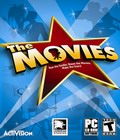 Imagine you could make any movie you wanted to. Imagine you could pluck someone from obscurity and make him or her the hottest star in Tinseltown. Imagine that you had control of an entire movie studio, competing with others to create a string of box office smashes. Imagine being able to use your judgement alone, deciding whether success lies with epic action pictures or lots of low budget hammy 'B' movies.
Imagine you could make any movie you wanted to. Imagine you could pluck someone from obscurity and make him or her the hottest star in Tinseltown. Imagine that you had control of an entire movie studio, competing with others to create a string of box office smashes. Imagine being able to use your judgement alone, deciding whether success lies with epic action pictures or lots of low budget hammy 'B' movies.