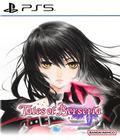Get the Brothers in Arms trailer off WP (25mb)
The game puts you in the shoes of Sgt. Matt Baker, a D-Day paratrooper squad leader, and asks you to lead the squad as you balance their lives with the success of the mission. The true stories and historical events you experience on your perilous journey take you through real battlefields meticulously recreated from aerial reconnaissance images, US Army Signal Corps photos and eye-witness accounts of war-torn Normandy. Players of all skill levels can battle their way through this intense experience because of Brothers in Arms innovative and accessible command and control system.
Like good soldiers, Baker's squad will follow his orders, but if they see an enemy soldier or are fired upon, they will automatically open or return fire. They will also cover each other, and when moving, will seek the best cover for themselves and their team-mates to avoid being shot.
Enemy Suppression
When Baker and his squad engage a team of enemy soldiers, you will see a suppression indicator appear above the centre of the enemy unit. This indicator will first appear red, but when the unit is fired upon, it will gradually turn grey. With enough fire directed at the unit, the indicator will turn completely grey, indicating that the unit is suppressed and will keep their heads down behind cover, firing only occasionally. This is usually the best time to flank and attack the enemy position - they will respond as real soldiers under heavy fire, and keep their heads down for fear of being shot (unless an opponent gets very close to them). Without additional covering fire, however, the enemy unit will not stay suppressed for long, and the unit's suppression indicator will gradually turn a darker grey until the unit becomes unsuppressed and the indicator turns red again. At that point the enemy soldiers will stand up and begin firing again at an increased rate. (Suppression indicators can be turned off in the options menu.)