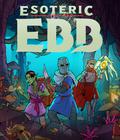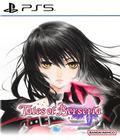Get the Robots demo off WP (203mb)
---------------------------------------------------------------
SYSTEM REQUIREMENTS
---------------------------------------------------------------
MINIMUM
* Intel(R) Pentium(R) III processor or AMD(R) Athlon(TM) processor
* Processor Speed: 1.0 GHz
* Windows(R) XP / 2000 / 98 Second Edition (SE)
* 256 MB RAM
* DirectX(R) 9.0c or higher
* NVIDIA(R) GeForce(TM), ATI(R) Radeon(TM), or equivalent, DirectX(R) 9.0c-compliant, 64 MB 3D video
card with Hardware Transform and Lighting capability and pixel shader support
* DirectX(R) 9.0c (included)
* DirectX(R) 9.0c-compatible sound card and speakers or headphones
* Minimum 465 MB uncompressed hard drive space
* 4x CD-ROM drive
* Microsoft® compatible mouse and keyboard
RECOMMENDED
* Windows(R) XP
* 512 MB RAM or more
* NVIDIA(R) GeForce(TM), ATI(R) Radeon(TM), or equivalent, DirectX(R) 9.0c-compliant, 128 MB 3D video
card with Hardware Transform and Lighting capability and pixel shader support
* 1.5 GHz Intel(R) Pentium(R) 4 or AMD(R) Athlon(TM) or faster processor
* 24x or faster CD-ROM drive
* DirectX(R) 9.0c-compatible Gamepad controller
This game was tested using the latest video driver updates available at the time, as follows:
* NVIDIA(R) - 61.76 (Windows(R) 98 Second Edition (SE))
* NVIDIA(R) - 66.93 (Windows(R) XP / 2000)
* ATI(R) - Catalyst 5.1
---------------------------------------------------------------
Game Controls
---------------------------------------------------------------
Rodney:
Jumping = Space Bar
Action = M key
Inventory = TAB key
Move Forward = W key
Move Backward = S key
Move Left = A key
Move Right = D key
Weapon Fire = I key
Throw = I key (Hold then release)
Kick/Wrench = P key
Weapon Aim = Left Shift key
Slide = Left Ctrl key
Transport Pod:
Pod Boost = Left Shift key
Pod Jump = Space Bar
Pod Brake = Right Shift key
Wonderbot:
Wonderbot Boost = Left Shift key
Wonderbot Down = L key
Wonderbot Up = O key
Wonderbot Exit = M key
Camera:
Camera Up = O key
Camera Down = L key
Camera Left = K key
Camera Right = ; key
Camera Reset Default = Backspace key
More articles about Robots