Get the Chronicles of Riddick demo off WP (205mb)
SYSTEM REQUIREMENTS
MINIMUM
* Windows(R) 2000 (Service Pack 4) / Windows(R) XP (Service Pack 1)
* Pentium(R) 4 1.8 GHz or AMD equivalent
* 256 MB RAM
* 64 MB AGP OpenGL 1.5-compatible video card, supporting programmable shading. (ATI Radeon(R) 8500 or NVIDIA(R) GeForce(TM) 3 and above - except GeForce(TM) 4 MX)
* DirectX(R) 9.0 or better
* DirectX(R) 9-compatible sound card
* 353 MB hard disc space (recommend 400 MB of uncompressed disc space)
* 16x CD-ROM or DVD-ROM drive
* Microsoft(R) compatible mouse and keyboard
RECOMMENDED
* Intel(R) Pentium(R) 4 2.6 GHz or AMD(R) Athlon(TM) XP 2500+
* Windows(R) XP (Service Pack 1)
* 512 MB RAM
* ATI Radeon(R) 9700 or NVIDIA(R) GeForce(TM) FX 5900 or better.
OPTIMAL
* AMD(R) Athlon(TM) 64 or better.
* Windows(R) XP
* 1024 MB RAM
* NVIDIA(R) GeForce(TM) 6800 GT or better NVIDIA(R) card.
KNOWN ISSUES
If the game is running slowly, you may want to reduce the resolution of the game to 800x600 or even 640x480.
Windows 98 & Windows Me is not supported.
The game requires Service Pack 1 for Windows XP.
The game requires Service Pack 4 for Windows 2000.
If you have a dual monitor setup and are not able to run the game, you may need to disable dual monitor functionality or disable the spanned display.
If you are running a virus scanner, and you are experiencing unexpected behavior from the game, try disabling the virus scanner. We have noticed virus scanners can cause issues.
If you experience graphical problems such as flickering textures in the display, please make sure your video drivers have been updated to the most current version.
If you are getting popup advertisements from the Windows(R) Messenger program and are having issues with the game as a result, please turn off Messenger.
The 64-bit version of Riddick for Windows 64 is a “beta” version for people using the preview version of Windows 64. There are some known issues with running the game on Windows 64.
If you are experiencing slow-motion or slow game performance running the game on Windows 64, restart the computer and make sure that the "Cool & Quiet" function is disabled in the BIOS.
More articles about The Chronicles Of Riddick: Escape From Butcher Bay













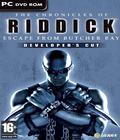 Set before the events of both Universal Pictures' upcoming summer release, The Chronicles of Riddick, starring Vin Diesel, and the 2000 breakout hit Pitch Black, which first introduced Diesel as enigmatic anti-hero Riddick, the game tells the story of Riddick's dramatic escape from the previously inescapable triple max security slam Butcher Bay, home to the most violent prisoners in the universe.
Set before the events of both Universal Pictures' upcoming summer release, The Chronicles of Riddick, starring Vin Diesel, and the 2000 breakout hit Pitch Black, which first introduced Diesel as enigmatic anti-hero Riddick, the game tells the story of Riddick's dramatic escape from the previously inescapable triple max security slam Butcher Bay, home to the most violent prisoners in the universe.