Get the Elite Warrior: Vietnam demo off WP (406mb)
Thank you for playing the Elite Warriors: Vietnam Demo, we hope you enjoy it!
This document contains information on last-minute changes to the game and troubleshooting information. If you are viewing this in Notepad then please turn "Word Wrap" on in the Format menu.
Minimum Requirements
---------------------
Pentium III 866Mhz
256MB RAM
Direct3D 9.0 compatible video card with 64MB VRAM
DirectSound 8.0 compatible sound card
700MB Hard Drive Space
Windows 95/98/XP
High-Speed Internet/LAN connection for multiplayer (Direct IP/LAN)
Recommended System
-------------------------
Pentium 4 2Ghz
512MB Ram
Direct3D 9.0 compatible video card with 128MB VRAM
DirectSound 8.0 compatible sound card with 3D sound acceleration
Windows XP
Cheats
You must first bring up the chat command line by pressing the Global Chat key (defaults to '). Then type in /cheatcheat to enable cheats. After cheats are enabled type the following to activate various cheats:
/stats- render game statistics (FPS, polys, etc)
/godmode- makes user and his squad invincible
/ammo- guns will no longer use ammo
/fly- user can fly
/invis- enemies won't see or hear anything the player and his squad does
/winmission- automatically wins mission
/losemission- automatically loses mission
Cheats are not available in multiplayer.
Hosting Multiplayer Games
To host a game just go to the Host Game menu. There are many options here, so read over them carefully. There is a "Defaults" button in the lower right. When you press this button it sets up some good defaults for the current game mode. To add maps to the list simply press the "+" button above the map list.
Take special note of the "List on Master Server" option. This should be on if you want people to see your server. Without that option turned on players will have to type the IP address of your server directly to connect to it. Your IP address is listed in the lower left corner of the host game screen.
To host a game behind a firewall or router, you need to open/forward the following ports:
60001 UDP
60002 UDP
50000 UDP
50001 UDP
For information on open/forwarding ports see the documentation for your firewall or router.
Troubleshooting
Problem:
The game doesn't look right; it doesn't look like the screenshots on the back of the box or the web page. Sometimes you will see large squares, textures aren't showing up or everything is a solid color or other graphical anomalies.
Solution:
The first thing to try is to go into the graphics options menu in the game and turn the Fog option off. If this doesn't fix the problem then you may have to upgrade your video drivers. A list of video card manufacturers and their web pages are listed below. Go to the web page of the manufacturer of your video card and download the latest version of your video card's drivers and install them. This fixes graphical problems 99% of the time.
ATI Technologies: www.atitech.com
nVidia: www.nvidia.com
Problem:
The sound in the game sometimes screws up. I hear static, the same sound repeating over, sounds play while the game is loading or sounds just don't play.
Solution:
Just like video cards, sound cards have drivers too. The first thing you should do is go to the web page of the manufacturer of your sound card and download the latest drivers. If after installing those you still have sound problems you will need to run the Device Configuration program (found on the start menu in the folder the game was installed to). Go to the Sound tab and select "Miles Fast 2D Positional Audio". This should solve all sound problems, with only a slight loss in sound quality.
Problem:
The game is running very slow.
Solution:
The game attempts to configure itself when you first run it but sometimes it may configure wrong. If you feel that the game is running too slowly there are two things you can do to make it faster. The first is to turn Detail Objects off in the options screen. If it still runs too slowly turn the View Distance to Low. If you do both of these things and the game still runs too slowly then you will need to upgrade your PC to attain acceptable performance.
Problem:
The game is way too hard! I can't even get past the first few enemies on the first map!
Solution:
Have patience; this is not a shoot-em-up action game where you can run in, guns blazing. If after a few tries you still find it too hard you can adjust the difficulty of the game in the Gameplay section of the options screen. Setting the difficulty to easy should make the game a lot easier. Also setting the realism to Arcade makes the game play more like an action game where you can run around without worrying about stealth and one-shot kills.
Technical Support
Most technical support questions can be answered from the Bold Games web site at http://www.boldgames.com/support. If you can’t find the answers to your question there, please email us at: support at boldgames.com or call 763-231-8055
Customer Service:
Call: 763-231-8100
Write:
Customer Service
Bold Games
13755 1st Ave North, Suite 500
Plymouth, MN 55441
More articles about Elite Warriors: Vietnam



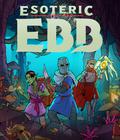
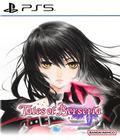


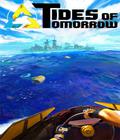




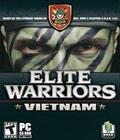 In Elite Warriors: Vietnam, you will fight along side Green Beret commandoes as you conduct classified missions deep in Southeast Asia. By using patrol techniques still being used today in Iraq and Afghanistan you will rescue downed pilots, ambush convoys, seize enemy prisoners, and discover targets for air attacks.
In Elite Warriors: Vietnam, you will fight along side Green Beret commandoes as you conduct classified missions deep in Southeast Asia. By using patrol techniques still being used today in Iraq and Afghanistan you will rescue downed pilots, ambush convoys, seize enemy prisoners, and discover targets for air attacks.