Get The Bard's Tale demo off WP (250mb)
System Requirements
In order to play this preview of The Bards Tale, your computer system must meet the following requirements:
CPU: Intel Pentium III 933 Mhz or better
RAM: 256 MB or more
OS: Windows 2000 or XP
3D Graphics Card: GeForce 3, ATI Radeon 8500 or better
(Please note: card must support DirectX Vertex Shader version 1.1 or higher)
(Also note: GeForce MX cards are not supported)
Sound Card: DirectX-compatible
Peripherals: Mouse and keyboard
Introduction to the Demo
The Bards Tale Demo delivers a fully playable excerpt of The Mountain Tom bs area of the game.
The Story and Characters
In The Bards Tale you play the role of the Bard, a vagabond with an amazing ability to play magical tunes on his musical instrument that summon up creatures to help him in his quest for coin and cleavage. You start out only able to summon a lowly rat but you acquire more tunes as you progress through the game and the ability to summon more than one creature at a time as you acquire better instruments.
The story begins with the Bard summoning his rat and sending it into the tavern of Houton village so that he can then offer to get rid of it in exchange for some food and a place to sleep for the night. Through a series of similarly shady and selfish maneuvers the Bard somehow finds himself entangled in a quest to save a princess and ultimately to save the world from destruction. This demo lets you play a section well along that path whereat the Bard has already acquired some additional magical tunes and magical weapons and armor.
In The Mountain Tombs chapter of the story featured in this demo, the Bard finds himself trapped in an ancient Viking burial complex. Having accidentally fallen into one of its icy underground chambers while traversing a snowy mountain pass, the Bard must somehow find his way out. The tomb is filled with traps that protect the burial chambers from looters and, oh, did I mention the undead Vikings?
Installation Notes
This demo is delivered as a self-extracting executable installer. It will consume 313 megabytes of free space on your hard drive. You may install it to any location on your hard drive that has at least that much free space.
To run the game, simply use the shortcuts for The Bards Tale Demo on the desktop or start menu.
Windows XP users, please note: If the game was installed under an Administrative account, the shortcuts will not be available to Limited accounts. Instead , double click on The Bards Tale Demo.exe in the folder where you installed the demo.
To uninstall, run Add/Remove Programs from the Control Panel.
Video Setup
Before you run the game, you may wish to run The Bards Tale Setup.exe that is in the same location as The Bards Tale Demo.exe. This utility allows you to select various video options including the screen resolution. By default the game will play at 640x480. Running this utility is not required but the game looks MUCH better in higher resolutions. Of course running at too high a resolution will also slow the game down, so choose the highest resolution that will still deliver a good playing experience on your system.
Play
From the Main Menu, select Play Tutorial to have some of the controls explained to you. You can also view or modify the controls on the Options/Controls menu. Select Play Mountain Tom b to begin playing the demo.
Known Problems
Windows XP users should see the note about running the game from a Limited account
This game contains vertex and pixel shaders. In order to run the game, your video card must at least support the vertex and pixel shader 1.1 specifications. If the demo complains about not finding a vertex shader 1.1. device, and your video card supports this vertex shader specification, please ensure you have the latest DirectX drivers installed.
Radeon 8500-9200:
Users may experience slow performance on this series of cards.
GeForce 3TI-4TI, 3dLabs Wildcat, SiS Xabre, XGI Volari:
These series of cards have known graphic anomalies.
Additionally, users may experience slow performance on these series of cards.
Windows XP-64 bit edition:
Users of this operating system may experience choppy performance.
Intel 865, 915:
Intel brand 3D cards are not supported.
Hints and Tips
Summoning:
Use the summon menu to summon allies to aid you in battle. Theres no such thing as a fair fight. Each summons has unique abilities. Choose your friends wisely.
Blocking:
The trick to not dying is not getting hit. So make sure you block (default is the space bar). Time your blocks to your enemies attacks and improve your chances of survival.
Make use of the Caleigh Artifact to heal yourself when you get into trouble. The Left Shift + A key combination (default) brings up the Artifact Hot Menu, then the S key selects Caleigh, then press A, W, or D for 1, 2 or 3 adderstones:
1 adderstone gets a full heal
2 adderstones gets full heal and a blessing
3 adderstones gets full heal, blessing and temporary invulnerability.
Especially useful in the Bugbear Cairn.
The R key is a shortcut to invoke the Caleigh artifact with 1 adderstone for healing.
Save your game at every save point (i.e. the floating Books). The save points are marked as blue dots on the hud mini-map.
Keep the Trap Finder summoned character out and listen for him saying I smell a trap or some such comment. When you hear it, dont go running ahead, let the Trap Finder go ahead to disable the trap first.
More articles about The Bard's Tale













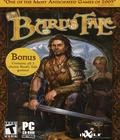 The Bard's Tale eschews RPG cliches in favor of intelligent humor for an original and truly entertaining experience.
The Bard's Tale eschews RPG cliches in favor of intelligent humor for an original and truly entertaining experience.