Get the BF 2142 Dedicated Demo Server off WP (50mb)
DEMO LIMITATIONS
This demo version of Battlefield 2142 has the following limited feature set:
- Multiplayer Mode: Sidi Power Plant - max 48 players - Titan and Conquest game modes
- BFHQ: Statistics, rankings and awards will not be recorded or awarded
- Single player : None
I. Installing the Windows Dedicated Server
To install the server, double click the “Battlefield 2142 Demo Standalone Server.exe” file and follow the on screen prompts. It is recommended you install PunkBuster even though this is not a Ranked server.
II. Configuring and starting the Windows server using the Server Launcher
Run the shortcut to start the server – “Start” – “Programs” – “EA Games” – “Battlefield 2142 Demo Server” – “Run Dedicated Server” and the Server Launcher window will appear.
Click the “+” at the bottom to create a new profile.
Enter a suitable name (no spaces or special characters allowed) and click “OK”.
Edit the settings in the server GUI as needed. Note that clicking once on an option will display a brief description of what function that command carries out.
See Appendix D for a list of the server commands and their functions.
III. The Map List
The maplist tab allows you to select the maps and game modes you want to run on the server. By default this will display Conquest maps, but the game mode can be selected by clicking on the right hand dropdown box:
The available game modes are as follows:
Gpm_cq – Conquest
Gpm_ti – Titans
Gpm_coop – Cooperative (non functional in the demo)
Only Sidi Power Plant is available in the demo. This map can be set for both Titans or Conquest. Note that Titans mode supports 48 players maximum.
To add a map to the maplist, simply highlight it in the left hand window and click the right arrow to add it. You may also add maps by double clicking them. Use the up and down arrows to re-order the maps in the right hand window.
Maps may be removed from the maplist in the same fashion.
Once you have configured your settings and added the maps you want, click the “Save” button to save the configuration and then click the “Start” button to start the server. Note that clicking on “Start” again will set the server to auto-restart if it should end unexpectedly.
More articles about Battlefield 2142













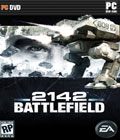 Battlefield 2142 is set in the future, the world is plagued by a second Ice Age, and wars have broken out over the remaining territories. Mech Warrior-meets-Battlefield 2 is the best way to describe it, and it is scheduled for "Fall 2006."
Battlefield 2142 is set in the future, the world is plagued by a second Ice Age, and wars have broken out over the remaining territories. Mech Warrior-meets-Battlefield 2 is the best way to describe it, and it is scheduled for "Fall 2006."