Get the Arthur and the Invisibles Demo off WP (400mb)
System Requirements
- Processor: Processor 1GHz or higher
- Memory: 256 MB RAM
- Hard Disk Space: 700MB free
- Operating systems: Windows 2000/XP
- CD-ROM Drive: 4X speed or faster (for CD version only)
- Video: 64MB Hardware T&L-compatible video card
- Sound: DirectX version 9.0c-compatible sound card
- DirectX: DirectX version 9.0c or higher Supported
Installation
To install the Demo of Arthur and the Invisibles you will need approximately 700 MB free hard disk space,
Concerning the Demo disc, If AutoPlay is enabled; a title screen should appear once the game disc has been inserted into your CD/DVD-ROM drive. If AutoPlay is not enabled, or the installation does not start automatically, click on the Start button on your Windows taskbar, then on Run.
You will then type D:setup and click on OK in order to begin installation. If your DVD-ROM drive is assigned to a letter other than D, substitute that letter.
DirectX and compatibility
Microsoft DirectX 9.0c drivers must be installed on your computer, and working properly to play Arthur and the Invisibles. If you encounter any problems with DirectX 9.0c, contact the manufacturer of your sound card or video card to obtain the latest drivers.
More articles about Arthur and the Invisibles













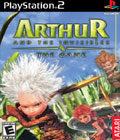 Directly inspired by the upcoming animated film of the same name, Arthur and the Minimoys allows players to relive the fantastic adventures of young Arthur and his two pals, Selenia and Bétamèche, in their mission to save the Minimoys world from destruction. The game will incorporate filmmaker Luc Bessons entire Minimoy universe and its tiny inhabitants with the richness and extraordinary visuals of the film.
Directly inspired by the upcoming animated film of the same name, Arthur and the Minimoys allows players to relive the fantastic adventures of young Arthur and his two pals, Selenia and Bétamèche, in their mission to save the Minimoys world from destruction. The game will incorporate filmmaker Luc Bessons entire Minimoy universe and its tiny inhabitants with the richness and extraordinary visuals of the film.