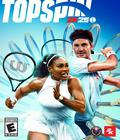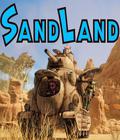A long time ago, he came to us from a galaxy far, far away to exile himself from the Jedi purge led by Darth Vader. (No... that's not official canon.)
But what would have happened if jolly ol’ Saint Nick had stuck around to assist the Rebellion? Find out by creating him in LEGO Star Wars II: The Original Trilogy. Here’s how:
Step 1: At the Mos Eisley Cantina, enter the following two codes:
CL4U5H (for Santa hat and red clothes)
TYH319 (for white beard Extra)
Step 2: Go to the Character Customizer and create the proper costume. Use a human head, the appropriate red clothing...and don't forget the red cap! Santa can wield the weapon of your choice -- we recommend the green or red lightsaber to seasonally complement his shiny red duds. (Remember, the color of his lightsaber decides whether his Force powers are naughty or nice.)
Step 3: In the Extras menu, activate Disguise 3.
Step 4: Enter the character-based level of your choice in Free Play.
Step 5: Spread holiday cheer to a galaxy in pieces.