Get the Sniper Elite demo off WP (630mb)
1. Minimum and Recommended System requirements:
DirectX 9.0c required (included on the disk)
Minimum System Requirements:
Windows 98/2000/ME/XP
1 GHz Pentium CPU or equivalent
GeForce 2 32Mb
256 Mb RAM
DirectX 8 compatible sound card
4 Gb free hard disk space
DVD-ROM drive
Recommended System Requirements:
Windows 98/2000/ME/XP
1.4 GHz Pentium CPU or equivalent
GeForce 4 Ti or better
512 Mb RAM
DirectX 8 compatible sound card
4 Gb free hard disk space
DVD-ROM drive
2. In Game Controls
Movement
W - Move forwards
S - Move backwards
A - Strafe left
D - Strafe right
Movement Speed - Mouse Wheel
Left Shift - Walk
Posture
Stand/crouch/prone - Press mouse wheel or Z (hold for prone)
Weapons
Mouse left button - Fire
, - previous weapon
. - next weapon
1-7 - Quick select weapons
R - Reload
C - Lower weapon
F - "Empty lung" mode in sniping view
G - (hold to drop) - grab/drop weapon
E - Actions
B - Binoculars
[ - Zoom out
] - Zoom in
Grenades
Throwing grenades select grenade, using "," and "." As appropriate.
Press left mouse button to determine distance (the longer you hold down the button the further you throw) then tap right mouse button to throw.
Trip wire grenades select from inventory then press X to plant, move to extend wire then press X again to plant at other end.
Quick Save/Load
F5 - Quick Save
F6 - Quick Load
Inventory
I - Select Inventory
, - Previous Inventory
X - Use item
. - Next inventory
G - Grab Item
Views
Space/Right Mouse Button - Toggle between sniping view and third person
Mouse Wheel Up/Down - Zoom in/out scope view
M - (hold) change distance of third person camera behind player
]/[ - Zoom in/out third person, camera distance behind player
Additional Functionality
Wall hug: To wall hug push against walls whilst moving, this will reduce your visibility and body target area to enemies that are distant enough from your position.
Lean out mode (in scope view only) Use < and > to lean out from behind cover when in scope view.
Tutorial
Watch the tutorial - Remember you can replay the tutorial from the main menu at any time by selecting "Options" then "Replay tutorial".
3. Troubleshooting:
In case of audio problems, try reducing the hardware acceleration on your sound card. This can be done by opening the Control Panel from the Start Menu. Double-click on "Sounds And Audio Devices" (this may be listed as "Sounds and Multimedia" under earlier versions of Windows). Select Audio and click on the Advanced button in the Sound Playback section. Click on performance. Drag the slider called Hardware Acceleration towards the left. Click on Ok. Try reducing the acceleration a step at a time until the audio problem disappears.
Known Issues:
1) Issue:
On some systems with Windows XP and a Creative SoundBlaster Live! sound card, there may be occasional sound corruption. The user will hear continuous white noise.
Workaround:
Set the sound card Hardware Acceleration to "None", as described above.
2) Issue:
Connecting to an online game often fails with a Network Connection Error. Internet gameplay is choppy despite a good internet connection, and the player is occasionally dropped from the game.
Sniper Elite uses UDPLite (Protocol 17) on ports 21540 and 54468. These ports may be blocked by home routers with a security firewall.
Workaround:
Make sure that these ports are open on any software firewall running on your computer, and also ensure that any hardware routers are set to allow traffic through these ports.
3) Issue:
The game crashes or freezes with certain combinations of hardware.
Systems that have particular motherboards, with the VIA KT266 chipset and an AMD processor, may crash or freeze when used with certain graphics cards.
Workaround:
There is currently no complete solution to this problem. However, in some cases changing the graphics settings in the game may resolve the issue.
More articles about Sniper Elite













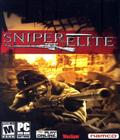 World War 2 is drawing to a close and the Russians and Germans are caught in a furious battle for a devastated Berlin. The cold war starts... As a sniper, recruited by the OSS (former CIA), it is the beginning of a lonely stealth mission in the Russian territory.
World War 2 is drawing to a close and the Russians and Germans are caught in a furious battle for a devastated Berlin. The cold war starts... As a sniper, recruited by the OSS (former CIA), it is the beginning of a lonely stealth mission in the Russian territory.