Get the Prey v1.0 Dedicated Win32 Server off WP (5mb)
Prey Dedicated Server x86-win32 README
This document was last updated 07/20/2006
To install:
You'll need the data files from the Prey install disc(s). There are two ways of doing this.
A) Use an existing install from CD/DVD.
For this method, simply drop PREYDed.exe into the folder where you installed Prey (defaults to c:Program FilesPrey).
B) Copy files from the CD/DVD.
These instructions presume you're using the original US retail version, shipped on CD-ROM, but the steps are similar for other variations.
1. Create the folder where you want to install Prey (for example, c:Program FilesPreyDed)
2. Copy PREYDed.exe into that folder.
3. Create a base folder under that folder.
4. Copy the data files from the retail discs. Each CD should have a directory named SetupDataBase ... you want the .pk4 files in there copied to the "base" directory that was created for you in step #1.
d:SetupDataBase*.pk4
Running the server:
To run the game, double click on PREYDed.exe. The game will load up and you will be presented with a blue console window. When you see the text...
Type 'help' for dedicated server info.
...then you can type in...
si_map game/dmescher2
spawnServer
...at this point, the server is running and accepting connections. You will want to customize and automate your setup now, but this will verify that the server is functioning as expected. Typing in...
help
...will give you a list of useful commands and cvars for setting up your server.
Revision history:
07202006 - First release.
// end of README.txt
More articles about Prey 2006


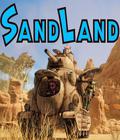







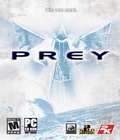 Prey tells the story of Tommy, a Cherokee garage mechanic stuck on a reservation going nowhere. His life changes when an otherworldly crisis forces him to awaken spiritual powers from his long-forgotten birthright. Abducted along with his people to a menacing mothership orbiting Earth, he sets out to save himself and his girlfriend and eventually his planet.
Prey tells the story of Tommy, a Cherokee garage mechanic stuck on a reservation going nowhere. His life changes when an otherworldly crisis forces him to awaken spiritual powers from his long-forgotten birthright. Abducted along with his people to a menacing mothership orbiting Earth, he sets out to save himself and his girlfriend and eventually his planet.