General:
- Fixed NPC dialogue fading when bumped by pets
- Fixed crash when loading a custom map in-game that contains a sheep herder
- Fixed a word wrap error in monster and NPC name dialogs that appears in some languages
- Changed mouse input to swap left and right buttons when the option is selected in Windows
- Implemented logging system to track crashes in Titan Quest(tm). Upon a crash, Titan Quest(tm) will create a log file named "Exceptions.txt" in the My GamesTitan Quest directory.
Video:
- Fixed crashes and graphical corruptions related to low video memory
- Fixed a 'Fatal Error' message appearing when the game is booting up after the update process on a system with a Mobility(tm) Radeon® 9200
- Improved video memory test to correctly identify 128 MB ATI Radeon® x300 and ATI Mobility(tm) Radeon® 9200 cards
- Fixed graphic elements becoming corrupted when running NVIDIA® 6600 series card over a long period of time
Multiplayer:
- Fixed slow down in gameplay due to large amounts of player chat
- Fixed items being lost in the trade window if the server shuts down while the trade window is open
Editor:
- Portal selection with the portal link tool can now be selected from the front and the back. Previously some portals required 180 degree rotation to be selected.
- Portal status colors will now render properly with the portal link tool
- Impassable terrain and sector layers will now be visible when using ATI cards
- Fixed issue where building the mini-maps could discard unsaved work
- Fixed the sector layer list not properly updating when deleting a sector type
- Fixed system modal dialogs showing up behind the Editor window
More articles about Titan Quest













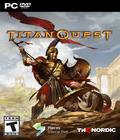 Titan Quest is an action role-playing game set in the ancient mythical worlds of Greece and Egypt.
Titan Quest is an action role-playing game set in the ancient mythical worlds of Greece and Egypt.