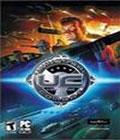Get the UC: A World Apart v1.00.17 patch off WP (57mb)
v1.00.17
MULTIPLAYER
1. A game server no longer reports to the GameCQ master server by default. So /gcq command line parameter was added to enable this. This allows it to report to the GameCQ master server IF the master server is online. To determine if the master server is online, use the GameCQ lobby client app.
NOTE: The GameCQ master server is only used by the GameCQ lobby client app. If servers are not reporting to the master server, they will not appear in the lobby client.
v1.00.16
GENERAL
1. Removed model preloading options from Config screen. Can still be enabled by direct editing of the ucconfig.ini file. Use at your own risk!!
2. FIXED: In SFM career, if you were killed or self-destructed the shuttle you were in, a crash (endless loop) would occur.
MULTIPLAYER
1. FIXED: The March 2006 version of GameCQsetup.exe was incorrectly setting a registry key. This would cause the "GameCQ: Could not open SOFTWARE3000adGCQServices registry key" error when an Internet server was started and would prevent the server from reporting to the master server. To fix this, just uninstall and reinstall the new GameCQ lobby program.
2. FIXED: The console server would crash when a client was initiating planetfall in some rare cases.
v1.00.15
GENERAL
1. FIXED: Unable to view VDD/SMD cargo contents in friendly crafts (including yours)
Version 1.00.14
GENERAL
FIXED: When you docked with a fighter craft, sometimes no weapons were listed at the station for re-arming. This was caused by a revision in 1.00.09.
Version 1.00.13
1. FIXED: When the display pane was updated, a crash would occur in PERSCAN on some video card combinations when intruders were captured and turned into
prisoners.
2. FIXED: An issue with the new compiler would cause saved games to not be saved (or restored) properly.
More articles about Universal Combat: A World Apart