Get the UFO: Afterlight Demo off WP (420mb)
Thank you for playing UFO: Afterlight. This document contains last updated Installation instructions, System requirements specifications and Troubleshooting instructions.
Installation
To install UFO: Afterlight:
- Insert the UFO: Afterlight DVD in your DVD ROM drive.
- If you have Autoplay enabled, a splash screen opens automatically.
Click Install to begin the installation process.
Follow the on-screen instructions to complete the installation.
If the splash screen does not open:
- Double-click My Computer on your desktop (or select it from the Windows Start menu).
- Double-click the icon for your DVD ROM drive.
- Double-click Setup.exe to begin the installation process.
Follow the on-screen instructions to complete the installation.
System Requirements
UFO: Afterlight runs on a 100% Intel-compatible computer that meets or exceeds the following specifications:
Minimum
- 1 GHz CPU
- Nvidia 5700 or ATI Radeon 9500 video card
- 512 MB RAM
- 5 GB free hard drive space
- DVD ROM drive
- Mouse
- Windows 2000/XP with DirectX 8.1
Recommended
- 2 GHz CPU
- Nvidia 6600 or ATI Radeon 9800 video card
- 768 MB RAM
- MS DirectX® 9.0 compatible soundcard
- 5 GB free hard drive space
- DVD ROM drive
- Mouse
- Windows 2000/XP with DirectX 9.0c
More articles about UFO: Afterlight













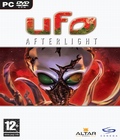 UFO: Afterlight is a mixture of squad based tactical action and global strategy with the gamer controlling the actions of elite ground troops, and the running and construction of an intricate network of interlinking bases while collecting resources.
UFO: Afterlight is a mixture of squad based tactical action and global strategy with the gamer controlling the actions of elite ground troops, and the running and construction of an intricate network of interlinking bases while collecting resources.