Get the Call of Juarez DX10 Enhancement Pack v1.1.1.0 off WP (900mb)
Call of Juarez DX10 Enhancement Pack v1.1.1.0
This Enhancement Pack changes the game substantially introducing various changes including gameplay modifications:
- Improved Windows Vista support.
- DirectX 10 version with improved visuals added.
- DirectX 10 benchmark added.
- Re-designed stealth levels for better gameplay.
- Improved animations in cut-scenes.
- Many minor fixes.
SYSTEM REQUIREMENTS
This Enhancement Pack can be applied only to full version 1.1.0.0 of the game except for version 1.1.0.0 En/Fr/Es-NA published by Ubisoft in North America.
If you have Call of Juarez full version 1.0.0.0 please first install CoJ patch 1.1.0.0 before installing this Enhancement Pack.
If you have Call of Juarez full version 1.1.0.0 En/Fr/Es-NA published by Ubisoft in North America you don't have to install this Enhancement Pack, please install patch 1.1.1.0 for version 1.1.0.0 En/Fr/Es-NA instead.
If you have Call of Juarez full version 1.1.1.0 you don't have to install this Enhancement Pack, you already have its whole content.
Previous patches and this Enhancement Pack don't contain addtitional multiplayer maps released earlier. If you wish you can install Call of Juarez Mulitplayer MapPack from http://techland.pl/pl/downloads.php?cat_id=1&download_id=10
II: INSTALLATION
To install the Enhancement Pack just double click on the executable file and follow the instructions.
WARNING: After installing the Enhancement Pack all previous save-games will not be compatible with the game. However you can continue playing from the latest episode where you finished the game. To do this please choose Load -> Episodes in the game's main menu and pick up the episode from which you wish to continue playing.
III: DIRECTX 10
To play the game in DirectX 10 mode and to run the benchmark, Microsoft Vista operating system and a DirectX 10 compatible graphics card must be installed.
Supported DirectX 10 Compatible Video Cards at Time of Release:ATI Radeon: HD 2400, HD 2600, HD 2900nVidia GeForce: 8500, 8600, 8800
IV: FAQ
Q: I can't install the Enhancement Pack.A: Make sure that you closed all unnecessary programs running in background (i.e. some anti-virus programs can preclude proper game installation).A: Make sure that you have full version 1.1.0.0 of the game.
Q: Why is an error message displayed while executing DirectX 10 version of the game or the benchmark?A: Make sure you have the latest video drivers on your computer. They are usually available for download from the hardware vendor's website. Check the following sites for Video card drivers:www.ati.com for ATI drivers www.nvidia.com for nVidia drivers A: Make sure there is DirectX 10 or higher installed on your computer. If not, download and install DirectX from www.microsoft.com/directx.A: Make sure that you have a graphics card with full DirectX 10 support.A: Check the BIOS settings if the AGP Fast Write Control is set to Disabled and the Graphics Aperture Size is set to Minimum 64MB.A: Make sure that you closed all unnecessary programs running in background.
Q: I can't load games saved with previous version of Call of Juarez.A: These saved games are not compatible with current version of the game. To continue game from the episode where you finished the game please choose Load -> Episodes in the game's main menu and choose an episode.
Q: ChromEd is crashing or working unstable under Microsoft Vista.A: You should run ChromEd as administrator - please right mouse click on ChromEd shortcut or on ChromEd.exe and choose "Run as administrator".
More articles about Call of Juarez


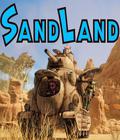







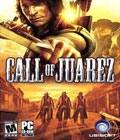 Call of Juarez's unique plot is located 19th century Wild West America and requires a combination of both intelligent stealth and pure reflex shooting. Fast paced revolver duels using historically accurate firearms, horseback riding and memorable locations together with top notch graphics and climatic soundtrack will immerse both casual and hardcore players in the attractive well known world of western movies.
Call of Juarez's unique plot is located 19th century Wild West America and requires a combination of both intelligent stealth and pure reflex shooting. Fast paced revolver duels using historically accurate firearms, horseback riding and memorable locations together with top notch graphics and climatic soundtrack will immerse both casual and hardcore players in the attractive well known world of western movies.