Get the World in Conflict v1.003 Patches off WP (45mb)
World in Conflict Update #003
New features:
- Command Points on Assault maps will now spawn with fortifications (to prevent steamrolling).
- Players that get disconnected during a clan match will now be able to re-connect to the match either by clicking Join Same Server on a clanmate or by clicking the Join Last Server Played button.
- It is now possible to move the Drop Zone directly after the plane has delivered the units.
- Clan leaders and officers are now be able to send Mass-IM's to their clan mates.
- Servers can now be administered remotely.
- Added enhanced functionality to Replays: Play, Stop and Fast forward buttons added.
- Added the option to wait in line to join a server that is currently full in Massgate.
- Added the possibility to hide the Score Sheet and move the camera at the end of matches.
- Added functionality for dedicated servers to have a banner and a welcome text.
- Added option to give contextual orders (repair, enter unit) by right-clicking the unit icons at the bottom of the screen.
- Added ability to ignore players in Massgate by right clicking and choosing Ignore.
- Added slider to control the volume threshold for voice activated VoIP.
- Added sliders in Options to change the size of unit icons in the world and in the icon bar.
- Added options to remove all posts by a specific user in the guestbook.
- Added Stop Spectating button to Spectating Mode.
- Added ability to select newly delivered units (default Shift + Space).
- Added Connect to IP ability for LAN play.
- Added support for different resolutions on each screen in Dual screen mode.
- IM's from people not in the contact list will now be displayed in the top of the contact list.
- Added option to turn off Wi-Fi strength and battery level indicators.
Units and balancing:
- Napalm now does some burn damage over time to buildings as well as units.
- Trimmed drag selection for infantry to focus on unit icons instead of soldiers.
- Changed so that just one movement marker is displayed for infantry squads.
- Infantry selection rings will now show on mouse over.
- Orders to use Sprint, Smoke Screen and Flares defensive special abilities will now be given to all selected units with the ability, not just to units of the selected type.
- Tweaked the hitboxes for all Medium Attack Helicopters to make them more balanced.
- The Daisy Cutter TA animation is now visible for opponents for a much shorter time.
- Movement speed for Heavy Anti-Air Vehicle and Repair Tank was reduced slightly.
- Decreased direct damage and armor piercing from USSR Heavy Artillery.
- Increased recharge time for Medium Artillery special ability by 50%.
- Tweaked initial deployment field for attackers on as_Airbase.
- Tweaked deployment fields for both factions on do_Farmland.
- Tweaked deployment fields for both factions on do_Riverbed.
- Tactical Nuke now destroys bridges in a slightly larger radius.
Bug fixes:
- Custom player color should now show on the minimap.
- Custom player color should now stay after a map cycle.
- The map list in the Create Server screen is now sorted alphabetically.
- Fixed a graphics bug (sometimes resulting in freeze/crash) that occurred when running single player cut-scenes and using resolutions with aspect ratio higher than 16:9.
- Fixed a bug that made the camera face the wrong way in "Assault mode".
- Fixed a bug where units would not connect to the ground inside craters.
- Fixed a bug where units would refuse to fire on units inside craters.
- Re-supply button should now work on multiple squads.
- Fixed a bug with Offensive Special Abilities mouse pointer.
- Fixed a bug that sometimes spawned enemy fortifications in friendly Command Points.
- The Top Role section in the score sheets now includes TA score accumulated during the round.
- Trimmed tank accuracy and auto acquire while moving.
- Fixed path-blocker in North Hill perimeter point on do_Christmas.
- Line Of Fire feedback (default ALT key) should now work on houses too.
- Accepting a TA request should no longer deselect units.
- Forest bonus icon for infantry should now only show when the whole squad is protected.
- Enhanced support for Matrox TripleHead2Go :
--- Should now detect & use resolutions with aspect ratio equal to or above 3:1 on first start.
--- Players can now use resolutions with aspect ratio below 3:1 with TripleHead2Go active without getting the GUI stretched.
--- Combat GUI will now be rendered on the middle screen. This can be disabled with the command line flag "-dontcentergui".
More articles about World in Conflict













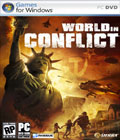 World in Conflict features a "what if?" story, where the Cold War didn't exactly end as we know it, and the Soviet Union hadn't collapsed, instead invades the U.S. Resource gathering has been replaced by "tactical aid" credits that you can spend on calling in reinforcements, WiC now also sports a first-person view mode, and is, of course, multiplayer enabled.
World in Conflict features a "what if?" story, where the Cold War didn't exactly end as we know it, and the Soviet Union hadn't collapsed, instead invades the U.S. Resource gathering has been replaced by "tactical aid" credits that you can spend on calling in reinforcements, WiC now also sports a first-person view mode, and is, of course, multiplayer enabled.