Get the Neverwinter Nights 2 v1.04 Final Patch off WP (120/250mb)
Beta Patches are a snapshot of a patch in development, and are a work in progress. As such, it is recommended you back up critical saved game/character files before applying any patch. These files are located in your “My DocumentsNeverwinter Nights 2” folder. Additionally, Beta Patches may contain bugs and other issues. If you find you are having problems with a Beta Patch, please visit the Official Neverwinter Nights 2 Forums: Technical Support (Self-Help) Forum for more information and to report the issues you are seeing.
New Features
General
• Voice Menu
Users can now press the Voice Menu key (‘V’ by default) to activate a menu from which they can quickly access frequently used voice commands and emotes. Users can drag these to the hotbar, as well.
• Added support for bindable keys to change the hotbar pages.
• You can now drag and drop buttons from the Mode Bar and Quick Cast Menu onto the Hotbar. This will also work for Spontaneously Converted spells.
• Players now have the option to turn on a second horizontal hotbar and 2 vertical hotbars.
• You can now drag and drop buttons from the Mode Bar and Quick Cast Menu onto the Hotbar. This will also work for Spontaneously Converted spells.
• Players now have the option to turn on a second horizontal hotbar and 2 vertical hotbars.
• Users can now select in the options menu whether or not they want left click and hold in Driving Camera to move the character or mouselook.
• All combat modes can now be triggered instantly, except for Parry, Rapid Shot, and Flurry of Blows, which are deferred until the beginning of the next round.
o Your pending combat modes are now displayed on the action queue UI, with a countdown ticker, tooltip, and mouse click support.
o You can now toggle of and off a pending combat mode.
o Combat modes are no longer turned off for party members at the end of their combat round.
• Trees throughout the game should look better as many of the tree textures and models have been revamped to be more visually appealing.
• Localized versions of the NWN1 sounds used in the game have been added to their respective languages.
• Several new loading screen tips have been added to v1.04.
DM Client
• DMs can now drag items from the creator menu to the hotbar.
• DMs can now jump directly to an area.
• DMs can now add and subtract experience points, gold and levels.
Scripting
• EffectDamage() – A flag has been added to the EffectDamage()function which allows you to skip Damage Immunity, Damage Reduction, and Damage Resistance. The default for this flag is FALSE, so existing scripts will continue to work the same.
• Script Debugger - The NWN2 script debugger has been included with this version. It is located in the Utils directory, filename DebugServer.exe.
Toolset
• A comment field has been added to the Journal Editor.
• More robust undo/redo support has been added to the Conversation and Journal editors.
Bug Fixes
General
• The Mode Bar and Mini-map will now properly retain their hidden or revealed state after area transitions.
• Improvements have been made which reduce load times in some situations.
• The game will no longer crash when attempting to buy when on a blank page.
• The game’s transition to Act 2 would very rarely fail to occur. This has been made more reliable.
DM Client
• DMs will no longer automatically run lore checks on acquired items.
• Feedback has been added for several DM abilities.
• DMs can now spawn items into containers.
• The DM Client should no longer crash on transition to large exterior areas.
Effects/Spells
• Wildshape and Elemental Shape are no longer dispellable.
• Balagar’s Iron Horn radius reduced from 30 feet to 20 feet.
• Greater Fireburst will now do the correct amount of damage.
• Monks will no longer get their class AC Bonus while wearing armor or using a shield.
• Improved Reaction will now properly calculate uses per day.
• Characters with crossbows can now use Rapid Shot if they have Rapid Reload.
Items
• The game will no longer crash if you drag an item from a magic bag onto the magic bag which contains it.
Toolset
• TRX files are now renamed when renaming their associated area.
2DA Changes
The following 2DA files have been changed in v1.04:
• actions.2da
• feat.2da
• keymap.2da
• nwn2_dmcommands.2da
• nwn2_emotes.2da
• nwn2_tips.2da
• spells.2da
• visualeffects.2da
In addition, nwn2_voicemenu.2da has been added.
Known Issues
General
• When enter Tavorick’s Crypt in Act 2, the cutscene with Qaggoth-Yeg will sometimes repeat continually, with a few seconds of battle between repetitions. Killing Qaggoth will end the cycle and continue the game normally.
Toolset
• Using the “Verify Module” command can cause the starting area to be opened. Simply close this area. This will be addressed in the public release of 1.04.
More articles about Neverwinter Nights 2













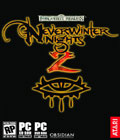 Bards sing tales of heroes from ages past, but never have the Forgotten Realms so desperately needed a champion. Years have passed since the war between Luskan and Neverwinter, almost enough time for the wounds of war to heal. But the brief peace the Realms have known may be at an end. Tension growing between the mighty city-states means the Sword Coast again teeters on the edge of open war. Unnoticed, a greater danger stalks the City of Skilled Hands. Unbeknownst to the denizens of the North, deep in the Mere of Dead Men, dark forces from across the Realms have been rallied under the banner of a legendary evil. If left unchallenged, all of the North is doomed to fall under its power.
Bards sing tales of heroes from ages past, but never have the Forgotten Realms so desperately needed a champion. Years have passed since the war between Luskan and Neverwinter, almost enough time for the wounds of war to heal. But the brief peace the Realms have known may be at an end. Tension growing between the mighty city-states means the Sword Coast again teeters on the edge of open war. Unnoticed, a greater danger stalks the City of Skilled Hands. Unbeknownst to the denizens of the North, deep in the Mere of Dead Men, dark forces from across the Realms have been rallied under the banner of a legendary evil. If left unchallenged, all of the North is doomed to fall under its power.