Get the Space Empires 5 v1.35 Patch off WP (6mb)
Version 1.35:
1. Added - Added another command line parameters.
se5.exe [Savegame path] [password] [-plrstop] [-moddir [dirname]]
-moddir [dirname] - This changes the directory name for the mod in the savegame.
2. Fixed - Bolt weapons were not firing on planets at maximum range.
3. Fixed - In combat, Automove would not move after a player's set targets.
4. Fixed - Units weren't launching in simulated combat.
5. Fixed - When sharing enemy designs, a player would receive designs it had created.
6. Fixed - The ministers would sometimes not control certain ships with specific design types.
7. Fixed - The Population Transport minister was not working correctly.
8. Fixed - Colonizing with a fleet would remove all of the ships in the fleet (Simultaneous) or remove the wrong ship (Turn Based).
9. Fixed - Militia were not showing up in combat replays.
10. Fixed - Capture pods were not showing up in combat replays.
Version 1.34:
1. Fixed - Some strategy settings in the Empire Options window would not change.
2. Fixed - Bolt weapons were not firing on ringed planets.
3. Fixed - Ringed planets were shooting weapons from their rings and not from the surface.
4. Fixed - Ringed planets were hit from weapons too far from the surface.
5. Fixed - Old movement log entries were not being deleted properly resulting in a memory leak.
6. Fixed - The Select Elements and Select Rules windows would not wrap their text.
7. Fixed - The Tutorial window would be garbled after an Alt-Tab.
8. Changed - Modified the command line parameters. They now work like this:
se5.exe [Savegame path] [password] [-plrstop]
[Savegame path] - The complete path to the savegame.
[password] - The game master password for this game.
-plrstop - Turn processing should stop if there are errors in the player files.
Return Codes
0 - Turn processed succesfully.
1 - Savegame file not found.
2 - Invalid game master password.
3 - Error while loading savegame.
101 - 120 - Could not load player file. The player number is the error code minus 100.
201 - 220 - Player order file does not have the correct game date. The player number is the error code minus 200.
301 - 320 - Player order file does not have the correct turn sequence id. The player number is the error code minus 300.
401 - 420 - Player order file does not have the correct game id. The player number is the error code minus 400.
9. Fixed - Sometimes processing of a turn would halt when a self-destruct order was executed.
10. Fixed - In Simultaneous Games, a ship would not clear its moveto order if its last movement was through a warp point.
11. Fixed - The order for Self-Destruct was unavailable for mines and satellites.
12. Fixed - Drones were not using supplies.
13. Fixed - The Auto Complete function in the Create Design window could place components on invalid vehicle types.
14. Fixed - Sector View would reveal ship details without long range scanners.
More articles about Space Empires V













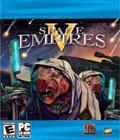 Space Empires V completely updates the user interface, and takes the player into a real-time rendered 3D universe. Watch space battles play out in glorious detail with realistic effects. Expand, Explore, Exploit, and Exterminate in a huge, living, breathing galaxy.
Space Empires V completely updates the user interface, and takes the player into a real-time rendered 3D universe. Watch space battles play out in glorious detail with realistic effects. Expand, Explore, Exploit, and Exterminate in a huge, living, breathing galaxy.