Get The Guild v1.30 Patches off WP (70/110mb)
List of bugs fixed in Patch 1.3
Interface
---------
- The building list on the right edge of the screen can now be sorted according to three categories: Public buildings (town hall, market), Business buildings (your own businesses), and Residences (your own
residences)
- With the 'Important Units' button on the lower right edge of the screen, you can now get an overview of important people and your own buildings and their inhabitants
Council meeting
-----------
- Characters can now apply for offices which are already occupied, competing against the current office holders
- Dismissal and new election for an office now take place in one and the same council meeting
Dynasty character measures
---------------------------------
- The building upgrade 'Escritoire' in your residence unlocks the measure 'Diplomatic relations', which you can use to change your relationship with all other dynasties
- The measure 'Give someone a gift' now also works for individuals of the same sex; men prefer weapons and armour, while women prefer jewellery and perfume
- Characters can now sit and rest in certain places throughout the world, which regenerates their health
- In taverns, it is possible to sit and have a drink. After a while the character will become drunk
- You can use the measure button 'Speak' or the 'R' key to have your character say something. The text you enter will then appear in a speech bubble over the character's head
- It is now possible to transfer an item from your inventory to that of another dynasty character
Building measures
----------------------
- Your own buildings can now be razed using the measure 'Tear down building'
- Offers to sell one of your own buildings can now be cancelled
Professions & Businesses
-----------------
- The raw material 'Barley' has been removed
- The raw material 'Pig' and therefore also 'Pork' have been removed
- As soon as the building upgrade 'Sinner's secretary' has been built in Catholic churches, letters of indulgence can be used inside the church
Multi-player mode
----------------
- Lobby: Enter 'WHO' or 'LIST' in the chat window of the Internet lobby in order to view all the players in the lobby
- Lobby: By double-clicking on the name, you can remove a player who has joined your game
Known problems
Operating system
--------------
- If you are using Microsoft Vista(TM) as an operating system, we recommend at least 2 GB of RAM because of the large RAM load
Multi-player game
-----------------
- In a game with more than 4 participants over the Internet, there may be connection problems even in the lobby
- The 'NOD32 Antivirus Software' should definitely be deactivated during a network game. In general, virus scanners and firewalls may cause problems
Multi-player mode recommendations
If >The Guild 2< is played in a network with an activated firewall, the following ports used by >The Guild 2< must be cleared:
- (TCP/IP, UDP) 2801
- (TCP/IP, UDP) 2816
- (TCP/IP, UDP) 30180
If a game of >The Guild 2< is to be hosted on a computer which connects to the Internet through a router, the following optional(!) additional steps can be taken by experts(!):
- Enable Universal Plug and Play (UPNP) on the router
- Additionally required ports: (TCP/IP, UDP) 15666 (host/server port)
- Entering [HostIP="192.168.1.1:2801"] in the Config.ini defines the locally used IP-Interface and the port
Graphics card compatibility
During the development of the patch 1.0 to 1.3, the programme was tested with the following graphics cards:
• ATI Radeon 8500
• ATI Radeon 9000
• ATI Radeon 9200
• ATI Radeon 9500
• ATI Radeon 9600
• ATI Radeon 9700
• ATI Radeon 9800
• ATI Radeon X300
• ATI Radeon X500
• ATI Radeon X600
• ATI Radeon X700
• ATI Radeon X800
• ATI Radeon X1800
• ATI Radeon X1900
• Geforce 4/Ti 4800
• Geforce FX 5200
• Geforce PCX 5300
• Geforce FX 5500
• Geforce FX 5600
• Geforce FX 5700
• Geforce FX 5900
• Geforce 6200
• Geforce 6500
• Geforce 6600
• Geforce 6800
• Geforce 7800
• Geforce 7900
More articles about The Guild 2













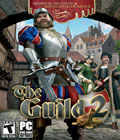 The Guild 2 will be a combination of unique sweeping role-play and a fascinating life-simulation, conjuring the medieval life anew on your PC. As in the successful predecessor Europa 1400: The Guild and the subsequent expansion pack, the newest development by 4HeadStudios awakes the 14th century to a new life.
The Guild 2 will be a combination of unique sweeping role-play and a fascinating life-simulation, conjuring the medieval life anew on your PC. As in the successful predecessor Europa 1400: The Guild and the subsequent expansion pack, the newest development by 4HeadStudios awakes the 14th century to a new life.