The 3.00 system software update on PS4, codename: Kenshin, will be available to download starting tomorrow, September 30th.
There are a lot of changes in this update, from entirely new features to UI enhancements.
- Online storage capacity increase — PS4 online storage capacity has increased from 1GB to 10GB for all PS Plus members. In 3.00 system software, you’ll see that we added a handy usage meter to monitor your available storage capacity, and a new Auto-Upload menu has been added to Application Saved Data Management.
- YouTube live — You’ll see a new icon for YouTube on the Broadcast Gameplay Screen, accessible after hitting the Share button. Now you can live stream directly from your PS4 to YouTube. Livestreams will be viewable across YouTube.
- Sharing video clips to Twitter: Now it’s easy to share video clips to Twitter directly from your PS4. You’ll see a new icon on the Upload Video Clip menu, nestled between Facebook and YouTube. Maximum video length is 10 seconds, though you’ll have the ability to trim longer clips. Don’t forget — you can double tap the Share button to start recording a video, and press it again to stop.
- PlayStation Plus: We’ve made a dedicated section for PlayStation Plus, which you can access by clicking the big Plus icon on the top right corner of your PS4 home screen. Once there you can easily manage your membership, see the monthly free games to download, deals for PS Plus members, and all of the games you’ve redeemed through PS Plus on PS4.
- Events — A new hub for events has been added, giving an overview of activities taking place in the games you play most, as well as official broadcasts. For instance, you may see an update for a Double XP weekend, a special enemy appearing at a scheduled time, or seasonal events like in-game towns being decorated for the winter. You’ll also receive notifications when the event starts, or if the timing changes.
- Improvements to Messages and Favorite Groups: We’ve improved Messages by making it easier to access groups of people you chat and play games with frequently. Once you’re added to or create a group, you’ll see the online status for friends, what games they are playing, and the option to message or chat in party all in one spot. When you add or create a new favorite group, they’ll appear in your Friends app under Favorite Groups for quick access. For example, you can see we have favorite groups for Call of Duty, Rocket League, and Destiny.
- Communities — PS4 users will have the ability to create communities based around shared interests, like games, genres, and more. Communities include a message board with general discussion, screenshots shared by players, and the ability to join parties / games. If you want to tackle a big multiplayer raid, but don’t have enough friends available, this could be a great way to connect with other players who are looking for the same thing.
- Stickers — From the PS4 system’s Messages app, you’ll see a new option for Stickers. The 3.00 update will contain stickers themed around Uncharted 4: A Thief’s End, Knack, LittleBigPlanet 3, Resogun, and more. Instead of typing out a message, just send a sticker — like Drake looking at a watch, asking you to wait a minute.”
- Now Playing / What’s New — The Now Playing screen will display even more information about what your friends are doing, and you’ll be able to quickly jump into a game, party, request a screen share, or get sent to the PS Store to buy the game your friend is playing – further enhancing the social relationship with your friends online.
- Live from PlayStation — We’ve improved the Live From PlayStation app, making it easier to view popular trending broadcasts in real time.
- Request to watch gameplay — Want to view a friend’s gameplay session? Now you can send a ‘Request to Watch’ notification to a player.
- PNG Screenshots: If you’d like your game screenshots to be in a higher quality format, you can now select PNG instead of JPEG. To access, press Share > Share Settings > Screenshot Settings > Image Format.
More articles about PlayStation 4



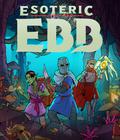
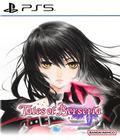


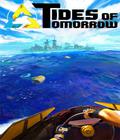




 PS4 redefines rich and immersive gameplay with powerful graphics and speed, intelligent personalization, deeply integrated social capabilities, and innovative second-screen features, all combined with cloud technology.
PS4 redefines rich and immersive gameplay with powerful graphics and speed, intelligent personalization, deeply integrated social capabilities, and innovative second-screen features, all combined with cloud technology.