In Fortnite, players and their friends lead a group of Heroes to reclaim and rebuild a homeland that has been left empty by a mysterious darkness only known as “the Storm.”
Players will band together online to explore the world for resources, build extravagant forts, find or build insane weapons and traps as they protect their towns from the strange monsters that emerge during the Storm.
Fortnite Battle Royale is the FREE 100-player PvP mode in Fortnite. One giant map. A battle bus.
The last one standing wins.
Discover new areas such as Frosty Flights, Polar Peak, and more! Uncover what’s in the new Battle Pass, rule the skies with the new Stormwing plane, and change the style of some of your favorite weapons and items with Wraps in Battle Royale.
Explore Fortnite Creative, a new experience where you can create, play, and save anything you can imagine on private islands! And in Save the World, the Stand and Fight campaign comes to an exciting conclusion as Canny Valley Act 3 is released!
How can parents take advantage of everything family settings on Xbox has to offer? First off, parents will need to set up a child account at account.microsoft.com and link it to their Microsoft account. Once that’s done, parents have access to more than 15 comprehensive and customizable tools to manage their child’s account across four key categories: screen time management, purchase limits, content filters, and privacy. Let’s take a closer look:
- Screen time management: Parents can set time limits and view activity reports to keep on top of their children’s activity. Limits can be set for each day of the week, meaning parents can restrict gaming on school nights or allow more time over the weekend.
- Purchase limits: Parents can choose to approve children’s purchases before they are made, to receive alerts after each purchase, or to set up an allowance to limit purchases children can make on their own.
- Content filters: Parents can filter or allow games, apps and websites based on the age of their children to ensure they are interacting with age-appropriate content. Children can also request access to content which parents can then approve or decline.
- Privacy: Parents can set what people see about their child’s online profile, status and gaming history and who they can communicate with online. This is especially valuable with the increasing popularity of multiplayer games where users can interact with other players around the world. These settings can be managed via the parent’s Microsoft account at xbox.com/Settings.
We’ve also heard feedback and questions from parents whose kids enjoy playing cross-network enabled games. Available today, Fortnite is the first game to feature our new cross-play settings, which provides parents and caregivers with more choice in managing cross-network scenarios for their children who play on Xbox. This includes two new settings parents can turn on or off, which empowers them to allow or block both cross-network play and cross-network communication, on their child’s account. As with the rest of the family settings, these can be changed in the parent’s Microsoft account. We expect other cross-network enabled games will be updated in the future to include these settings and offer more choice for parents.
The family settings features include an activity report that kids can view so they are aware of their own gaming habits and, with screen time limits, kids can request extensions to their time on the console or PC, which parents can approve or decline. Kids can also use the Ask a parent feature to request permission to make app or game purchases in the Microsoft and Xbox stores, as well as request access to websites, apps or games. We feel that when kids are a part of this process, it provides a collaborative and fun gaming experience for everyone.
Fortnite Season 7 Patch Details
Battle Pass (Battle Royale)
New Season, new Battle Pass. 100 levels, over 100 new rewards. Available in-game right now for 950 V-Bucks. Find out more information on this season's Battle Pass here.Creative (New Mode)
Imagine, Build, and Battle like never before in the early release of Fortnite Creative! Battle Pass owners will have early access to their own Creative island for one week, then all players will receive islands on December 13, 2018. Let us know your feedback on any of our social channels!X-4 Stormwing Plane (Battle Royale)
Do a barrel roll! Control the skies alone or with your wingmen with the X-4 Stormwing!Wraps (Battle Royale)
Give your weapons and vehicles a new look with Wraps. Level up your Battle Pass to unlock different Wraps, then equip them in your locker to items like vehicles, shotguns, rifles and more.Canny Valley Act 3 (Save the World)
Complete new quests, explore new areas, and unlock a Mythic reward as the Stand and Fight campaign comes to a dramatic conclusion!General
Bug Fixes
- Updated the minimum macOS version required to run Fortnite on Mac to 10.13.6.
- Added some optimizations for when players build structures.
Performance
- Fixed daily Challenge text and some other text to properly switch when changing languages.
- Fixed a crash when terminating the game because of an error during initialization.
- Fixed a potential performance degradation when loading content.
- Modified the error window to use a scrolling region for overflowing text.
UI
- Improved the data layout on Xbox One to improve loading times generally and reduce building streaming issues in Battle Royale.
- Made the Fortnite taskbar icon blink (Windows only) upon successfully entering a lobby after matchmaking if the application is minimized or inactive in the background.
- Minimized chat text on PC and Mobile is no longer clickable. Clicking the chat entry text box will still expand the chat text as normal.
More articles about Fortnite













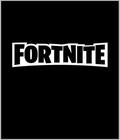 Fortnite is an expansive original world that invites players to be creative, resourceful and collaborative, combining building skills and destructible environments with intense PvP combat.
Fortnite is an expansive original world that invites players to be creative, resourceful and collaborative, combining building skills and destructible environments with intense PvP combat.