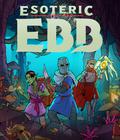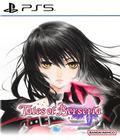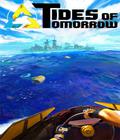Your homeworld in Boundless looks and feels unique, procedurally generated to look like no other. You don’t like it? Hey, acid rain can be a serious drag. No worries!
One of the big draws of Boundless is the ability to open portals to travel seamlessly between diverse planets as you expand your adventure across the universe; or watch the sun rise on a volcanic world before joining friends to prospect for precious resources on a desert planet.
Starting with your first humble campfire, will you live a nomadic life in the wild, or found a new settlement with your allies from which to grow your empire? You can rally citizens to expand your city, competing to become the capital of your world and claiming the title of Viceroy.
Will you build a citadel, drive the economy, or craft masterpieces of technology? Join the hunt for exotic creatures, develop your homestead, or seek new horizons? Everything in the game is created by players - so if you want something, you’ll either need to craft it yourself, or trade with others.
The first major update for subscription-free MMO Boundless has now gone live! It introduces a new Guild system to the game, so meet up with your friends online (remember this can be played across both PC and PS4) and head in-game for a winter wonderland surprise.
Wonderstruck are showing no sign of slowing down either - the publicly-announced roadmap for Boundless includes game-expanding features such as farming, alongside content drops such as the Hunter creature, a vicious new addition to the food chain. The team have just released the much-anticipated 'LED' blocks, which will enable players to incorporate simple animations to their builds. With even more huge features yet to be announced, launch really was just the beginning for Boundless. The Empires update will introduce Guilds, enabling players in-game to organise settlements and resources much more effectively, grant various buffs to members, and improve the process of collaborative building.
Overview:
Guilds:Cross Universe Messaging:
- Anyone can create or join a Guild.
- Craft a Guild Control book to get started with a new Guild.
- Assign Permissions within the Guild: Directors (admin), Executives (mod), Controllers (control Guild) and Operatives (Guild Member).
- Align Beacons to your Guild to pool Prestige and protect your Settlement. Touching Aligned Beacons will always be a named settlement.
- Optionally give over control of a Beacon to the Guild for shared areas, for example a Guildhall or shopping mall.
- Create Factions within the Guild to control Permissions and groups.
- Select a Primary Guild to generate Endeavour from your weekly XP.
- Create new Helix Machines to convert the Guild’s Endeavour into Buffs for all Primary Members.
Blocks:
- Message your Friends and fellow Guild Members from anywhere in the Universe.
- Receive notification messages into your new Boundless notification channel.
- Guild Controllers can also access a Guild logbook listing all activity in the Guild.
Release Notes: Guilds:
- Craft a new collection of Decorative Blocks : Marble, Mosaic, Refined Gravel and Wicker.
Cross Universe Messaging:
- Guilds! Boundless now lets you team up with your existing Friends and make new Friends with the all new Guilds system.
- Start a new Guild by Crafting a Guild Control and placing it within a Beaconed area.
- Guilds must have a unique name, up to 20 characters long. They are also given a short abbreviated tag of up to 5 letters which does not need to be unique.
- Other Citizens can then request to join a Guild from the Guild Control which Guild Members with Membership Control can then accept.
- Place Guild Controls in any Beacon or any World across the Universe to control the Guild remotely.
- Characters can be Members of up to 5 Guilds.
- Guild Members can also be assigned ranks in the Guild:
- Operatives: the rank and file of the Guild, they can be given Builder, Worker and Engineer Permissions.
- Controllers: those with more power, can be given Permissions over Coin, Buffs and Membership.
- Executives: the second in command can change Operative and Controller ranks and Permissions in the Guild.
- Director: the overall leader, can set all ranks and Permissions.
- Membership:
- Members can donate Coin to the Guild they are in, which can be spent by Coin Controllers.
- Each Character has a Weekly Endeavour cap of 500 across all Primary Aligned Guilds. This reset synchronises with weekly Objectives. The Characters current Weekly Cap progress can be seen in the Character’s Guild Menu.
- Guild Controllers can see a log of Guild Messages within the Chat/messaging interface.
- If you are a Guild Controller then when on-World you can see a log for that Guild.
- This log records any changes to: Permissions, Membership requests, Membership refusals, Membership removals, Membership additions, Coin donations, Coin payouts and Beacon Alignments.
- Aligned and Controlled Beacons:
- You can choose to Align your Beacons to any Guild you are in which counts the Prestige against the Guild total, and allows adjacent Guild-Aligned Beacons to maintain Settlement status even when higher Prestige Settlements are nearby.
- Guild Members can now interact with not owned Aligned/Controlled Guild Beacon controllers.
- Now the Guild leaders can manipulate the Guild Controlled Beacons:
- Executives and Directors can change the Beacon name of Controlled Beacons.
- Executives, Directors should be able to set the Master Beacon Control.
- Executives, Directors should be able to set the Warping Status.
- Executives, Directors should be able to set the Plot colour.
- Guild-Aligned and Controlled Beacons can now add additional Permissions for Guild Members.
- Beacons are always owned by the player.
- Beacon Plots can only be added and removed by the Owner.
- Beacons can only be removed by the Owner.
- Guild Permissions can be added and revoked by the Owner at any point.
- Standard Beacons:
- Beacon is fully Controlled by the Owner.
- Owner can grant Permissions to their Friends onto the Beacon.
- Beacon Prestige is assigned to the Beacon Owner.
- Guild-Aligned Beacon:
- Beacon is fully Controlled by the Owner.
- Owner can grant Permissions to their Friends AND Members of the Guild onto the Beacon.
- Beacon Prestige is assigned to the Guild.
- Suitable usage of Aligned Beacons is for collaborating in a settlement with your Guild. You continue to own, control and run your own Beacon space.
- Guild Controlled Beacons:
- Beacon is fully Controlled by the Guild.
- Guild can grant Permissions to Guild Members onto the Beacon.
- Beacon Prestige is assigned to the Guild.
- Suitable usage of Controlled Beacons is for a shared Guild-hall or Guild-storage or Guild-shop or Portal network. You continue to own the Beacon, but it is Controlled and run by the Guild.
- Factions:
- Guild Directors can now create Factions from existing Guilds.
- Factions can be created within a Guild to better organise Permissions and work.
- Primary Guilds:
- You can mark one Guild as your Primary Guild. For every 100 XP earned when playing the game your Primary Guild gains 1 Endeavour, which can be spent on Buffs which apply to everyone who has that Guild marked at their Primary.
- Characters with Guild Memberships will always have a Primary Guild.
- Leaving your Primary Guild will randomly pick a new Primary from your Guild list. This change may cause your Primary Guild to switch when you first log in. If this happens you will need to manually reset your Primary Guild to the desired Guild.
- Guild Buffs are applied only to Members who had designated the Guild as their Primary before the Buff was bought.
- Players can communicate using the new Guild Chat channel in the Chat window.
- Guild Buffs add Guild-wide benefits for Members but do require a lot of hard work to activate. Due to the complexity in both a technical and balance point of view, the full range of Guild Buffs will be slowly released over the next few releases. Expect to hear more news with each upcoming content update.
- Guilds can Craft Guild Buff Helix Machines, these vary in both Skills and materials needed to Craft. Some Helix Machines are easily Craftable by smaller groups, while others will require a lot of time and effort to Craft.
- Each Helix allows the Guild to activate a Guild-wide Buff which will be applied to anyone who has the Guild set as their Primary Guild. Swapping your Primary Guild will cause the Buff to drop from that Character.
- A Guild may have up to 3 Guild Buffs active simultaneously.
- Guild Buffs require Coin and Endeavour to activate, relevant to the power of the Buff. Buffs will last one full week from activation.
- There are 5 different levels of Buffs; Minor, Improved, Greater, Super and Mega. However, each Buff is only available at 3 different power levels.
- Factions may have their own Buffs but will also inherit any parent Guild Buffs. If a Faction has a Buff in the same Slot as a parent Guild Buff, then the Faction Buff overrides the Guild-wide Buff for Players who have set the Faction as their Primary Guild.
- The 4 initial Guild Helix Machines are:
- Defeat Insurance Helix: Provides the Guild with a reduction in the Defeat Penalty when Defeated. It is available at Improved, Super and Mega power levels. This is a higher-end Helix.
- Builder’s Buff Helix: Increases Chisel Durability and Block Placement Speed. It is available at Minor, Improved and Super power levels. This is a lower-end Helix.
- Grapple and Run Helix: Improves Run Speed and Grapple distance for your Guild. It is available at Minor, Greater and Mega power levels. This is a mid-range Helix.
- Lava Protection Helix: Gives Guild Members some resistance to Lava Damage. It is available at Minor, Improved and Super power levels. This is a lower-end Helix.
- Added animated Helix Machines. The Helix Machine will animate at different speeds and helix tightness based on the level of the Buff applied.
- A Guild may have 3 Helix Machines running at once generating its associated Buff for the Guild Members.
- A Faction may override some of the main Guild Buffs in preference of alternative Buffs.
- Players will only receive the Buffs for their Primary Guild and Faction.
Crafting + Resources + Equipment:
- The Chat system has now been upgraded to compliment the new Guilds feature. You can now communicate with Players and Guilds across Worlds, message Players who are not currently playing and see a history of messages even if you were not in the game at the time.
- The new system will combine the instant World Chat we have currently with asynchronous messages which are collected at intervals.
- The new system is structured around channels similar to how Discord and Slack works. This all happens seamlessly for the Players automatically. But thinking about channels will help make the system make more sense.
- When in a specific asynchronous Channel new messages will be polled for every 5 seconds.
- When in the “All Channel”, the 10 most out-of-date channels will be polled for messages every 30 seconds.
- Instant same World Chat will still be session based only (Say, Shout, and Whispers are not saved).
- The message filters have now been replaced with channels. You can switch between your different channels by selecting the option in the top left of the Chat Module on PC, or pressing L1 on PS4. The Channels include:
- All Channel - All messages sent to any of your channels will show here. You can also Chat into any of your channels from the All Channel using the Options/Commands menu.
- World Channel - This is for local communication with Players on your current World. You will see Say, Shout and Whispers here. Messages sent to the World Channel are not stored between sessions.
- Private Message Channels - Sending a Private Message to a character will create a Channel between the two of you, viewable at any time from any World. Messages in this Channel will be stored for 30 days. Once all messages have expired from a Private Message channel the channel will be deleted. (Note, these Messages are not stored encrypted and are logged for reporting abuse).
- Guild Group Channels - When a Guild is created a dedicated Chat channel will automatically be made for all Guild Members to communicate in. Messages in the Channel will be stored for 30 days.
- Boundless Channel - This is a system channel for sending you important game related messages. You can’t message into the Boundless Channel. Messages in the Boundless Channel are deleted automatically after 30 days.
- If you are in one channel a message indicator will show the number of missed messages in your other channels at the top of the Chat Module. There are also missed message indicators on the channel menu buttons.
- The Chat Module Options/Commands menu has now been updated so you can now select one of your Guild Channels to message, a Friends character to Private Message as well as the new Whisper command.
- To make life easier you will receive all of your alt characters messages into the Chat Module, without having to switch characters constantly.
- As such some of the message formatting has been updated to make it clearer as to which character has received a message or is sending a message.
- You can also select which character a message will be sent from when selecting an existing PM or Guild channel.
- New PMs can only be started from your currently active Character.
- You can now select to Whisper to another player on the same World and they will be the only player that sees the Whisper. Whispering is instant, will show in the World Channel and won’t create a specific Channel between the two characters.
- Messages you send will now be right Aligned in the Chat Module, making a conversation a little clearer visually.
- Phrases will now be sent to the Channel you are currently in. Previously these would always be a ‘Say’ - now you can use Phrases in PMs, Whispers or in your Guild Channel.
- The presentation of the Chat Module buttons has been updated slightly with straighter edges.
- There is a new set of system messages which are sent to your Boundless Channel to let you know about important events within the game, these include:
- Your Character receives a new Guild/Faction Permissions.
- Your Character loses a Guild/Faction Permissions.
- Your Character’s Guild has a new request by a player to join.
- Your Character has been rejected by a Guild.
- Your Character has been accepted into a Guild.
- A Character has left your Guild.
- Your Character has been removed from a Guild/Faction.
- Your Character has been added to a Faction.
- A Guild/Faction your Character is a Member of has been renamed.
- A Guild/Faction your Character is a Member of has given you Coin.
- Your Guild/Faction has been given Coin by a Member.
- A new Beacon has been Aligned/Controlled by your Guild.
- A Beacon that was Aligned/Controlled by your Guild isn’t anymore.
- Your Character’s Beacon has run out of fuel.
- Your Character’s Request Basket has run out of Coin.
GUI + HUD:
- Added new high-end Crafted Decorative Blocks!
- Decorative Marble: An exquisite decorative Block Crafted from a certain type of Rock. Artists of the Oortian period created fine statues using similar materials.
- Decorative Mosaic: An eye-catching decorative Block made up of smaller Blocks called Tesserae, a handy fact to impress other Citizens with!
- Decorative Refined Gravel: An unusual decorative Block created by compacting certain materials. Useful for building stylish roads, walls and for grazing knees!
- Decorative Wicker: A pretty decorative Block made from vegetation. Ancient Oortians created large Wicker images of themselves many moons ago; not many survived due to close proximity to Lava.
- Footfall:
- Footfall payments now require the Beacon to have >10,000 Prestige rather than the payments being scaled down for small Beacons, this prevents exploiting the system by having a tiny empty Beacon in a settlement.
- Footfall payments will now be granted whenever the user enters a Beacon of a given player in a settlement after 1 day, but at a reduced amount unless the player has not visited a Beacon of that player in the settlement for 5 days.
- Footfall payments will scale down based on how many Players have visited a Beacon of that player in the settlement in the last 24 hours.
- Footfall will no longer reset when a server resets with visited times properly serialised in the World state on the server.
- Underwater Projectiles:
- Made projectiles move faster underwater. They now have a slight reduction from when shot in air, but not as much as before. Projectiles also sink slowly rather than float.
- Slingbows and Grapples are now much more useable underwater.
- Settlements:
- Moved Settlements to be generated at the Beacon-Plot (column) resolution.
- Previously Settlements were computed at the chunk resolution which often made it difficult to determine when an area of a Beacon would be discarded from Settlements due to the roads heuristic, meant that sometimes Beacons could be joined into the same settlement depending on their exact Plot placement with respect to chunks even when there were gaps between the Beacons.
- With the update the Beacons will have to touch (at least in terms of their Plot reservations, the actual Plots themselves could still be distanced vertically).
- This also helps resolve issues with very small Beacons joining Guild-Aligned Settlements.
- The roads heuristic is necessarily changed by this, but should be consistent now rather than being dependent on the not at all visible chunk boundaries.
- Updated “Ravenous” Quirk description to better describe the effect conditions.
- Increased Gold Fist weapon Flexibility to 40, matching other Gold Tools.
SFX + Music:
- Player Guild details:
- Added in the character menu a new tab to track the Guilds which the player is Member.
- Players Guilds Members will appear blue on the compass.
- Players will have their Primary Guild tag prepended to their name.
- Player info drop downs now display their Primary subscribed Guild.
- Added Guild Items to the F9 testing menu.
- Added Guild name and Faction name to details when looking at a Guild Control.
- Hiding Cancel Guild Buff button if the user doesn’t have Permissions to cancel a Guild Buff.
- Present the proper Guild Buff tier name in the active Buff in the Helix Machine GUI screen.
- Showing the Guild tag always before the Guild name.
- Showing the current Guild Buff data on the Guild control screen.
- Changed the glyph colours for Guild Buff status effects to be blue.
- Guilds will patch up their Membership lists automatically when a Member character is deleted, including promoting other Members to director roles where appropriate.
- The “Coins reimbursed” item in the Member sheet is updated at the time Coins are paid out from Guild to Members, rather than waiting for the Member to come on-line and claim their payment.
- Giving more freedom to Players to create names / abbreviated names for Guilds.
- The Guild names can contain now numbers, spaces and punctuation signs.
- The Guild abbreviated names can contain now numbers and punctuation signs and we have removed the auto-added brackets shown in the HUD.
- Improving the representation of the Permissions on the Guild control screen. It now only presents a single shield icon representing their maximum Permissions.
- Changes on the Guild Buff Machine screen design to make it easier and clearer to manage.
- Added monitoring of Guild naming allowing filtering of inappropriate names.
- Changed the HUD hover state of a Guild Control from “GUILD CONTROL” to the Guild tag and name.
- Enable Guild name reservations for Pioneer and above backers of the game.
- Restyled the Guild buttons to allow more space for Guild and Faction names as well as including the Faction icons.
- The Guild Beacons list is now just one list with filters for Aligned and Controlled.
- All lists of Guilds and Guild Beacons are ordered alphabetically.
- Added the Guild Members amount into the Guild details in the Guild overview screen.
- Added a button for Endeavour on the Guild Control Overview screen. This shows the Guilds total Endeavour and a description of what Endeavour is.
- Added Guild Tag to Guild rename message.
- Make the Guild Buff Helix Power Coil VFX the same colour as the Guild Buff Helix VFX.
- Beacon Control improvements:
- Moving the home, master and warp Beacon options from the overview tab to a new options tab.
- Removing the Beacon colour tab.
- Adding a new setting to change the Beacon Plot Visualisation colour. You wont need Gleam Blocks any more.
- Adding a button to “delete” your Beacon which will remove all Plots, Fuel and Footfall from the Beacon.
- Beacon info drop downs now display Guild information.
- Region information has been removed from Beacon info drop downs.
- Beacons can be configured to be Aligned with Guilds. When this is enabled the Prestige of the Beacon is accumulated with the other Aligned Beacons in a settlement as if the Guild was the Owner.
- Beacons can now be Controlled by Guilds. When this is enabled character Permissions are defined by the Guild and not the Beacon itself, although the Beacon Owner always retains complete Ownership.
- Removed the Rank In Settlement info of a Beacon which was misleading as Beacons are not ranked in a Settlement - a player’s total Prestige is.
- Removed Footfall information on Beacons for characters that are not the Owner.
- The “remove tracked Beacon” button has been hidden in the places screen under circumstances where is was previously unclickable.
- Added a filter to the Beacon Permissions screen to filter for Guild/Friends while Aligned.
- Warp locations are now sorted alphabetically.
- Removed Quirk text from the HUD when applied to other Players.
- Game will now present a collection of short news items when starting. These aim to inform Players who aren’t following development to know about the major changes. They are only shown the first time you start the game. A future update will show all the historic news items in a new News GUI.
- Added ‘without being defeated’ to each Mining Survival Challenge task to clarify what the player needs to do to complete each Mining Survival Challenge Objective after some confusion was experienced with the tasks resetting on defeat.
Engine:
- Add door opening and closing audio.
- Add lock placement audio.
- Add female emote voices.
Bug fixes:
- Added extra testing of chunkcache capability at startup which should prevent the client getting into a crash cycle if the internal database is corrupted and cannot be detected, without having to manually delete the cache on disk.
- Plot debugging:
- Added new admin debug commands for easily visualising the Settlements, Beacons, roads and Plots.
- Added a new debug screen available from the debug menu for visualising Beacon Plots and Settlements/ Guild settlement status around your location in the World. PC only at the moment.
- Optimisations:
- Reduced terrain ambient occlusion slightly so shadows aren’t as black.
- Minor improvements to reduce network traffic.
- Reduce frame stalls around large numbers of props with visible inventory items (storage/plinths etc).
- Reduce frame drops when many signs are in one location.
- Reduce frame rate hit when very many entities are removed in one frame.
- Portals:
- Modified heuristics for opening Portal connections so that they will only be opened if actively looking at the Portal, with a slightly longer delay on the opening to prevent pointlessly opening connections in Portal hubs.
- The aim of this is to improve the engine’s performance in Portal dense areas. Previously the engine would preemptively start connecting to and downloading chunks from many of the Worlds that you had no intention of visiting. This changes focuses the engine of using bandwidth for the Portals you’re interested in exploring.
- The Portal size is now taken into account when opening connections in the client so that small Portals must be stood closer to before they will open to further prevent pointlessly opening connections in Portal hubs.
- Fix seeing meshes flash black inside a Portal as a Portal opens.
- Fix large Beacons causing frame drops when opening Portals, exiting Portals or adding/removing Plots.
- Reduced some occasional spikes in performance during creation of larger weather particulates, further reductions in cost will come later. This should improve the performance of opening Portals when the destination has different weather systems active.
- Improved loading bar on Warps/Portals to more accurately reflect work being done; will no longer show that the Portal has loaded when there is still work to do.
- Fixed a bug that allowed users with Permissions other than builder to still provide Footfall.
- Fixed a bug allowing users to exploit the Footfall system to get extra Coin even for users with Permissions with careful placement of multiple Beacons and Permissions in the same settlement.
- Fixed “Coin per visitor” value in the Beacon info drop-down. It previously used Beacon Prestige rather than settlement Prestige in its calculation. This was not affecting actual Footfall payment.
- Fixed some edge-case issues where you might not have triggered Footfall, say if your head entered a Beacon before your feet did.
- Fixing some issues with the profanity filter when using colour codes.
- Fixed text issue in the Centraforge Objective that referenced “Wooden Hammer” instead of “Wood Hammer” in the description.
- Fixed a minor problem with the texture on the edge of the glass on the Exo mask.
- Fixing issues on the rename Guild dialog.
- In the 3rd person dead pose the pants no longer intersect with the body mesh.
- Fixing incorrect username display on dialog when accepting join requests.
- Fixed Faction renaming when new name was not replaced.
- Fixed an issue where the current settlement was not always correctly hidden in the remaining Settlements list.
- Fixed an issue where the places screen would not always correctly refresh when walking in and out of Settlements for the current settlement.
- Fixed an issue where an empty named location would have metadata $STYLE visible in its defaulted text based on the position string.
- Fixing issues with Permissions when managing Faction resources.
- Fix Guild data when looking at another character sometimes being missing and it not actually using the other character data but your own.
- Fix character names in HUD not always showing Guild tags correctly.
- Fix Guild names in Beacon details not including master Beacons.
- Fix if moving through a Portal a frame or two after a large lag spike.
- Fix client crash bug interacting with not owned Guild Buff Machines.
- Fix Beacon Guild Alignment so that Beacons cannot be Aligned to a Guild they are not a full Member of. This should also fix any Beacons that have got stuck and cannot be Aligned to a different Guild.
- Fix actions such as opening a door to not trigger chunk remeshing at all. They already had a fast path to instantly rotate the door mesh visually, but then still triggered remeshes anyways. However this isn’t required as opening a door isn’t configured to change the World light.
- Fix a bug where you could place a block to fall through the World by watching a warp expire and then placing a block where it used to be.
- Fixed an issue where incompatible client and server would result in a client crash.
- Fixing errors in Guild Buff Machine screen titles.
- Fix not being able to use a chisel to rotate buying plinths or Guild controls.
- Fixed Guild Buff titles on the Guild Buff Machine screen.
- Fixing bug where the Players couldn’t join child Factions once 10 Guild limit was reached.
- Fix for occasional server crash after receiving Guild HTTP responses.
- Don’t allow Players without Beacon access to Align a Guild control to a Guild .
- Set proper selection extents for the Guild control block.
- Allow Guild helix Machines to be rotated with the chisel when hit anywhere on the Machine rather than only its base.
- Fixing Guild Buff text overflow in the Guild control screen.
- Fix a crash looking at settlement leaderboards on a Beacon-console in some cases after Guilds update.
- Fix an issue where renaming a settlement would sometimes get reset shortly afterwards, and which would sometimes cause Footfall to be given more than once in short succession for the same player in the same settlement.
- Fixed a bug affecting Players that were directly added to a Faction by a Membership Controller rather than via the usual join request flow, stopping them from seeing the Faction when binding Guild controls.
- Fix for occasional server crash when a meteorite lands.
- Fix grapples not connecting properly when underwater.
- Fixed some missing localisation strings in status effect descriptions.
- Added space after full-stop in Topaz or not Topaz Objective.
- Fix for dying of embarrassment randomly after being revived from a death by embarrassment.
- The recipe for the Guild Control now requires any Base Metal instead of any Metal Alloy.
- Fixed issue with new Guild Factions not being updated correctly for in-World Players.
- Stopped Guild control from “Loading…” forever when you place and bind a control, then immediately leave the Guild.
- A Member can leave or be ejected from a Guild without having to leave all the Factions first.
- Fix occasional crash removing Beacon Plots.
- Fixed positioning of Guild Control book when held in left hand in third person view.
- Fixed occasional crash when viewing objects in the selling screen.
- Fixed rare crash when entering a World with death sickness active.
- Fix Beacon Permissions screen help text box not fitting its text.
- Fixed client crash on the Guild control setup screen.
- Fixed client crash when leaving a Guild with Factions.
- Fixed client crash bug on character menu screen when the player was leaving a central Guild when was Member of Factions in the same Guild.
- Fixing client crashes on the Guild control screen.
- Fixed Primary Guild switching.
- Fixed Incorrect text Value on Mega Instant Recovery Brews
- Fixed the skill-based light source flashing out as you walk through Portals for a single frame.
- Fixed leaving Guilds from the Character menu Guilds tab.
- Fixed an issue that was causing Guild Helix Machines to not display the correct Buff colour tints.
- Fixing constant reloading on the Guild Members screen where there was an outstanding join request.
- Fixed an issue where Coin donated to a Guild was incorrectly tracked.
- Fixed an issue with Guild Prestige being incorrectly shown as 0 in some cases.
- Fix props occasionally vanishing when viewed through Portals.
- Fix for bad physics geometry on a particular kind of sloped-shape that led to users becoming stuck.
- Fixed a physics issues on a particular kind of bevelled block shape.
- Fixed an issue where multiple menus would remain open in the new messaging system.
- Fixed a one-frame glitch in the hud details for opening warps/Portals that would flash a line of text about the Portal not being rendered on the very first frame of it being rendered.
- Fixed some misleading status text for warps/Portals in the hud display.
- Fixed a rare client crash when interacting with another player.
- Fix a crash removing Power Coils that had been attached to a Guild Buff Helix.
- Fix for Guild Engineers not being able to chisel constructions in Guild Controlled Beacons.
- Fix for Players with Guild builder/worker/Engineer Permissions not being able to warp into Guild Controlled Beacons.
- Fixed an issue with disbanded Guilds remaining as blank Guilds in your Guild Membership list.
- Fixed issues displaying the Guild settlement information inside general Settlements.
- Fixed a server crash caused by attempting to update crafting states on Machines and spark cores in the same frame that they are being broken.
- Fixed a sporadic server crash when starting crafts on certain arrangements of Machines due to undefined behaviour.
- Fixed an issue where Portals visible through Portals glitch out for a frame or so when you enter a World.
- Make sure Guild Factions Chat channels have unique names.
- Fixed an issue where it was possible to place Power Coils too close to the Guild Buff Machines depending on order of placements.
- Fixed an issue where Guild Buff Machines didn’t link correctly with power coils when the Machine spanned on a World-wrap border.
That is, of course, unless you want some neighbors, in which case invite your friends and form a guild. Share land, resources, build amazing things and go on some adventures together. Compete with other guilds and become the most loved, or feared, group in the universe.
Offering gamers a single universe of connected worlds in which every element - the politics, the economy, the crafting and the communities - is entirely created and run by the players, Boundless ensures everyone is exploring, building, crafting, trading and collaborating within one single ecosystem.
Search each new world to discover the location of its ancient Titan. Once activated, these huge sentient fortresses menacingly stalk the landscape searching for anything they perceive as a threat. These apex predators are filled with traps and swarming with deadly Protectors.
Attempted alone, your only hope is to explore, survive and escape with a handful of valuable resources. If you’re feeling brave, call together all the citizens of your adopted world and attempt the impossible — defeat the Titan.
Boundless is a physical sandbox, where you can grapple up to inaccessible mountain ledges and slide down ice paths into the deepest caves. Harvest Titan’s mechanical guts and re-purpose them to make your own floating airships and ingenious contraptions. Fulfill your lifelong dream of becoming a space pirate! It’s the ultimate sandbox, create whatever you can dream of and share it with the world.
Boundless can be broken down into six main areas at launch - exploration, building, crafting, hunting, trading, and settlement-building - with players able to choose their place in a massive, open-universe sandbox. With the expanse of worlds around them constantly shifting and changing, players are encouraged to shape their role and play their part in a universe where anything is possible.
Key Features:
- Colonise planets by yourself or join a settlement with others and grow your Beacon into the capital of the world with the Prestige system
- Craft hundreds of items including building blocks, tools, weapons, food and much more
- Spend your hard earned skill points in the Skill Tree and tailor your character to how you want to play the game
- Complete objectives, feats and events to earn rewards and Experience Points to level up your character
- Build and maintain a Portal between worlds for you and others to use
- Trade items with others or set up a shop to sell and buy items while you’re off adventuring
- Seamlessly travel to new worlds and discover different creatures, resources, block colours and user generated creations in an ever-changing universe - each world automatically regenerates areas that are not protected by a Beacon and returns it to its original layout, creating new and much needed resources for you to collect
More articles about Boundless