Arkane’s new IP will continue its signature gameplay design, challenging gamers to play their own way.
As Colt, players are trapped in a time loop on the enigmatic island of Blackreef, doomed to repeat the same day for eternity. The only chance for escape is to break the loop by unearthing information and assassinating eight key targets before the day resets. However, lurking in the shadows is rival assassin Julianna, equipped with her own equally powerful abilities and weapons, on a mission to protect the loop by assassinating Colt, and restarting the cycle. Players can also choose to take control of Julianna, turning Deathloop into a deadly game of hunter-vs-hunted.
Explore stunning environments and meticulously designed levels in an immersive gameplay experience that lets you approach every situation any way you like. Hunt down targets all over the island in an effort to put an end to the cycle once and for all, and remember, if at first you don’t succeed… die, die again.
Today Bethesda released Game Update 3 for Deathloop, bringing with it the all new Photomode as well as a number of requested accessibility options.
Deathloop’s Photomode features a wide array of camera customizations to help players capture the perfect moments on their journey through the beautifully crafted environments of Blackreef. The update also adds a new, dedicated accessibility category to the options menu, including many new features such as:
- Gameplay settings to increase or decrease combat difficulty, reprise number, and game speed
- HUD and UI customization options
- Improved menu navigation
PHOTO MODE
Express yourself with a wide variety of filters, stickers, poses and other customization options in DEATHLOOP’s brand-new Photo Mode. Available only in single-player, Photo Mode is accessible through the Pause menu in any map or by activating the Photo Mode shortcut (set to “P” on PC keyboards by default). To enable the shortcut on PlayStation 5:
- Options > Controls > ‘Controller’ tab > Photo Mode Quick Access > Yes
- Once in-game, double tap the “Create” button (button to the left of the touch pad) on your DualSense to open Photo Mode
“This Photo Mode is such a great way to allow our players to get creative by using the unique art and levels of DEATHLOOP,” says Producer Jeremy Leulier. “The only creative limitations are defined by our players’ imaginations. We’re very excited at Arkane to see how deep the players will dig into all of the different options and what they will come up with.”
In addition to being able to select your filters and angles like a photography pro, you can swap between Colt and Julianna, change out your outfits and weapons (including the specific weapon variation and skin), and drop into over a dozen share-worthy poses.
“One of our biggest challenges was to adapt Photo Mode for a first-person shooter where your character isn’t displayed apart from the hands and weapons,” explains Leulier. “We wanted to offer the best possible experience for this mode and took the time to playtest it thoroughly and even asked for insight from players who are experts in using different Photo Modes in games. We took so much pleasure testing Photo Mode that we added a lot of relevant options for the player to make it even more fun and funnier to use.”
“Each time we release a game, Photo Mode has been one of the most requested features by the players,” adds Studio Director Dinga Bakaba. “Seeing how virtual photographers were able to make incredible shots in our worlds without one, we can't be more thrilled to empower the entire community with these tools.”
Game Update 3 introduces a new Photo Mode allowing players to take their own stunning in-game screenshots.
- Players can access Photo Mode from the Pause menu in any map of the game
- Player can also access it by activating the Photo Mode shortcut
- Available in Singler Player mode only
- “Camera” options:
Mode
Third -person view
First-person view
Player (show/hide)
NPCs (show/hide)
Floating Messages (show/hide)
Field of View
Tilt
Blur Intensity
Autofocus
Focus Min Distance
Focus Max Distance
Flash Intensity
Flash Color (7)
Grid (Add grid for picture composition)- “Filters” options:
- Filters (17)
- Filter Intensity
- Exposure
- Saturation
- Contrast
- Vignette
- Chromatic Aberration
- Sharpen
- “Characters” options:
- Character (Colt or Julianna)
- Outfit (12 for each characters + Deluxe Edition outfits)
- Weapon (14 weapon poses for each character)
- Weapon Variation
- Weapon Skin
- Pose (dozens of poses for each character)
- X offset
- Y offset
- Z offset
- Rotation
- “Stickers” options:
- Possibility to include up to 4 stickers (40 stickers available)
- Frame (14 frames available)
ACCESSIBILITY
DEATHLOOP’s third major update also includes new accessibility options, from a new “Accessibility” category to the menu and menu navigation improvements, to gameplay accessibility and difficulty options and more.
“We are truly grateful to the players and the ally community who gave us so much feedback when DEATHLOOP was released,” says Lead UI/UX Designer Yoann Bazoge. “We took the time to read all of the accessibility reviews and watch the videos of players explaining why they couldn’t play DEATHLOOP. We then worked on a document listing all of the feedback and drew up a roadmap of what the additions would be for Game Update 3.”
Game Update 3 introduces over 30 improvements and added accessibility options, from menu navigation improvements and interface options to a host of new gameplay options. The update also adds a dedicated Accessibility category, which can be found in the options menu. This new menu wraps up the existing options as well as many of the new options available with this update, including:
Menu navigation improvements
- Menu navigation has been improved with support for keyboard and directional buttons. This is in addition to the previous support for mouse and controller analogue stick navigation. This improvement should make it easier to navigate the menus, particularly for players using a controller.
First launch accessibility improvements
- Players can now change the subtitle color when first launching a new game with a new save
- This first launch menu also now includes a preview of the subtitle formatting. This preview will show the impacts of the size, color and opacity choices on the subtitle display.
Accessibility menu category
- A new dedicated Accessibility category can be found in the options menu, including both existing options and new options available with this patch. The accessibility menu includes four categories: Visuals, Gameplay, Interface and Menus.
- All settings in the Accessibility category are duplicated in other menus. For example, the HUD accessibility options are also available in the Interface category. We hope this allows players to easily find relevant options.
Gameplay accessibility options
- Number of Reprises
- o Players can now choose between 0, 1, 2, 3, 4, or infinite reprises (Single Player only)
- Increase or decrease the difficulty of the game by choosing how many times Colt can die before the loop is reset. For example, zero reprises means that the loop will reset the first time Colt dies.
- Online or Friends modes will always require the 2-reprise default setting
- Aim assist lock
- o Full aim assist lock on NPC, Camera, and turrets is now available when enabling this setting (Single Player only)
- When this setting is enabled, using the controls to aim a weapon (for most weapons) will cause the crosshairs to snap to the target and lock on. This can improve targeting enemies during in gameplay and is disabled by default.
- Hacking mode
- Players can now change the input for hacking from a Hold (default) to a toggle
- When set to a toggle, pressing once will begin the hacking and will auto complete after the timer has completed. Pressing a second time before it completes will cancel the hack.
- Aim mode
- o Players can now change the input for aiming down sights from a Hold (default) to a toggle
- When set to a toggle, pressing once will enter aiming down sights and pressing a second time will stop aiming down sights
- One shot kills
- When this new setting is enabled, all enemies (NPC, cameras, turrets) are killed instantly when hit with a weapon shot, machete or grenade (Single Player only)
- Combat difficulty
- Three preset combat difficulty options are now available: Lenient, Default and Harsh (Single player only)
- On higher difficulty settings, enemies attack more often and are more accurate
- Only the Default setting is available for Online or Friends modes
- Lock loop stress
- Enabling this new setting will remove the difficulty increase linked to the loop stress augmentation system
- When this option is disabled, the game will automatically adjust difficulty based on the player’s success in killing visionaries, leading to increased difficulty when multiple visionaries have been killed in the same loop. This setting is set to disabled by default.
- Adjust Game Speed
- This new setting will reduce the speed of the game, from default (100%) to either 75% or 50% speed (Single Player Only)
- Combat, player movement and enemy animations are all impacted by this setting
- Adjust Game Speed mode
- When the Game Speed is set to either 75% or 50%, this new setting allows players to choose whether the mode is set to Always or Toggl
- View the binding for this toggle in the Controls menu for both keyboard and controller
- Pause game while wheels active
- Enabling this new setting will cause the game to pause when a player activates the weapon wheel (Single Player Only)
- Tag multiple enemies
- Enabling this new setting will tag multiple nearby enemies in a radius around the player or in line of sight (Single Player Only)
- When this setting is disabled, only the targeted enemy will be tagged
"One of the things we didn't expect when starting on accessibility features was how some of these options can be useful and fun for everyone,” says Bakaba. “My favorites are slow-mo, which enables everyone to make otherwise nearly impossible chain of actions, and Reprise count, which allows you to experiment without consequence with the infinite setting. On the contrary, you can use the Reprise count to make the game more challenging by turning Reprises off entirely."
“Accessibility in games is a complex subject,” says Bazoge. “We estimate that over 400 million players need some additional assistance when playing. That’s a lot of people that can feel left out without some of these options. When we began discussing it with our teams, people were very motivated about the idea of developing all of this.”
ADDITIONAL GAME FIXES
- Level design:
- Global bug fixes and improvements
- Narration: Various text updates to support Photo Mode, accessibility and new options
- Various Localization fixes
- PC only:
- AMD FidelityFX Super Resolution (FSR) 2.0 Support
Key Features:
- Signature Arkane Gameplay: Arkane’s reputation for unique immersive gameplay will allow players to choose their preferred playstyle, stealthily sneaking through levels or barreling into the fight, guns-blazing. Armed with a powerful roster of otherworldly powers, as well as an arsenal of savage weaponry, players will combine these deadly tools for takedowns that are as striking as they are devastating. By choosing their powers and weapons, players will fight to survive this deadly game of hunter vs hunted.
- Exclusively for Next-Gen PS5: Deathloop is a new IP for a new generation, launching on console exclusively for PS5 and on PC. The game will leverage the console's graphics to bring Arkane’s unique artistic vision to life like never before and will take advantage of new cutting-edge features, like haptic feedback and adaptive triggers, to make each encounter feel unique and impactful.
- Arkane’s Single Player Gameplay Injected with Deadly Multiplayer: Deathloop is Arkane’s take on an assassination multiplayer experience, seamlessly blending single player gameplay with multiplayer drama. Players will experience the main story as Colt, hunting down targets across the island of Blackreef to break the loop and earn his freedom. Players can also choose to take control of rival assassin Julianna, sneaking into another player’s campaign to kill Colt and keep him imprisoned in the loop. The multiplayer experience is completely optional, and players can choose to have Julianna controlled by AI within their campaign.
- Loops = Knowledge, Knowledge = Power: Each new loop in Deathloop is an opportunity to learn from the past and adapt. Finding clues and uncovering hints is key to taking out targets before the day resets. Discover relationships, learn schedules, and do whatever must be done to gain the necessary knowledge. Players will apply what they’ve learned in previous loops to try different paths, choose to sneak or attack, and devise other new strategies to eventually reach their targets. If at first you don’t succeed: die, die, again.
- The Island of Blackreef – Paradise or Prison: Arkane is renowned for magnificently artistic worlds with multiple pathways and emergent gameplay. Deathloop will present a stunning, retro-future, 60s-inspired environment, that feels like a character within itself. While Blackreef may be a stylish wonderland, for Colt it is his prison, a world ruled by decadence where death has no meaning, and delinquents party forever while keeping him captive.
Deathloop is available for PS5 and PC.
More articles about Deathloop



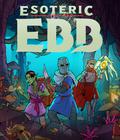
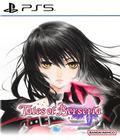


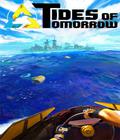




 Deathloop is a first-person action that transports you to the lawless island of Blackreef in an eternal struggle between two extraordinary assassins.
Deathloop is a first-person action that transports you to the lawless island of Blackreef in an eternal struggle between two extraordinary assassins.