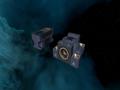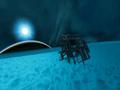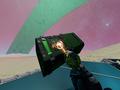Starbase is a massively multiplayer online game with gameplay focused on building and designing spaceships and stations, exploration, resource gathering, crafting, trading, and combat. Alternatively the game features a sandbox mode where players can explore the game alone or with selected friends in their own universe.
Set in a universe of vast scale and detail, the fully-destructible environment and hybrid voxel/vertex-based game mechanics enable simulations in the game at immense depth; minor collisions may break a few outer plates from your spaceship, while fast-speed crashes can rip the ship apart. Thruster propellant pipe leaks may cause spaceships to stall, but the corrosive, leaking propellant might also melt the superstructure of the ship and cause a catastrophic failure. Damaged ship controls in a spaceship do not necessarily mean the journey is over, as manual values for the flight can be applied directly to the generator and thrusters from the engine room.
Starbase is developed with Frozenbyte’s internal game engine that is custom-built for conquering space, enabling the use of extremely challenging combination of voxel and vertex technologies in the game. The modern engine has been built specifically with Starbase in mind and the engine’s architecture is designed to handle all the quirks of simulation, damage, building, player amounts and the ever-growing universe to match the challenges the ambitious vision of the game can pose. Similarly, all features of the game have been developed with the infinite scale and the creative freedom of the players in mind.
Starbase has been in secret development for five years without restraints and the development will continue until the game’s bold vision is achieved. In the ever-expanding space the scale can range from the unit of one bolt to massive space station structures, with exploration missions varying from journeys to nearby asteroid fields, to salvaging ship debris, and eventually to other galaxies.
In Starbase players are given the freedom to build the kind of universe they want to, and a small group of players can eventually form large factions that challenge the powers that be. Being inventive will also help, as cleverness often triumphs over brute force in Starbase, and the only limitation is the creativity of the players.
The scale and depth of the simulation in all aspects of the game gives players the ultimate freedom to exploit their innovativeness and creativity – the building blocks of success in Starbase. From constructing single spaceships with durable outer platings to creating massive automated factories and designing electricity and data networks, the players are free to do it their own way.
Fully destructible environment and a multitude of fine-detailed simulations allow the players the ultimate freedom to conquer space by unleashing their creativity to design spaceships, stations, factories, find and exploit flaws in others' creations, and build their way to galactic supremacy.
Starbase is available through Steam Early Access 32.99€ / $34.99 / £27.99.
New Features
- Moon Mining & Bases
- Capital Ships
- Heat mechanics
- Hangar halls (SSC/Repair hall) to player stations and capital ships
- Station Reconstruction Machine
- Blueprint update
- Alloy furnace
- Recycler tool
- Speedometer, gyroscope for ships
- Grid Displays
- New tripods(plasma, rail, laser)
- Rail cannons, premium FCU, t2+3 enhancers, professional yolol chips now obtainable
- Manual Welding
Moon Bases
- Added Moon Base Foundation in crafting that allows founding a Moon Base
- Moon Bases function like any other type of Station, except:
- The foundation is placed into ground of a moon
- Shape of available expansions is two 5x5 floors, maximum areas remains at 30
- Objects must be supported by Support Legs to be placed. Each Support Leg supports 9x9 basic modules area around it with infinite height. The support area of closest Support Leg is visualized when inside Build Mode
- Moon bases have their own permission to enable mining inside the Safe Zone area
- Build restriction for other stations is 100 meters from the Safe Zone border
- Later, a degradation mechanic will be added where unsupported parts eventually destruct
Moon Mining
- Enabled moon mining for every moon. The surface of moons can be deformed by using pickaxe, mining laser or explosives
- Breaking the surface collects surface material relative to the amount of deformation done
- Oreveins have chance to spawn while mining, with various materials distributed into each moon
- Elysium moon has craters with more rare and plentiful materials than the normal surface
- Different materials can be found depending on the depth
Capital Ships
- Capital ship creation is now available. Capital ship devices and parts require alloys meaning alloy crafting should be established first.
- Parts for Capital Ship are unlocked in the Advanced Tech Tree after which those are available in "Capital Ships" section of the Crafting Window.
- Capital Ship Creation starts with building Capital Ship Dock at station where the construction of Capital Ship can begin. Dock has maximum size which limits how big Capital Ship can be at first, but the building and expanding can be continued after leaving the dock with the ship.
- When Capital ship is ready for fast travel it can fast travel to destinations saved into Navigation Chips with Navigation Data Logger. Saved Navigation Chip are shown in Fast Travel Terminal as available fast travel destinations when having the chip in inventory. Navigation Data Logger is also unlocked in "Advanced Crafting Tree".
- As first voyage it is highly recommended to save navigation chip near the station where Capital Ship Dock is located and travel to this location.
- More information about capital ship construction can be found in Starbase Public Wiki.
Heat Mechanics
- Reworked how heat works on ships
- Heat is a byproduct of the operation of many devices and machines, and must be dissipated to maintain peak efficiency. It is created primarily during the operation of generators and mounted weapons, and can be stored in a heatsink, dissipated with radiators, or (in the case of generators) rapidly nullified with coolant cells.
- More info here
Manual Welding
- Manual welding allows any objects, not just beams/ship frames, to be attached to each other via weld blocks
- Weld block behavior is similar to bolts creating a attachment between multiple objects
- Large and small weld blocks are added to Welding Tool in Ship Designer
- Weld blocks are considered as objects in building budget and consumes Bastium
- LMB will place a weld block and RMB will remove it
- Hand held Weld Tool has a new manual welding mode which can be toggled with "z" (default). While in manual welding mode you can switch between large and small weld block using mouse wheel
- For material use weld bocks consumes Bastium which can be used from the two ore slots in backpack, from material crates via resource bridge connection or from station storage
Ship Blueprint Update
- Added a feature to allow each ship 3 save slots for different modifications
- The window for the blueprint files opens by default with the Universal Tool when near a ship you're hosting, and can also be bound to a separate key
- Operator access is enough to allow modifying ship blueprint files
- One slot can be set to automatic save with 3 triggers configurable from Gameplay -> Ship Blueprint Autosave
- Repair terminals and the blueprint filler feature can be used to restore ships to the form in these saved slots. The form at the time of purchase is also always available by activating the original blueprint slot
Inertial Measurement Devices
- Added Speedometer
- This device outputs the current speed it, or anything it is bolted to, is traveling at to a YOLOL field
- Added Gyroscope
- Reports device rotation over pitch, yaw and roll axes relative to the calibrated 0-point, in degrees
- When placing the gyroscope on a ship, pay attention to its orientation. The arrows should point UP and FORWARD
- Set the GyroCalibrate YOLOL field to 1 to calibrates current device rotation to 0 over each axis, once calibration is complete the field changes to 0 automatically
Ammo Containers
- Added external ammo containers for ship mounted weapons
- 7 standard magazines worth of ammo per container
- The support bolts to ships, and the containers to the support, to ease reloading
- Connect the support with pipes to your ships cannons
Station Reconstruction Machine
- Added Station Reconstruction Machine to crafting
- Must be connected to a supply conduit network producing electricity to charge and requires endokits
- You can only have limited amount of Station Reconstruction Machines on any given station. The limit is 2 machines +1 more for each 4 size class of the station.
- There is no limit to how many Station Reconstruction Machines you can be linked to at once, unlike with the ship version
- Has range of 5000 KM
- Machines can be renamed in insurance transfer menu to tell them apart
Hangar Halls
- Hangar halls can now be built on player stations, allowing you to use the Ship Designer and Repair Hall from player-made stations
Alloy Crafting
- Alloy Furnaces can be used to craft alloys out from various ores through Crafting Menu.
- Alloy Furnace needs to be in correct type of asteroid belt or moon atmosphere to craft different alloy types.
- The Furnace requires electricity to accumulate and hold Charges that are used when crafting alloys.
Recycler Tool
- Recycle Tool recycles items and parts into their original crafting materials. Recycling a part returns 75% of the original material amount.
- Recycler Tool only works on spaceships owned by you, decommissioned spaceships, and detached parts. It does not work on spaceships owned by other players.
- Point at the item or part you want to recycle and hold M1 to recycle it.
- Requires Power Packs to function
Grid Displays
- Grid displays are general-use information screens players can use YOLOL to display all sorts of information or symbols on, for a variety of reasons ranging from simple text readouts to complex data representations. Grid Displays can used by attaching them to a Control table
- More info on the Starbase public wiki.
Universe Changes
- Added Auction House to Moon City
- Reduced safe zones around Moon City and the Fast travel Gate
- Added Farbelt Outpost Station to the outer edge of the Eos asteroid belt, close to the new fast travel gate connection
- Added Robur Station close to the Origin stations as an easy-access PVP testing ground - connected to Origin AH and station inventory, and has infinite-range insurance transfer
- Reduced safe zones around Moon City and the Fast travel Gate
...and there are quite a few more changes + a hotfix patch today. For the full patch notes, please check out the Starbase forums.
Key Features:
- Destructible environment with voxel and fracture damage and in-depth simulation
- The environment in Starbase is fully destructible, meaning everything can be destroyed or disassembled with the right kind of tools and weaponry.
- The in-depth physics simulation enabled by hybrid voxel/vertex-based game mechanics make fights, exploration and flying spaceships more creative and fun and the simulation of structural and elemental durability in the game adds its own twist and challenge to the efforts to conquer space; poorly designed superstructures combined with overpowered steering thrusters can snap the spaceships in half if cutting corners too much in a space race.
- Play and interact online with thousands of players, join factions, and more
- Start shaping the Starbase universe with fellow robots by joining and working for factions.
- Build, fight, chat and group up with other players to discover and settle the vast galaxy that is waiting for its first conquerors to make their mark.
- Mine asteroids by yourself, trade and haul cargo with your friends, or build a capital station with a huge company.
- Take part in the battle between the Empire and the Kingdom, or leisurely explore the galaxy while the insurance system has you covered should you accidentally wander into uncharted space.
- Success in Starbase is not measured in hours played or an endless grind, but in the ingenuity of each player and their ability to work together.
- Build and design your spaceships, stations and devices down to the tiniest detail
- The smallest building unit in Starbase is a single bolt, allowing you to build, repair and modify spaceships, stations, and devices as you wish.
- Even the smallest ships have thousands of parts, each with their own detailed damage model, making building and designing a truly creative process.
- Learning to use the in-game programming chips will take building and designing to a new level; innovation, automation of ships and creating clever ship layouts will make all the difference!
- Explore the infinite universe and gather resources
- Explore the vast universe to discover stations, social hubs and new raw materials. Arrange an exploration mission with friends and find out what the universe has to offer.
- Travel to an asteroid field to mine raw minerals and salvage different materials from broken ships, trade materials at trading stations or steal from others if that floats your (space)boat.
Starbase is available through Steam Early Access 32.99€ / $34.99 / £27.99.
More articles about Starbase