Built on Unreal Engine 5 and made by the creators of Call of Duty and Dead Space, Immortals Of Aveum is set in an original fantasy universe engulfed in magic, rife with conflict, and on the verge of oblivion.
Players experience this visceral and cinematic, story-driven game through the eyes of Jak, as he joins an elite order of battlemages, masters all three colors of magic - blue, green, and red - and decimates legions of enemies with clever chained attacks and well-timed counters. Combining a modern story within a fantasy setting, the world of Aveum is filled with unforgettable characters, fast-paced action and spell-based combat that defies FPS conventions.
Having grown up powerless and destitute, Jak is what’s known as an Unforeseen – someone who unexpectedly manifests magical abilities later in life. With his newfound potential, Jak is recruited by General Kirkan to join the Order of the Immortals and is reluctantly thrust into mankind’s endless war for the control of magic. With powerful magic-wielders and legions of soldiers on both sides of the Everwar, Jak and his elite order of Immortals must uncover the mysteries of Aveum's troubled past, if there's any hope for saving its future. Immortals of Aveum’s cinematic campaign is brought to life by an incredibly talented cast of AAA celebrities like Darren Barnet (“Never Have I Ever,” “Road House,” “Gran Turismo”) as Jak, and Gina Torres ("Suits," "Pearson," "Firefly") as General Kirkan.
Developer Ascendant Studios revealed details about the technology that’s powering Immortals of Aveum, and what that means for PC players in particular.
Features include:
- The fresh capabilities of Nanite and Lumen - See real examples of how these new technologies are being implemented in Immortals of Aveum to create cutting edge new graphics.
- The Performance Budget Tool - the team at Ascendant has created a brand new tool to help PC gamers get the most out of their rigs with an unprecedented level of tuning control over the graphics in the game
The final Minimum and Recommended PC specs for Immortals of Aveum are:
SPEC LOW
MEDIUM
HIGH
ULTRA
Avg Performance
1080p / 60fps
1440p / 60fps
4K / 60fps
4K / 120fps
GPU*
AMD Radeon RX 5700XT (8GB)
NVIDIA GeForce RTX 2080 Super (8GB)
AMD Radeon RX 6800XT (16GB)
NVIDIA GeForce RTX 3080Ti (12GB)
AMD Radeon RX 7900XT (20GB)
NVIDIA GeForce RTX 4080 (16GB)
AMD Radeon RX 7900XTX (24GB)
NVIDIA GeForce RTX 4090 (24GB)
CPU
AMD Ryzen 7 3700X
Intel Core i7-9700
AMD Ryzen 7 5700X
Intel Core i7-12700K
AMD Ryzen 7 5700X
Intel Core i7-12700K
AMD Ryzen 9 7950X3D
Intel Core i9-13900KS
RAM
16GB (Dual-channel)
OS
Win 10 (64 bit) or later (Win 11 recommended for Intel 12th and 13th gen CPUs)
Storage
70GB (SSD Recommended)
*Includes upscaling set to “Quality” by default to maximize frame rates. Upscaling can be configured further or disabled.
Earlier this year, we talked about some of the amazing tools we’ve had at our disposal as one of the first studios to release a AAA game using Unreal Engine 5.1. There’s Nanite, for example, which automatically adjusts the details the player sees based on distance, letting us build huge, detailed 3D objects that look every bit as good up close as they do from virtual miles away. The additional surface detail of our objects provide significantly more places for lighting to bounce off of.
We also make extensive use of Lumen, which lets us add incredibly realistic-looking dynamic lighting to those more detailed Nanite objects, which interacts with lighting far better than before, resulting in prettier environments. And it lets us do so dramatically more quickly than before: In Unreal 4, we’d have to balance dynamic lights with “baked in” lighting for any area, a process that would take literal hours to complete. Lumen lets us light things pretty much instantly—with lighting effects that look fantastic.
There’s also Niagara, which lets us easily implement and modify graphical effects like fire, smoke and magic. Thanks to Niagara, we don’t have to build each and every effect separately; we can take an existing effect that’s used widely across the game world and modify it for different scenarios so it looks different each time – something that wasn’t possible before.
And these are just some of the more visually noticeable features; Unreal 5.1 also features tools that make things work more smoothly behind the scenes. Streaming Virtual Texturing, for example, essentially reduces the memory required to show large, detailed textures to the player. The One File Per Actor system lets our team all work in a single environment simultaneously, rather than requiring us to “check out” a whole level to make the smallest of tweaks. And World Partition intelligently loads and unloads bits of the world as needed, allowing us to create enormous environments that don't slow the game to a crawl, make load screens necessary, and/or incinerate anyone’s video cards.
The thing about all these different tools, though, is that no single one of them is responsible for making Immortals of Aveum look as good as it does while running as well as it does. The magic isn’t just in any single part of Unreal Engine 5.1, but in how these tools all work together, and how the whole engine provides a degree of flexibility and modularity that hasn’t been possible before now. It’s given us the ability to create a huge game in a vast world with a relatively small team, and make it all look great and run well—on a wide variety of platforms.
And the really neat thing is, it lets us pass that flexibility on to players.
TUNE AT WILL
But ultimately, how you want to put that power to use is up to you. Because another thing Unreal Engine 5.1 lets us do is give PC players granular control over how exactly their machines’ power is used. To do that, we’ve developed a Performance Budget Tool, which integrates with the game’s graphics settings menu to give players detailed information about how graphical choices impact the performance of Immortals of Aveum on their specific machines.
Here’s how it works: When you first launch the game, it scans your whole running setup to determine how specific features of Unreal Engine 5.1 are likely to perform on your hardware. It then provides a total “budget” that you have to play with for both your GPU and CPU, representing the power of your unique machine. You’ll see a budget total for your GPU and another for your CPU; next to those, you’ll see your current budget allocation. If the allocation is lower than the total budget, you can expect to see high frame rates and smooth performance—and the more room between those numbers, the faster the game will run. Conversely, of course, if the allocation exceeds the total budget, you can expect to see your framerate and performance begin to decrease as your visual fidelity increases. And keeping your allocation as close as possible to your budget total (without going over!) will give you the best balance of performance and visual fidelity.
In conjunction with this, each graphical setting is accompanied by numbers indicating how much of your total GPU and CPU budget it will require, which update as you cycle between different levels of each setting. As a result, you're able to see very quickly how different settings impact your budget, and thus the game’s performance on your PC. This lets you fine-tune your graphics settings to focus on the things you care about, and get an idea of precisely how your choices will impact performance in real time, without having to resort to trial and error.
Note, too, that the tool accounts for the entire workload on your GPU and CPU at the time of the scan, including any other applications that are currently running. So if you find yourself a few points short of your ideal configuration, you might be able to quit out of some non-essential applications, rescan by clicking the “Reset” button, and discover you actually do have the budget after all. Or maybe you find you have enough overhead to run something in the background you didn’t think you could! It’s all up to you; the goal here is simply to give you the most information we can in order to help you make educated decisions about your graphical choices.
But this is just the beginning; we intend to keep improving the Performance Budget Tool post-launch to make it even more useful. In future versions, we plan to account for more hardware variables that can impact PC performance, such as other resolutions and aspect ratios, so players can continue making more informed decisions and dial-in their settings to create the experience that’s right for them.
WHAT’S UNDER THE HOOD
Speaking of hardware variables, our team at Ascendant has been rigorously testing the game’s performance for PC players and feels great about 60fps performance on the following combinations of resolution and hardware:
Additionally, the studio is continuing to optimize the game to play well on lower hardware to make the game accessible to even more players. While we aren't ready to confirm anything just yet, we intend to announce new low end specs soon targeting a 1080p/30fps experience. To give you an example, the team currently has the game running well in the 40fps range on an NVIDIA GeForce GTX 1070 and Intel Core i7-8700K configuration. With Unreal Engine 5.1 being so new, we want to see just how far down we can optimize and thoroughly test as many lower-end set-ups as possible.
On the opposite end of the spectrum, we’ve added specs for the current cutting edge of GPUs and CPUs. So if you have the machine that is the envy of all around you, you can run our game in 4K at 120 frames per second.
Note: Immortals supports both AMD FSR 2.2 and NVIDIA’s DLSS3 upscaling technology.
PLAYING TO YOUR STRENGTHSAnd console players, don’t feel left out here! You may not be able to tweak your settings as much, seeing how consoles have much more specific and uniform specs, but that means that we were able to use all this flexibility and modularity to tune the game very carefully to each console’s particular strengths. As a result, every console version will run at 60fps at your TV’s maximum resolution thanks to the upscaling magic of FSR2. So whatever system you’re using, you’ll be getting the best performance you possibly can.
That’s really one of the biggest benefits of working with Unreal Engine 5.1. All these tools that make things run more smoothly behind the scenes end up being incredibly scalable, letting us meet players wherever they are—now and in the future. We won’t claim that was easy; after all, you may remember that we delayed the game by about a month in order to spend more time polishing, bug-hunting, and optimizing. But Ascendant is a brand-new studio, and this is our first game, so we wanted to make every possible effort to ensure that Immortals of Aveum is an amazing experience no matter what machine it’s running on. And we’re so excited for you all to finally have the chance to see that for yourselves.
Now we want to take a moment to dive into the Performance Budget Tool and what it means for PC players.
IOA PERFORMANCE BUDGET TOOL
We created the IOA Performance Budget Tool (PBT) because we want players to experience our game with the best performance and visual fidelity possible based on their computer’s capability and their personal preferences. Our goal with this tool is to provide players with detailed information about the impact each graphics setting has on the game’s performance so players can fine-tune their experience based on what is important to them.
The PBT assesses your computer’s GPU and CPU capabilities to determine the available performance budget. The tool then recommends graphics settings to take best advantage of your available budget. Each setting uses a certain amount of the budget, some more than others. Adjusting the quality of those settings will change how much of the budget that setting uses, so that you can choose exactly which quality for which setting is important to you. The tool shows how your settings compare to your budget. Staying below the budget will provide the best performance your hardware is capable of. If you adjust your settings while staying under budget, you will find a balance of visual fidelity and frame rate that suits you.
UNDERSTANDING THE GPU AND CPU BUDGETS
The performance budget tool is integrated into the game’s Graphics menu. Upon launching Immortals of Aveum for the first time, the game calculates your budget using Unreal Engine 5’s benchmark tool called Synthetic Benchmark. This tool provides performance insights to specific Unreal Engine 5 functions on your hardware. Synthetic Benchmark returns two scores, the GPUIndex and the CPUIndex, which are displayed as your GPU budget and CPUbudget. The game then presets your graphics settings to recommended levels based on your hardware.
The GPU and CPU budget values indicate how much workload your hardware can accommodate to run the game. Next to each budget is the GPU or CPU allocation. This value is the current workload placed on your hardware based on the selected graphics settings. Adjusting the graphics settings will cause the allocation to increase or decrease. Some settings have a higher impact on your hardware’s workload than others. The amount that each setting has on the allocation is indicated to the right of each setting.
CUSTOMIZING THE BUDGET ALLOCATIONS
You can customize settings based on your personal preferences. For instance, by adjusting settings to go farther under budget, you will see higher frame rate (if VSync is also turned off). Or you may decide to reduce shadow quality (one of the most resource intensive settings) so you can increase the quality of a setting you care more about. Going over budget is sure to reduce the game’s performance at the expense of increasing visual fidelity.
- If your allocation is under budget, the game may run faster, such as achieving a higher maximum framerate. This also means you may be able to increase your graphics settings while maintaining your desired game performance and visual quality.
- Settings near the budget total will see the best balance of performance and visual fidelity.
- Exceeding the budget will increase the game’s visual fidelity at the cost of running at a lower framerate. Lowering the settings and closing other applications on your computer can help improve performance and increase framerate.
Want to get the best frame rate possible but you have an older PC setup? Consider lowering GPU-demanding settings like Global Illumination Quality and Mesh Quality to reduce the visual fidelity while boosting game performance. The further under budget you adjust the settings, the faster the game will run. Turning down settings that take up a lot of processing power can help improve framerate while still providing a great gameplay experience.
If you’d like to improve visual fidelity and aren’t as concerned about framerate, you could increase Texture Quality, Global Illumination, or Anisotropic Filtering for example. As your budget allocation increases, consider reducing settings with a less noticeable impact on visuals, such as Shadow-related settings (Shadow Quality, Shadow Mesh and Shadow Resolution), Particle Quality, or Depth of Field, to help offset the cost of those more demanding yet visibly impactful settings. We would caution that going over budget comes at the cost of a lower framerate.
If you’re using a resolution under 4K, you may be able to regain some game performance by reducing ultra settings to high or low instead. This will use fewer resources without a significant loss in visual quality. Experiment with various settings to find which ones give you the desired balance between visual fidelity and game performance.
WHAT KIND OF PERFORMANCE BUDGET CAN YOU EXPECT FOR YOUR OWN PC?
GPU and CPU budgets vary widely because there is a wide variety available in the market. The budget totals are also unique to your specific PC’s hardware configuration and what other applications you have running. High-end hardware will see higher budget totals, which means your hardware can accommodate higher graphics settings.
In our early tests, GPU budgets typically range from 400 to 1200, whereas CPU budgets typically range from 200 to 350.
- A GPU with a budget total of 400 means it can run 1080p at approximately 60fps on low settings
- A GPU with a budget total of 800 means it can run 1440p at approximately 60fps on a combination of low and high settings
- A GPU with a budget total of 1200 means it can run 4K at approximately 60fps on the highest settings
GETTING THE MOST OUT OF YOUR HARDWARE
Your hardware’s budget total is determined by the current workload your hardware is experiencing at the moment the total is calculated, which means this numeric value can be affected by other applications running on your computer at the same time.
Closing your web browser or voice chat platform likely won’t result in much of an improvement in your budget, however, more demanding applications like streaming software, other games, or some recording applications can eat up processing power, leaving fewer resources available to run Immortals of Aveum.
Similarly, if you’ve chosen to overclock your hardware, the budget will take into account such performance modifications. Closing programs or changing your hardware can improve your GPU and CPU budget totals, and thus the game’s performance and visual quality. You can recalculate your GPU and CPU budget at any time by clicking the “Reset” button.
FUTURE IMPROVEMENTS
This is version one of the IOA Performance Budget tool and we will continue to learn and develop as we go. The tool’s current GPU and CPU budget calculations are based on 1080p resolution with a target of 60fps. In future versions, we aim to expand the tool to account for more hardware variables that can impact PC performance, such as other resolutions and aspect ratios, so players can continue making more informed decisions and fine tune their experience further.
The world of Aveum features a land torn apart—quite literally—by a millennium-long Everwar for control of magical leylines. As the conflict continues, a bottomless rift called “The Wound” grows ever-larger, with a mysterious, towering statue at its center seemingly staring down on everything. Here, you take control of Jak, an aspiring Immortal who was plucked from life as an orphan in the slums to become a Magnus battle mage. He has the rare ability to wield all three “colors” of magic: A Triarch, as he’s called. With these skills, he battles the forces of the almighty magic forces of Rasharn, a superpower warring for leyline control with Jak’s homeland of Lucium. But what long-buried mysteries and secrets is this Everwar obscuring?
What exactly is an Immortal? Despite the traditional definition, these Immortals do not possess eternal life. It’s a name meant to strike fear in the hearts of foes—after all, who is less afraid of death than a person the concept wouldn’t apply to?
The setpieces in Aveum are stunning in visuals and gameplay intensity. You aren’t going to be a back-row wizard slinging spells behind a bigger, buffer unit—you’ll need to get up close and personal with waves of fierce enemies, all eager to maul an enemy Magnus. While the fantasy setting is different from the genre norm, longtime FPS players will find a lot of familiar-feeling skills in Jak’s arsenal of magic. For example:
- Breachfire acts similarly to a shotgun.
- Stormshards are rapid-firing homing projectiles.
- Javelins are chargeable projectiles you can hurl at enemies.
Jak also has lots of ways to move around with panache, as Robbins explains. “You can double jump, hover over enemies, use a Lash spell where you can latch onto anchors in an arena or pull enemies closer, and even teleport dodge.” Jak also has a shield spell for when you need some extra defense. “I didn’t want to make a cover shooter, where you’re hiding and shooting—I want players to feel more powerful, like a gunslinger,” Robbins continues. “You can walk into an arena, really assess it, and own it.”
Augmenting these magical abilities is an in-depth gear and character enhancement systems. Jak can find or buy Sigils, a crucial focus for his magical power. These Sigils grant stat boosts and buffs and can also alter how certain spells work, effectively changing loadouts. Totems are another piece of magical kit that apply various boosts, though they’re focused more on movement abilities. Magic Rings augment and transform the grenade-like Fury spells. Finally, there are Bracers, gauntlets that boost Jak’s defensive abilities. Combine all this gear with a Talent Tree to power up different magic colors, and you’re looking at a considerable amount of customization.
But finding everything will take careful exploration—the stages are packed with secrets, puzzles, and hidden areas, so you’ll want to take time to look around. Robbins was eager to tell us all about Aevum’s hidden treasures. “When you get a new spell, you can return to previous areas and unlock new things. We’ve also got the Shroudfanes: mini-dungeons hidden throughout the game that have specific challenges or unique bosses—they have some of the best gear in the game.”
Ultimately, all of the gameplay and story elements are in service of creating a unique fantasy gaming experience unlike anything else. “I want players to really fall in love with the world,” says Robbins. “We’ve created a great story and a great combat system, all wrapped under the umbrella of Aveum. I truly hope the players will come to enjoy this world and the story and characters we’ve written.”
Pre-orders are available now and include the Purified Arclight sigil, which increases the power of Jak’s spells*. Players who purchase the Deluxe Edition for $69.99 USD (PC) and $79.99 USD (consoles) will receive a unique sigil, three rings, two bracers and three totems; all valuable pieces of gear in the fight to save Aveum. EA Play Pro members will get access to the Deluxe edition on EA App starting July 20, 2023.
Immortals Of Aveum is coming to PS5, Xbox Series X|S and PC on August 22, 2023 for $59.99 USD (PC) and $69.99 USD (consoles).
More articles about Immortals Of Aveum












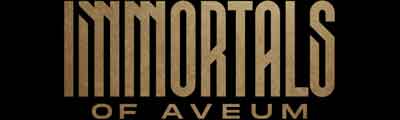
 Immortals Of Aveum is a single-player, first-person magic shooter that delivers a visceral, cinematic campaign.
Immortals Of Aveum is a single-player, first-person magic shooter that delivers a visceral, cinematic campaign.
