Get the NFL Head Coach demo off WP (300mb)
Welcome to the demo version of NFL Head Coach.
To install the game, double click on the NFL Head Coach Demo file. Select the appropriate drive to unzip the demo to then click Unzip.
Once all of the files have been extracted open the folder that the game was extracted to. To run the game, double click on the NFL Head Coach Demo exe file.
To uninstall the game, delete the folder that was used to extract the game to.
*** IMPORTANT ***
This demo requires DirectX 9c
If you do not have the application installed, you can download it by going to:http://www.microsoft.com/windows/directx/default.aspx
- Game Controls
Start - Escape or Space
Timeout - T
Up, Down, Left, Right - Arrow keys.
Back Out - Backspace
Confirm - Enter
Action - [
Delete - ]
Scroll Left - , (comma)
Scroll Right - . (Period)
Help - H
In-line Key - J
In Coach create use the numpad left and right arrows to rotate the coach.
In the office, the arrow keys navigate and the numpad accesses the QAI.
- Supported 3D Accelerator Hardware
NFL Head Coach requires a 64 MB 3D Direct3D chipset, cards with these chipsets are officially supported:
- NVIDIA GeForce3, GeForce4 Ti series, GeForce FX series, GeForce 6 series, GeForce 7 series
Win2k driver version: ForceWare 84.21
WinXP driver version: ForceWare 84.21
http://www.nvidia.com
- ATI Radeon 8500, Radeon 9200, Radeon 9600, Radeon 9700, Radeon 9800, Radeon X800 series
Win2k driver version: Catalyst 6.4
WinXP driver version: Catalyst 6.4
http://www.ati.com
**NOTE**: This game does not support workstation 3D cards or dual monitors.
Minimum System Requirements
OS: Windows XP or 2k
CPU: PIII or AMD Athlon 1.2 GHZ
RAM: 256MB
Video: 64MB supported Direct3D capable video card with DirectX 9.0c
Hard Drive: 2 GB or more free space
Input: Keyboard and / or mouse
The full version also requires a broadband (DSL, Cable, or faster) connection in order to play NFL Head Coach online. Please note that dialup (56k) connections are not supported by NFL Head Coach.
ATI SmoothVision
This game does not support the use of SmoothVision on Win2K.
ATi Radeon X1300-X1900 PCIE 256MB
This game does not support the use of the ATI Radeon X1300-X1900 series PCIE 256MB(tm) video card on Win2K SP4.
ATi Radeon 9000 - 9800 and X300 - X850
Some users may experience flickering on the wall in the Coach's Office.
Anti-aliasing not supported
Anti-aliasing will not be supported on NFL Head Coach.
When Starting the Game
Do not run any other programs in the background, as this may conflict with NFL Head Coach. This includes any virus-protection program that you have running.
Virtual Memory Settings
NFL Head Coach may need to use more RAM than is present on your system. Windows will automatically take care of this by using what is known as "Virtual Memory," which uses space on your hard disk to simulate the memory it needs and swaps data back and forth from your hard disk as required. Ensure that the maximum setting is at least 512MB.
This game does not support Alt-Enter, Alt-Esc or Alt-Tab.
Users of NVIDIA video cards utilizing the NVIDIA Forceware 66.93, 71.84, 71.89 and 77.72 drivers and AMD processors without SSE support may experience various graphical problems. These problems can be avoided by using an older version of the NVIDIA Forceware drivers.
Sound Card
Note: The game might not run if your system lacks a sound card. Also, your sound card must support DirectX 9.0c.
WinXP Issues
Fast-User Switching is not supported by NFL Head Coach.
Limited User accounts are not supported by NFL Head Coach, you must have administrator access to install or uninstall NFL Head Coach. If you are playing under a Limited User account, you must use the Run as Administrator option.
WinXP Pro Issues
Uninstalling and then installing NFL Head Coach on Windows XP Pro SP1 causes an error pop-up stating that the necessary uninstall file could not be found.
On Windows XP Pro SP1, NFL Head Coach automatically reinstalls DirectX 9.0c and prompts the User to restart the computer before installation can be finished.
If the disk does not stay in the drive when Windows XP Pro SP1 start up and installation continues, the User will encounter an error popup stating " Could not find necessary Uninstall file: uninst.exe " and it aborts the installation.
This will continue to occur until the computer is restarted and AutoRun.exe is run manually from the CD.
Keyboards
It has been shown on some keyboards when having three or more keys pressed while using Keyboard or Keyboard and Mouse controls, some key strokes may not be recognized by the game.
AOL and MSN - Minimizing NFL Head Coach
If you are running AOL or MSN on Windows XP or 2000, sometimes pop-ups will minimize the game. To prevent this, press the START button in Windows then go to Settings - Control Panel - Administrative Tools - Services. Select Messenger then right click and select "Properties". Change service status to STOP then change "Startup Type" to DISABLED, then click APPLY.
Frame Rate
Frame rate will vary depending on your system. To increase the frame rate in game, turn the system settings down. The lower the settings, the faster the frame rate should be. The following options usually have the most significant impact on your performance: Player Detail, Stadium Detail, Field Detail, Sky Detail, and Lighting.
Ctrl Alt Del
On the following cards:
Geforce 5900 PCI
ATI X700 256mb
Geforce FX5900 Ultra
If the user presses ctrl alt del and then comes back to the game, the user may see missing crowds and team logos. The game is still playable and the missing items are restored when another game is started.
Detail Settings
On the following cards:
Geforce 5900 PCI
ATI X700 256mb
Geforce FX5900 Ultra
After changing any settings in the details menu, please restart NFL Head Coach to apply the changes. Graphical corruption may appear in game if the settings are applied without restarting.
High Resolution Support
It is recommended that only high-end systems use resolutions higher than 800x600. The game will automatically detect what resolutions your video card supports and make these available from System Settings.
A thin black line has been known to appear on interface buttons with some graphics cards when anti-aliasing is set to 2X or higher.
32-bit Color
Selecting 32-bit color can cause a huge performance decrease on older video cards. Try 16-bit color options if you find that you are getting slow frame rates or graphical problems. Graphical problems range from players not having textures to corrupted textures on in-game banners.
Thank you for playing the NFL Head Coach demo!
For the latest news and updates, visit http://www.EASPORTS.com
More articles about NFL Head Coach










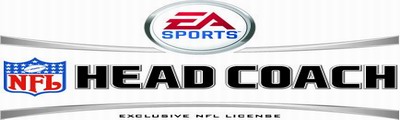
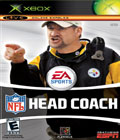 NFL Head Coach is the first 3D strategy sports game that challenges gamers to build and manage every aspect of a football team from the ground up. A simple conversation system and an engaging 3D graphical interface allow users to immerse themselves into the lives of an NFL head coach. As head coach, you develop a team strategy, execute it on and off the field, and try to build a winning organization year after year. Your status as a coaching legend will rise and fall based on all of your actions as you strive to become the greatest head coach of all time. Behind the desk, on the practice field, or while wearing the headset on game days, take the reins of your favorite NFL team and lead it to victory.
NFL Head Coach is the first 3D strategy sports game that challenges gamers to build and manage every aspect of a football team from the ground up. A simple conversation system and an engaging 3D graphical interface allow users to immerse themselves into the lives of an NFL head coach. As head coach, you develop a team strategy, execute it on and off the field, and try to build a winning organization year after year. Your status as a coaching legend will rise and fall based on all of your actions as you strive to become the greatest head coach of all time. Behind the desk, on the practice field, or while wearing the headset on game days, take the reins of your favorite NFL team and lead it to victory.