Get the Medal of Honor: Pacific Assault v1.2 Update Patch off WP (86/134mb)
Thank you for downloading Medal of Honor Pacific Assault(tm) Patch. This readme file contains information describing fixes and changes.
COMPATABILITY NOTE
Once patched, please be advised that Medal of Honor Pacific Assault(tm) will not be compatible with unpatched servers and may not be compatible with mods written for the unpatched version. Patched games can only play with other games that are patched as well.
PATCH CONTENTS V1.2
- Patch 2 contains all fixes from all previous patches including Patch 1.
- Numerous single player levels have been modified to improve product polish.
- Various crash exploits have been repaired.
- Server passwords now work as intended.
- Players with negative bonus points can now join stat-tracked servers.
- Retaining class when transitioning no longer allows bypassing of class restrictions.
- An Ammo Tech Weapons exploit has been fixed.
- Player can no longer use blocked weapons.
- After voting for map change, map rotations now function correctly.
- Muted Spectators can no longer chat with teammates.
- Player Deaths now clear after transition.
- Team wins no longer carry over after relaunching from shell.
- Bashing is now allowed from all bolt action rifles when rechambering.
- Red exploding barrels now injure players.
- Blur FX no longer remains after dismounting turret.
- Holstering your weapon now makes you run faster.
- Players no longer respawn looking at the ground.
- There is now a dot at the center of the dynamic crosshair.
- The crosshair now changes contextually based on your target.
- Dead bodies no longer look propped up and not dead.
- The escape key no longer loses funtionality in game.
- The Welcome Screen Message of the Day allows multiple items to be displayed now.
- Shooting a dead player no longer raises your accuracy.
- Numerous localization fixes for all territories
Team Kill Banning
Banning now works as intended. The duration of the ban in seconds can be adjusted via the g_teamkillbanduration variable. The variable can be set to 0 to indicate that the ban should be permanent.
Full Screen Anti-Aliasing (FSAA)
This patch allows you to turn on full-screen anti-aliasing. To turn it on you must modify the value of the following variable:
r_multisample_quality 0 - No multi-sampling
1 - 1 x multi-sampling
2 - 2 x multi-sampling
16 - 16 x mutli-sampling
The software will automatically degrade the value of r_multisample_quality to the highest possible value that your hardware is capable of. In order to see the results of this change you will need to exit the game and return. Once set, the value of this variable will be preserved.
The default value for r_multisample_quality is 0 or No multi-sampling.
PATCH CONTENTS V1.1
- 1. Mouse and Input Lag (single and multiplayer)
- 2. Dedicated Server CPU Utilization (multiplayer)
- 3. 999 Ping Bug (multiplayer)
- 4. Spawn Code Server Hitching (multiplayer)
- 5. Miscellaneous Single Player Bug Fixes
Addressing Mouse Lag
This patch improves the responsiveness of the renderer and greatly reduces the time lag between user input (mouse movements, button clicks) and the corresponding visual updates on-screen, and should result in a much more responsive feel to the game as a whole. In multiplayer games, the responsiveness is improved for all model detail settings, but for performance reasons it only affects "medium" and "high" model detail in single player games.
Dedicated Server CPU Utilization
win_dedicated_sleep
This cvar has a default value of 1, and will be saved to server.cfg whenever it is changed. The cvar specifies the number of milliseconds that a dedicated server will completely relinquish control to the operating system each frame. Increasing the value of the cvar effectively reduces the CPU utilization of a MOH:PA dedicated server process. Increase this cvar if you are running multiple instances of dedicated servers or other necessary processes on your CPU. Set this cvar to 0 if you want an instance of the MOH:PA dedicated server to use the CPU whenever it is available (100% utilization). A value of 0 can result in a slight performance increase, especially on low spec machines with several connected users. Increasing this cvar can result in a performance decrease. You may change this cvar at runtime or at the command line; we recommend a range of 0 to 10 (integer only).
Loading games saved from version 1.0
Note that if you load a saved game with Medal of Honor Pacific Assault(tm) Patch Version 1.1 that was saved from version 1.0, you will load to the beginning of that level rather than to the exact location where the game was originally saved.
More articles about Medal Of Honor: Pacific Assault




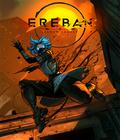
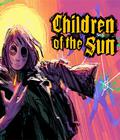





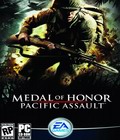 Step into the boots of a U.S. Marine and drive the Imperial Japanese Army from the Pacific in Medal of Honor Pacific Assault.
Step into the boots of a U.S. Marine and drive the Imperial Japanese Army from the Pacific in Medal of Honor Pacific Assault.