The most important thing to know about DJ Hero is what it is NOT. DJ Hero is not a rehash of Guitar Hero, nor is it a rehash of Konami's Beatmania. Check any preconceived notions at the door because DJ Hero is an original take on the music genre.
Conceived as an independent game, DJ Hero was brought into the "Hero" fold by Activision when it purchased FreeStyleGames last year. Unlike the Guitar Hero series, DJ Hero forgoes a focus on rock and instead highlights the hip-hop and electronica genres where turntablism thrives. Put a pair of turntables and a pair of vinyl into the hands of a skilled DJ, and the resulting mix can easily be called a new song in its own right. Fading, scratching and sampling is an art form that can't be learned overnight, but DJ Hero manages an approximation that strikes a fine balance between accessibility and challenge. It's also loads of fun.
Every song in the game is actually a mashup mix of two existing songs, such as Benny Benassi's "Satisfaction" and the Black Eyed Peas "Boom Boom Pow." Although the underlying mix is predetermined (similar to how the core songs are all pre-recorded in Guitar Hero), the challenge is in replicating the moves needed to reproduce the mix on the custom DJ Hero turntable controller.
At its most basic, DJ Hero requires the use of three colored buttons. The green button controls the left track, the blue button controls the right track and the red button controls your digital samples. As the colored icons scroll down the on-screen turntable, scoring points is a simple matter of pressing the corresponding buttons on your turntable. Scratch symbols layer in a little more difficulty, with the fader controls topping things off.
Scratching is done by holding down one of the two track buttons and then spinning the turntable back and forth. On the lower difficulty levels, scratching can be done in either direction, but once you're spinning on a higher plane, you'll need to scratch in a specific direction. Just watch the on-screen arrows for your cue.
The fader makes its first appearance at the medium difficulty level. Its purpose is simple. The fader controls which of the two tracks is live at any given time. Fade all the way to the left, and the green track is live. Fade all the way to the right, and the blue track is live. Keep it in the center, and you hear a mix of the two tracks. The virtual groove lines jog back and forth to let you know when to fade. Get the timing down, and the mix plays seamlessly. Miss a fade and your needle skips, which is also what happens if you miss a button press.
Digital samples appear in the form of button presses as well as a free sample groove. Instead of scratching, the free sample groove allows you to tap the sample button at your whim. You can press and hold or just hammer away at it. A default sample is chosen whenever you start a song; however, you can change this on the fly by using the pitch control to choose from any one of five active samples. Active samples can be selected before you jump into a set list. When you're not using it to change samples, the pitch control can also be used to change the pitch of the current song. Just look for an orange arc over the grooves to indicate that the pitch can be adjusted. Tweaking the pitch not only sounds cool, but it also adds to your score multiplier.
By themselves, none of these controls are very overwhelming. When DJ Hero is first described, it sounds almost pedestrian, but once you get started playing, you quickly realize that it is anything but. Managing all the different aspects of the turntable is akin to rubbing your stomach and patting your head at the same time (and on beat). While it is certainly possible to do it well, it takes a bit of practice. Moving different buttons in different directions at the same time is not a skill that comes naturally to most people.
Knowing that performing as a DJ is a lot harder than it looks, the team at FreeStyleGames decided that DJ Hero would not have a fail option. If you mess up while spinning, you'll disrupt the music but you won't be booed off stage or be forced to restart the song. You can keep playing until the mix is over. The absolute worst you can do is mess up so badly that virtually no music plays. The better you play, the better the music mix will sound.
Special features in DJ Hero include the aptly titled Euphoria mode and the rewind ability. Euphoria is essentially DJ Hero's version of star power. You earn Euphoria by perfectly playing key segments of the mix. Euphoria is activated by pressing a glowing red button on the turntable controller. While active, Euphoria doubles your score multiplier and automatically controls the fader. Strategic use of Euphoria can preserve a high multiplier by coasting through a difficult cross-fading section.
Rewind is an ability that comes intuitively with the turntable controller. After you've earned a high enough multiplier, the rewind icon turns on. To activate rewind, just spin the turntable backward. This rewinds the song a few seconds, allowing you to replay the section in question and potentially add to your score. Much like Euphoria, the rewind option adds a layer of strategic play to the game for those looking to maximize potential points.
All the technical stuff is great, but ultimately, DJ Hero would fail if it weren't any fun, and that is one area where it seems to excel. There was a slight learning curve, though once you get past that, it's easy to feel as if you're spinning like a pro. DJ Hero's lower difficulty levels are easy enough for rank beginners, while the highest levels promise to challenge even the most dexterous fingers. Regardless of the level you choose, the button layouts and fade controls seemingly map well to the music mix. Nothing we saw in our demo felt out of place or poorly charted.
In addition to the single-player mode, DJ Hero offers both competitive and cooperative play. Competitive play is available on any of the 83 standard mixes that make up the main game, allowing two DJs to go head-to-head on dueling turntables and compete on score. It's not DJ battling in the traditional sense, since you're both playing the same mix, but it provides a more than adequate challenge. On the co-op side, the game provides 10 additional mixes that are designed for a turntablist and a guitarist. These mixes are only available in co-op; they cannot be played solo or with two turntables.
Spanning multiple genres of music, the DJ Hero mix list is going to appeal equally to fans of hip-hop, house and electronica. It doesn't matter that none of the individual tracks are ever played solo. All of the included mixes that we sampled (around 20 or so) are professionally produced and sound as if they would be right at home in a club or raging house party. The makers of DJ Hero obviously think the same way we do, as the game includes a party play mode similar to Guitar Hero 5. You can jump out of a mix at any time and just let the music keep playing.
If we have any reservations about DJ Hero, it is the lack of a freestyle mode. Unfortunately the initial version of the game will only allow you to play the mixes as they were designed. It's a small thing, but we would have loved an option to just hop into a mix and have total control over scratching as well as the fader and pitch control. It would be a great way to really make a mix your own. Aside from this one concern, there isn't really anything about DJ Hero that is particularly worrisome. By all appearances, FreeStyleGames has put together something that's bound to appeal.
Ultimately, DJ Hero is going to live or die based on the included music and the quality of the gameplay. Both seem to be abundant in the version of the game that we saw. After milking the Guitar Hero brand to the brink of overexposure, Activision appears to have finally realized that quality can be better than quantity. DJ Hero may not have a number in its title, but it'll likely sell thousands of plastic turntables when it hits stores next month. Be sure to check back as we spin up a full review for your listening pleasure.











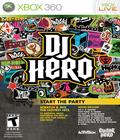 DJ Hero expands Guitar Hero's signature social gaming to all-new consumers with the addition of diverse music genres including hip-hop, R&B, Motown, electronica and dance. An all-new turntable controller transforms players into DJs by creating original mixes of popular songs and music from the world's most exciting artists and DJs.
DJ Hero expands Guitar Hero's signature social gaming to all-new consumers with the addition of diverse music genres including hip-hop, R&B, Motown, electronica and dance. An all-new turntable controller transforms players into DJs by creating original mixes of popular songs and music from the world's most exciting artists and DJs.




























