Starting next week, Facebook, Twitter, Last.fm and instant on HD video from Zune will be available on Xbox 360 consoles, transforming Xbox LIVE into the largest social network connected to the TV with exclusive features custom-designed for the living room.
We've been playing with the latest Xbox 360 update for a few weeks, testing out the new social media applications, kicking the tires and generally enjoying the new features. With the Fall Update due to hit consoles this Tuesday, we wanted to highlight the good, the bad and the bugs, so you know what to expect when your trusty console updates itself later this week.
Last.fm: This is easily the killer app of the list if you happen to be a music fan. Essentially a social networking version of Pandora, Last.fm provides a legal and free streaming music service that is based on your personal music tastes. The music selection is vast and varied, with a user interface that is intuitive and easy to use. In the early weeks of the beta, we noticed a bit of stuttering when using Last.fm, but those glitches seem to have resolved themselves over time.
The only real negative to Last.fm on the Xbox 360 is that it doesn't support background playing. Unlike the built-in media player, you cannot minimize Last.fm and have it stream music while you're browsing the dashboard or playing a game. It's not a huge limitation, but if there is one thing we could change about the software, this would be it.
Facebook: Getting Facebook on the Xbox 360 is something of a marketing coup for Microsoft, but is it really useful? Yes and no. No, because it is in no way a replacement for the traditional Web-based interface. Yes, because it'll have you using Facebook in a whole new way.
Most of our Facebook usage before the Xbox 360 was centered on status updates and the wall. Sure, friends posted photos, and we did too, but we never really used the Facebook photo albums beyond the initial photo posts. After all, if you've got friends over, who wants to crowd around the computer screen to flip through an album? With the Xbox 360 version of Facebook, photo albums are suddenly front and center. They are easy to find, navigate and look great on the big screen. We can easily see people moving entire photo albums from Flickr and Picasa simply for the ease of being able to browse an album on the TV. As a side bonus, it also makes it easy to see which of your Facebook friends are also on Xbox Live.
Twitter: We get it. Really we do. We love to tweet. We use Twitter daily. We have Twitter set up on the mobile phone, but, quite frankly, Twitter on the Xbox 360 is one of the most pointless apps we've ever seen on the system. Yes, even more pointless than that stupid Yaris game from Toyota.
Twitter's problem is the same thing that hampers Last.fm: It's a standalone app that cannot be put into the background. The thing is, if you're listening to music, you can wander around and do other things. With Twitter, the whole point is instant interaction. And for that, Twitter on the Xbox 360 fails miserably. Sure, you can read past tweets or tweet some new ones, but you can't be doing anything else. With a few changes, Twitter on the Xbox 360 could be pretty cool.
If the project were in our hands, the first change would be that auto-tweets would show up as Xbox notifications, no matter what you were doing. You would need it to be configurable, much like the SMS Twitter interface, so you didn't get flooded with updates, but having key tweets from the friends show up immediately would be a plus. Add on an ability to reply to a tweet or retweet directly from the guide, and you're in business. Ah well, there's always the Spring Update.
Halo Waypoint: If you're a Halo fan, you're going to love the one-stop, one-shot access to all the latest Halo news direct from Microsoft. If you're not a Halo fan, you'll likely ignore it. On the upside, Halo Waypoint offers a way to get additional avatar items for free, and in the current micro-transaction world, freebies are good. The strategy/tip videos are also humorously done, designed to elicit a laugh or two while passing along a few hints. The only real negative here is the text-heavy interface. If you're not playing on a HDTV, be prepared to squint while reading.
Zune: Microsoft has made a big show of integrating the Zune Marketplace with the Xbox 360. While it offers a few neat features, this part of the update is also the one with the biggest caveats attached. It's also the only part of the update that actually exhibited some rather annoying bugs during the preview period.
From a UI and branding perspective, Zune isn't nearly as polished as the other apps included in the update. For some reason, Microsoft decided that the Zune icon had to take up two spaces on the Xbox 360 dashboard, one under Video and one under Music, despite the fact that both launch the exact same app. It's almost as if they were afraid we'd miss it.
Navigating through Zune is similar to navigating the previous Video Marketplace on the Xbox 360, but library management is annoying at best. Whereas the system would previously only show you what was currently on your hard drive, here the system insists on listing every single video you've ever downloaded — even if you deleted it long ago. There is also no way to sort the displayed items when viewing the entire library. The Zune software simply displays your videos in their original purchase order. It's not exactly the most intuitive way to find something.
The aforementioned bugs also rear their ugly head in the library. Despite receiving a few updates over the course of the preview, the Zune software still has issues with some of the content on our test Xbox 360. Some of our videos refuse to show as available, even though we could play them before the update. After the update, they show up in the library but only offer a limited preview clip rather than the full video. Navigating to the Xbox 360 system menu confirms that the original videos are still stored on the hard drive. Another video quirk showed up with the music videos. One of the music videos on the drive has two entries in the library. One entry works, the other does not. There is no way to delete the non-working entry.
Having some of our videos suddenly become unplayable wasn't something we expected to happen. We're keeping our fingers crossed that this issue is finally resolved when the update is officially released.
Also missing from Zune is the ability to download the SD version of a HD purchase. Previously, if you purchased a HD version of a TV show, you automatically had the right to download the SD version as well. If you're tight on hard drive space, opting for the smaller SD download was a nice plus because you could always re-grab the HD version later. This option is no more. Once you've made a HD purchase, your only option is to download the HD version of that show.
The Instant-On streaming feature is a nice plus when it is offered. Curiously, it only seems to apply to new video purchases. It did not work with any previously purchased items. For example, we couldn't stream a previously purchased episode of "The Sarah Connor Chronicles," but when purchasing a new episode, the streaming option was promoted front and center. Having Instant-On available for all library items would be a great benefit to those still using smaller hard drives.
Last, but not least, on the "Why did they do that?" list is the lack of support for downloading music through Zune. Yes, it has music videos, but there is no way to purchase music through the Xbox 360 like you can on the PC. This was something of a surprise, given Microsoft's integration push — doubly so when you consider the unlimited Zune Pass offering that is available on the PC side of things.
Summary: Despite a few hiccups with the Zune software, the Fall Update is otherwise a solid feature update to the Xbox 360. The social networking apps are a nice touch, and Last.fm is an excellent complement to Netflix. There is a catch, however. If you are under 18 and have an Xbox Live account that reflects this, you will not be able to use the social networking features in the Fall Update — at least not right away. Microsoft is hoping to change that with another update in the weeks after launch.More articles about Xbox 360





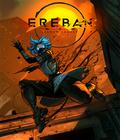





 Xbox 360 is a video game and entertainment system that is home to video games, an on-demand library of movies and TV shows connected to the television. The Xbox 360 blends its content with the largest online social network of 20 million members on Xbox Live to create an entertainment experience that can be shared at home or across the globe.
Xbox 360 is a video game and entertainment system that is home to video games, an on-demand library of movies and TV shows connected to the television. The Xbox 360 blends its content with the largest online social network of 20 million members on Xbox Live to create an entertainment experience that can be shared at home or across the globe.